Repaying or liquidating a loan through the TransferXO mobile app is a secure and efficient way to manage your loan obligations. Whether you are making partial payments or closing your loan using your wallet or pledged collateral, the process is straightforward. Follow the guide below to complete your repayment or liquidation successfully.
Step 1: Open the TransferXO Mobile App
Locate the TransferXO app on your mobile device and tap on it to launch the application.
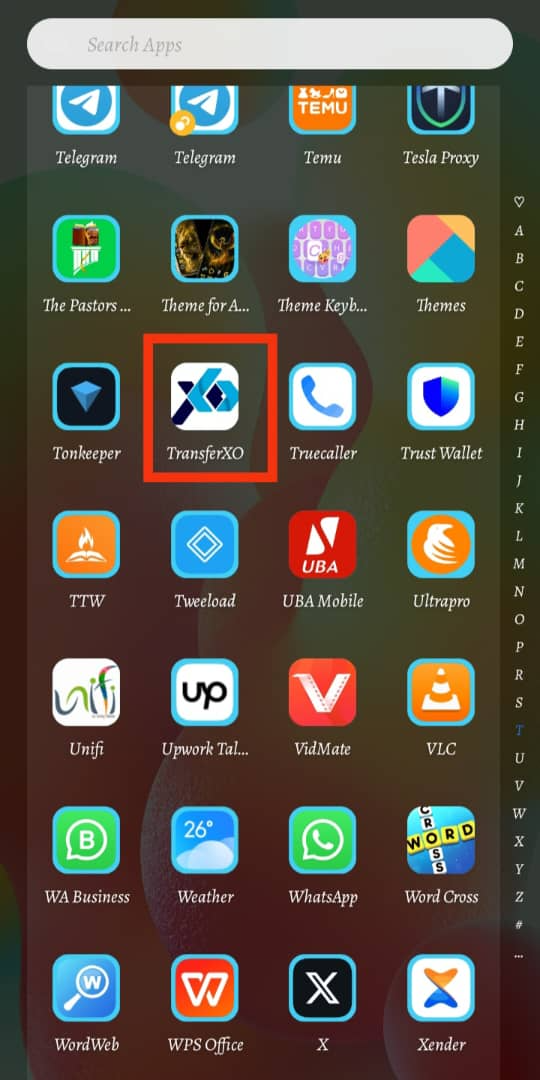
Step 2: Enter Your Login Details
On the login screen, input your email and password in the designated fields. Ensure that the credentials entered match those used during account registration.
Alternatively, if you signed up using Gmail or Apple ID, you can select the corresponding option at the top of the login page to proceed with authentication.
Important Note: If you do not have an account yet, you must create one before logging in. Refer to the How to Create an Account on TransferXO guide for assistance.
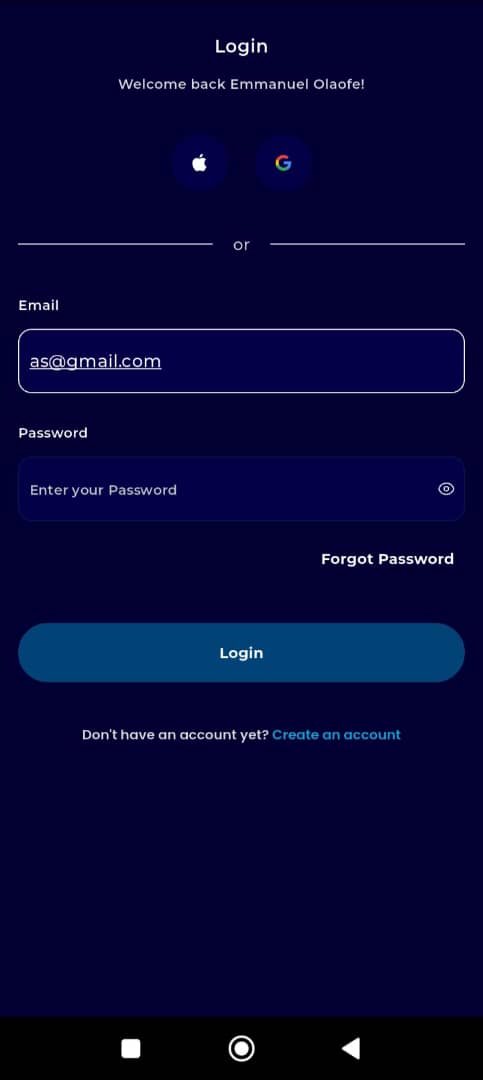
Step 3: Click on Login
Once your details are entered correctly, tap on the Login button to proceed.
If your credentials are valid, the system will authenticate your details, granting you access to your TransferXO dashboard.
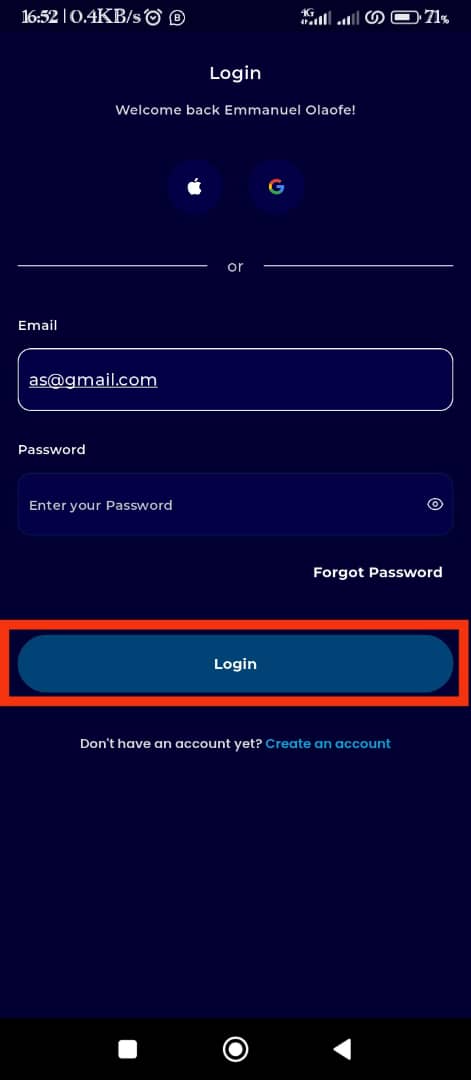
Step 4: Access the Dashboard
Upon successful login, you will be directed to your homepage, also known as the Dashboard.
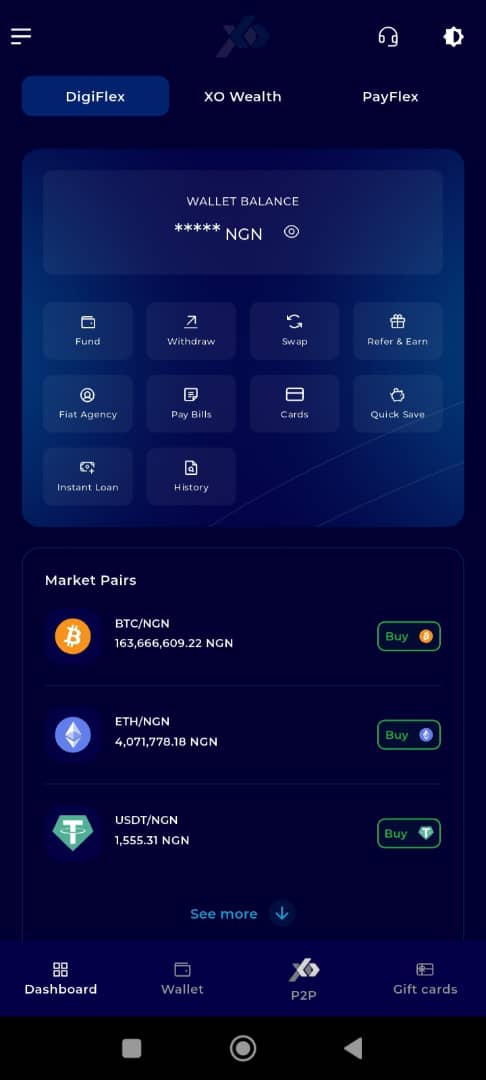
Step 5: Locate the Key Offering Panel
At the top of the screen, to the left of the TransferXO logo, locate the Key Offering buttons. These provide quick access to various services on the platform.
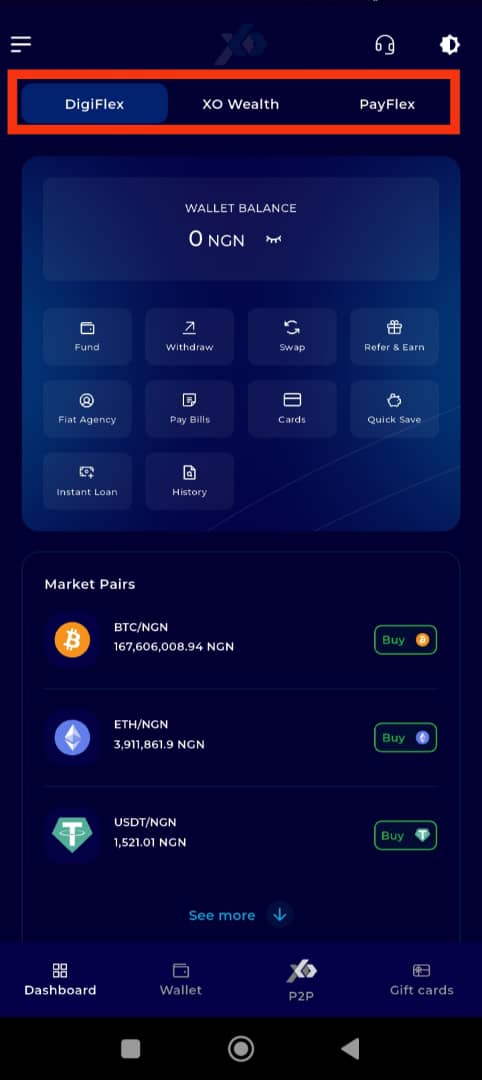
Step 6: Select XO Wealth
Tap on the XO Wealth option from the Key Offerings panel to proceed to the savings interface.
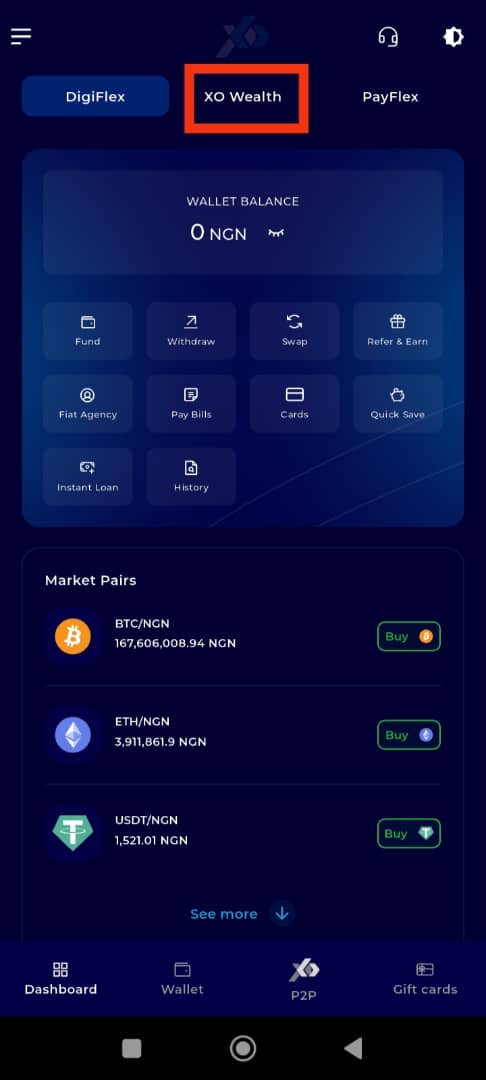
Step 7: Access the Instant Loan Tab
The Instant Loans section is the default landing tab in this offering. However, if your view does not default to it, scroll to the bottom of the page and tap the Instant Loan tab manually.
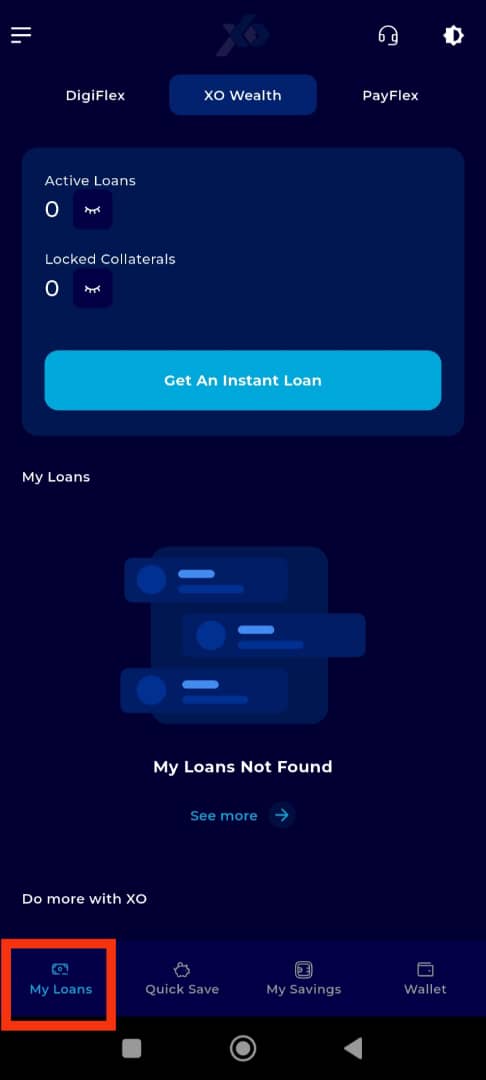
Step 8: Select the Loan to Repay or Liquidate
Scroll to the My Loans section, where you will find a list of your active loans. Identify and select the specific loan you wish to repay or liquidate.
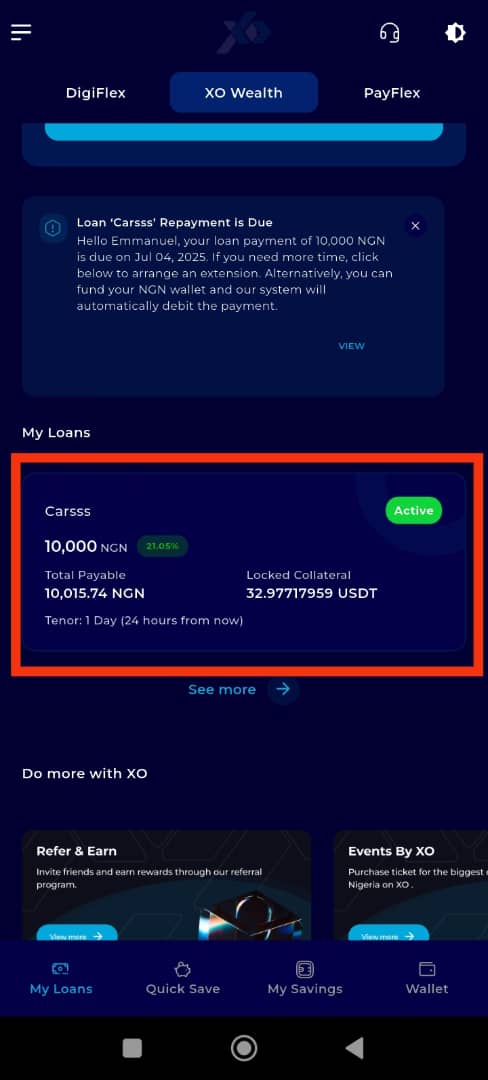
Step 9: Click on Pay Now
After selecting the loan, tap on the Pay Now button to proceed to the repayment options.
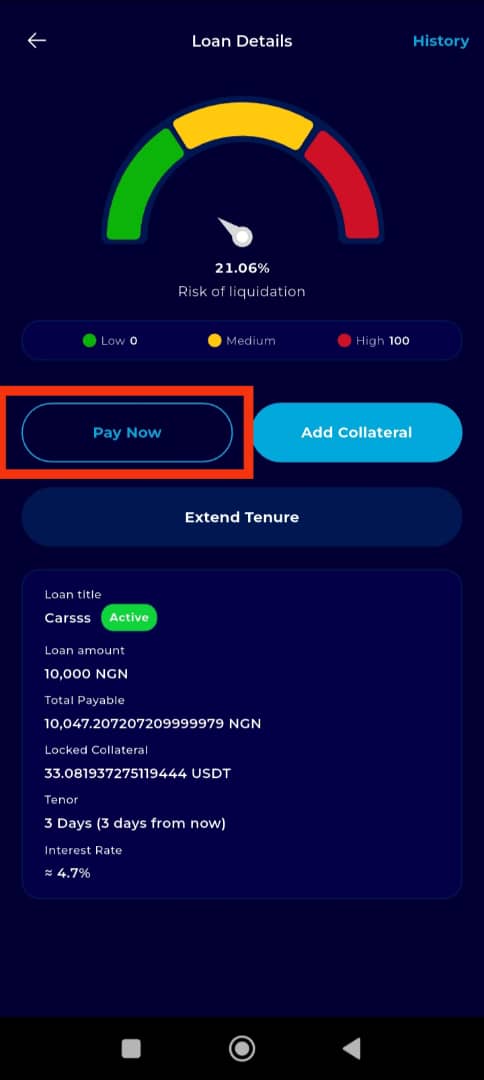
Step 10: Enter the Amount to Repay
If you are making a repayment, enter the amount you wish to pay towards your loan balance. If you plan to liquidate the loan, proceed to the next step without entering a repayment amount.
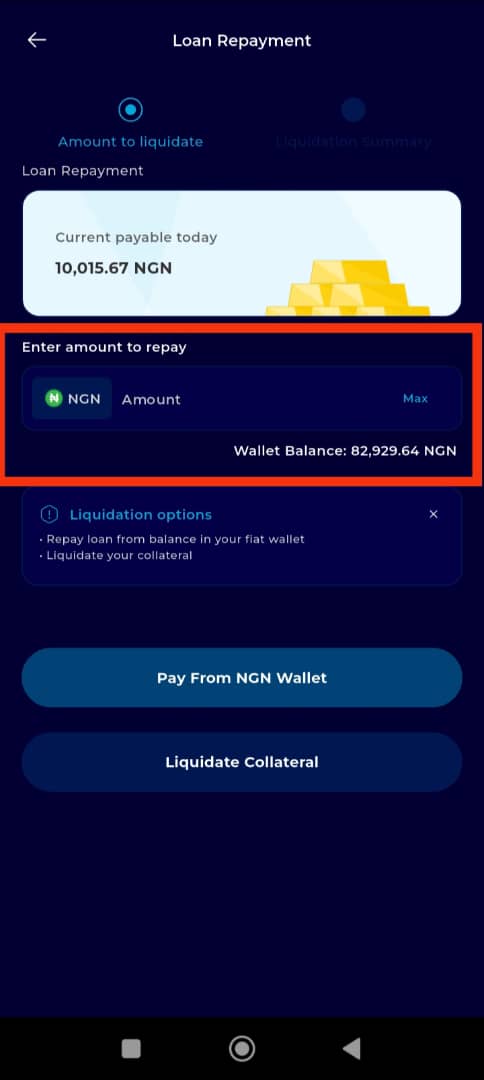
Step 11: Choose a Repayment or Liquidation Option
Pay from Wallet: Use your TransferXO wallet balance to repay the loan partially or fully.
Liquidate Collateral: Choose this option to use your pledged collateral to clear the outstanding loan balance.
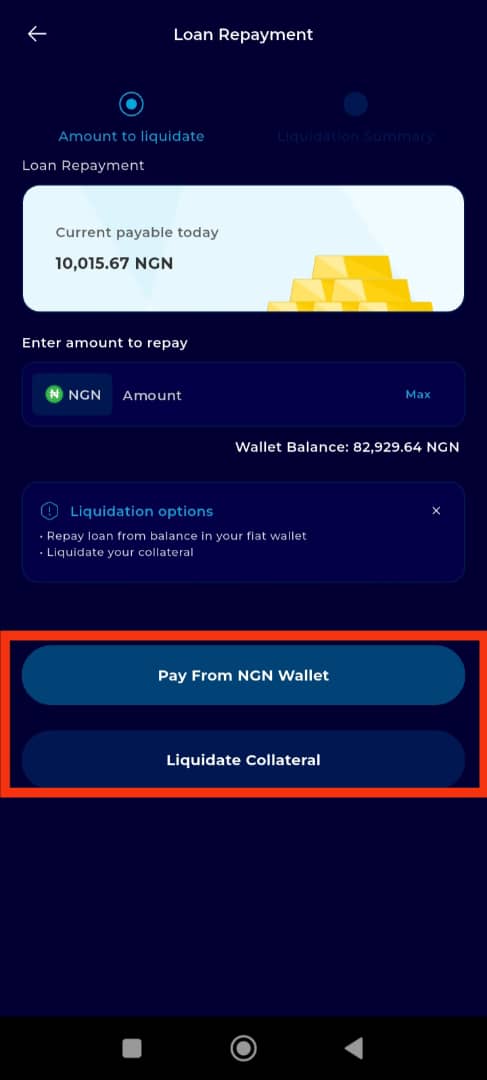
Step 12: Confirm and Complete the Transaction
Tap on the Repay button to finalize the payment or liquidation process. You will receive an on-screen confirmation of the successful transaction.
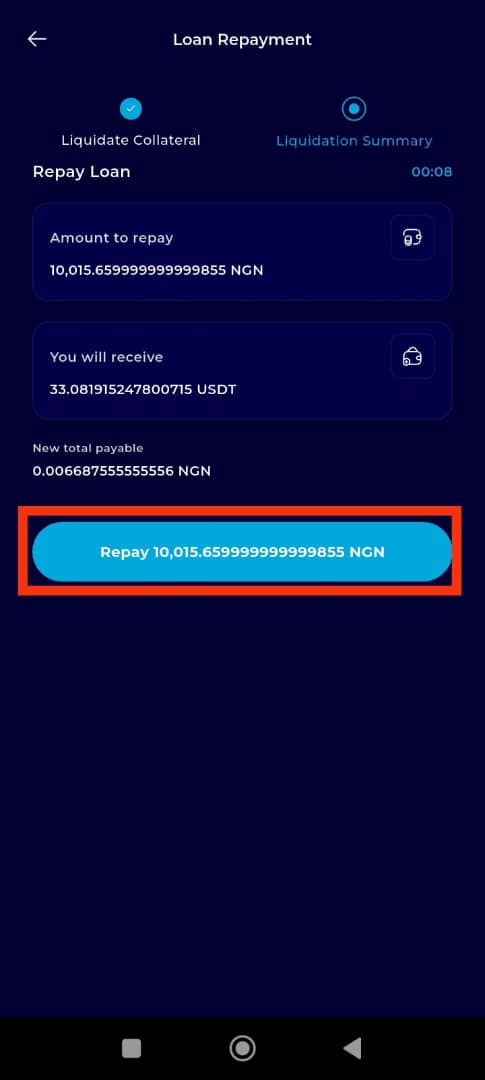
Completion and Next Steps
Congratulations! You have successfully repaid or liquidated your loan. You will receive a confirmation notification on your screen.
Click Continue to return to the Dashboard and continue using TransferXO services.
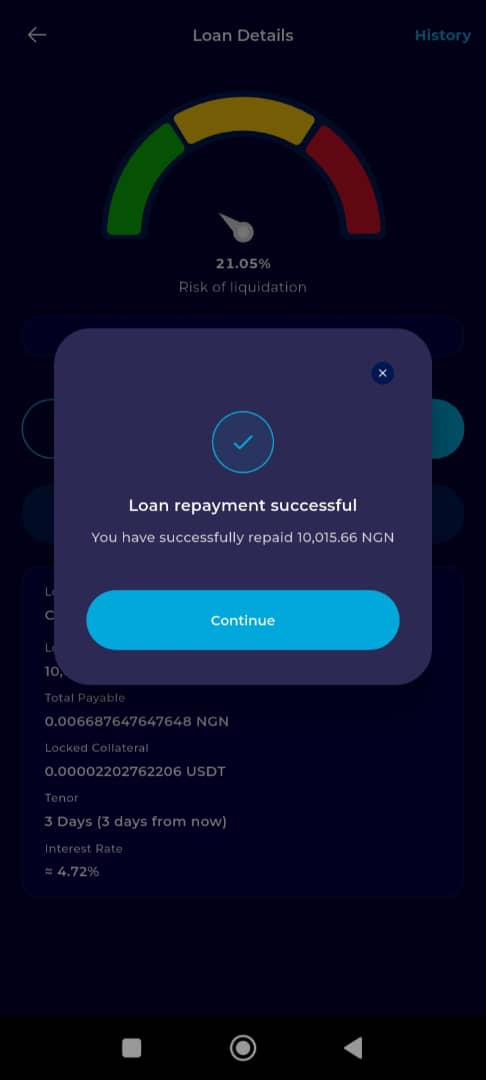
Managing loan repayments or liquidations is quick and convenient with the TransferXO mobile app. For any questions or further assistance, visit the Help Center or contact our support team directly from within the app.

