Removing an unused fiat wallet from your portfolio helps you keep your dashboard clean and organized. The TransferXO mobile app makes this process simple and secure. Follow the steps below to successfully delete a fiat wallet from your account using your mobile device.
Step 1: Open the TransferXO Mobile App
Locate the TransferXO app on your mobile device and tap on it to launch the application.
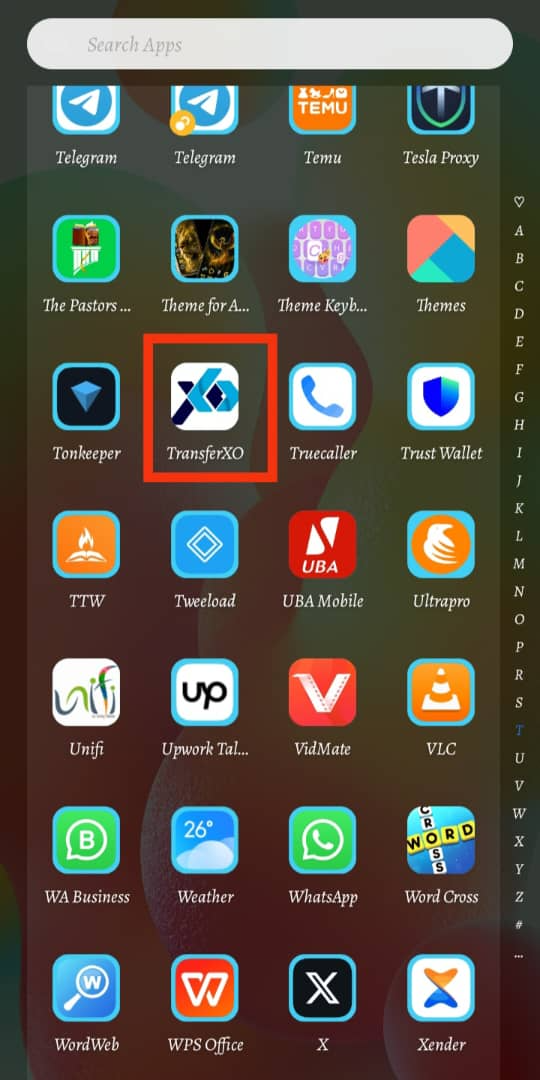
Step 2: Enter Your Login Details
On the login screen, input your email and password in the designated fields. Ensure that the credentials entered match those used during account registration.
Alternatively, if you signed up using Gmail or Apple ID, you can select the corresponding option at the top of the login page to proceed with authentication.
Important Note: If you do not have an account yet, you must create one before logging in. Refer to the How to Create an Account on TransferXO guide for assistance.
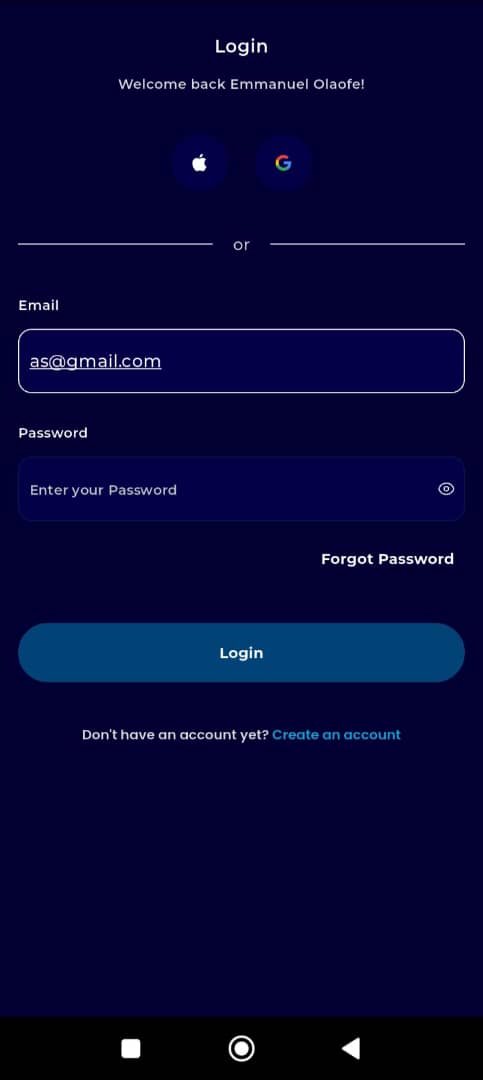
Step 3: Click on Login
Once your details are entered correctly, tap on the Login button to proceed.
If your credentials are valid, the system will authenticate your details, granting you access to your TransferXO dashboard.
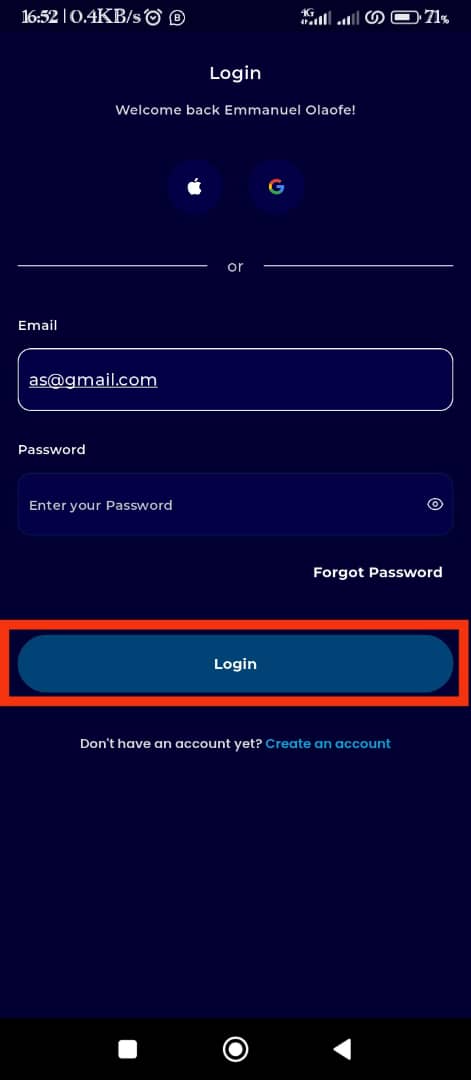
Step 4: Access the Dashboard
Upon successful login, you will be directed to your homepage, also known as the Dashboard.
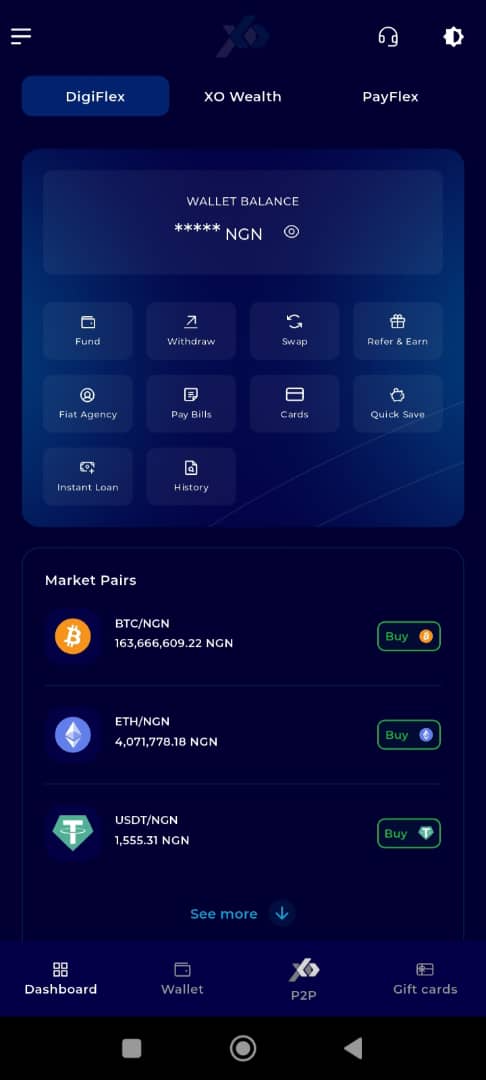
Step 5: Click on the Wallet Tab
From the Dashboard, tap on the Wallet tab at the top of your screen. This tab is positioned to the right of the Dashboard tab.
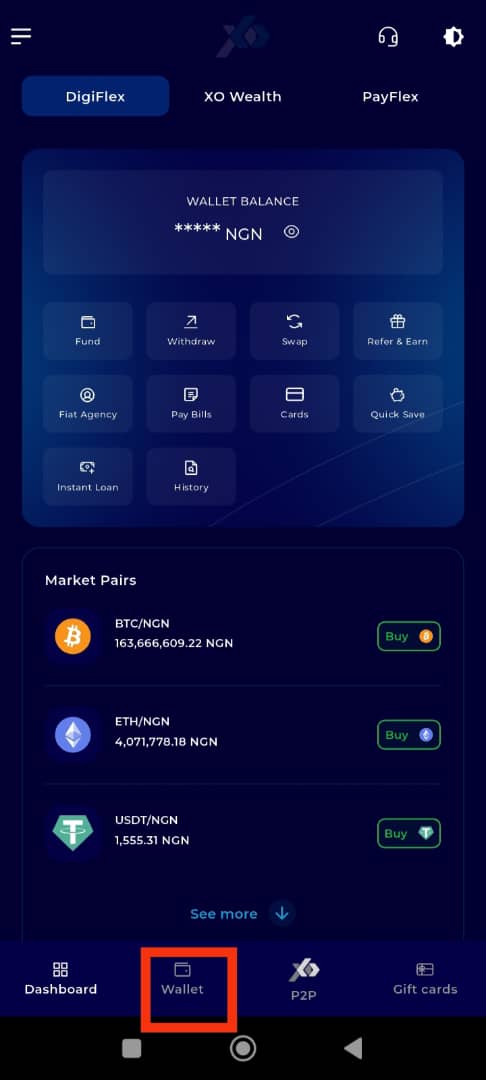
Step 6: Select the Wallet to Delete
Scroll through the Wallet List and choose the specific fiat wallet you wish to delete. For example, if you want to delete your KESF Wallet, select it from the list.

Step 7: Locate the Wallet Options Menu
On the right-hand side of the screen, next to the Fund and Withdraw options, you will see three vertical dots. Tap on them to open the wallet options menu.
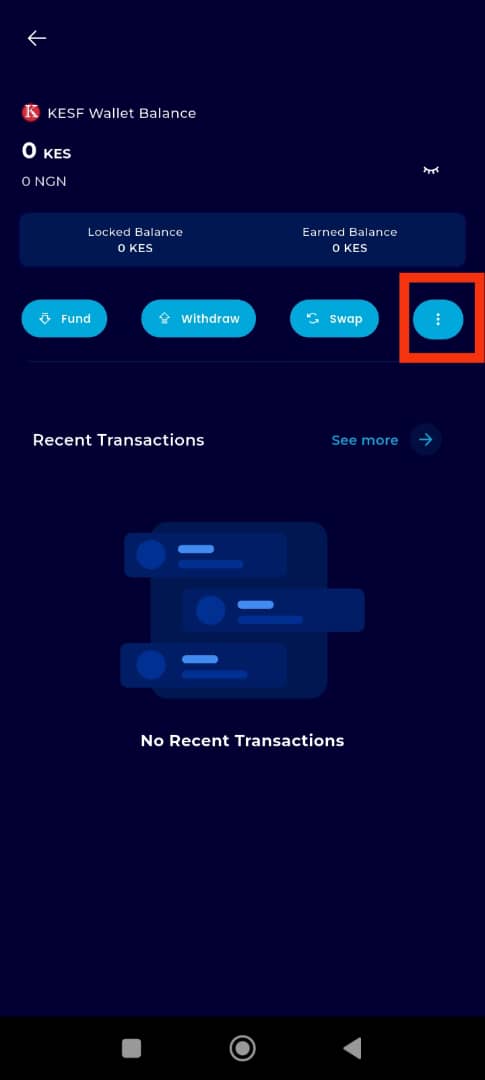
Step 8: Select "Delete Wallet"
From the dropdown menu, select the Delete Wallet option to proceed with removing the wallet from your portfolio.
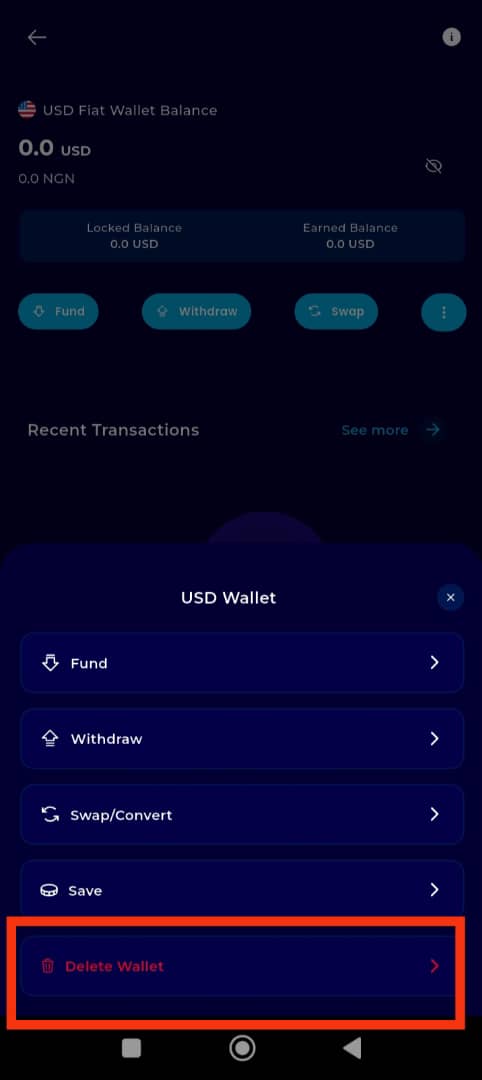
Important Note: You can only delete a wallet that has no funds, otherwise, this button will not be active. If the wallet contains assets, you must first transfer or swap the funds to another wallet before proceeding.
Completion and Next Steps
Your wallet has now been successfully deleted from your portfolio.
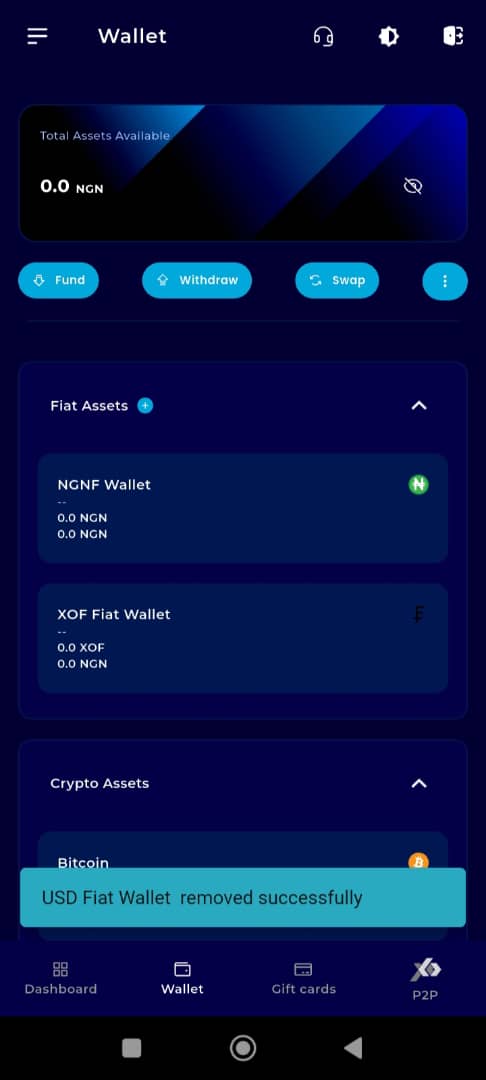
Deleting a fiat wallet on TransferXO is quick and seamless—just be sure to empty the wallet before attempting deletion. If you need further assistance or encounter any issues, feel free to explore our Help Center or contact the TransferXO Support Team for help.
TransferXO: Putting you in control of your digital finances.

