TransferXO rewards its users through a structured loyalty system designed to recognize your active engagement on the platform. Whether you're trading, completing tasks, or simply using the app, you can accumulate points and unlock benefits. This guide explains how to access, manage, and redeem your rewards using the TransferXO mobile app.
Step 1: Open the TransferXO Mobile App
Locate the TransferXO app on your mobile device and tap on it to launch the application.
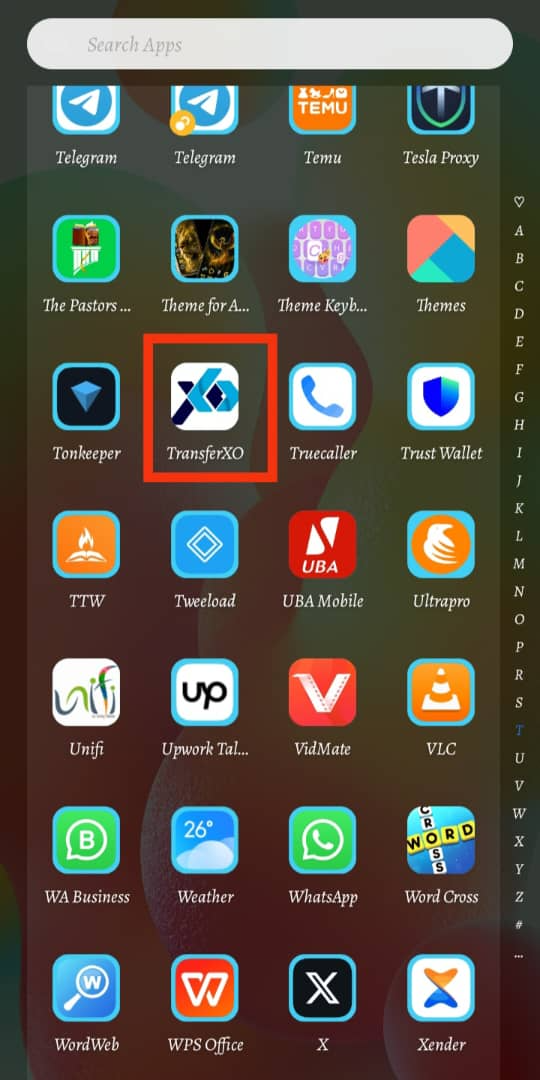
Step 2: Enter Your Login Details
On the login screen, input your email and password in the designated fields. Ensure that the credentials entered match those used during account registration.
Alternatively, if you signed up using Gmail or Apple ID, you can select the corresponding option at the top of the login page to proceed with authentication.
Important Note: If you do not have an account yet, you must create one before logging in. Refer to the How to Create an Account on TransferXO guide for assistance.
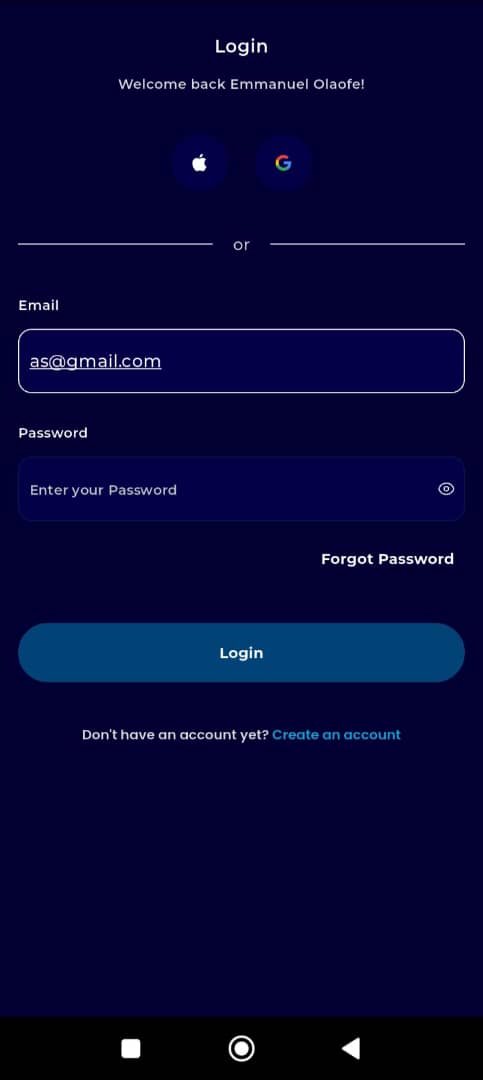
Step 3: Click on Login
Once your details are entered correctly, tap on the Login button to proceed.
If your credentials are valid, the system will authenticate your details, granting you access to your TransferXO dashboard.
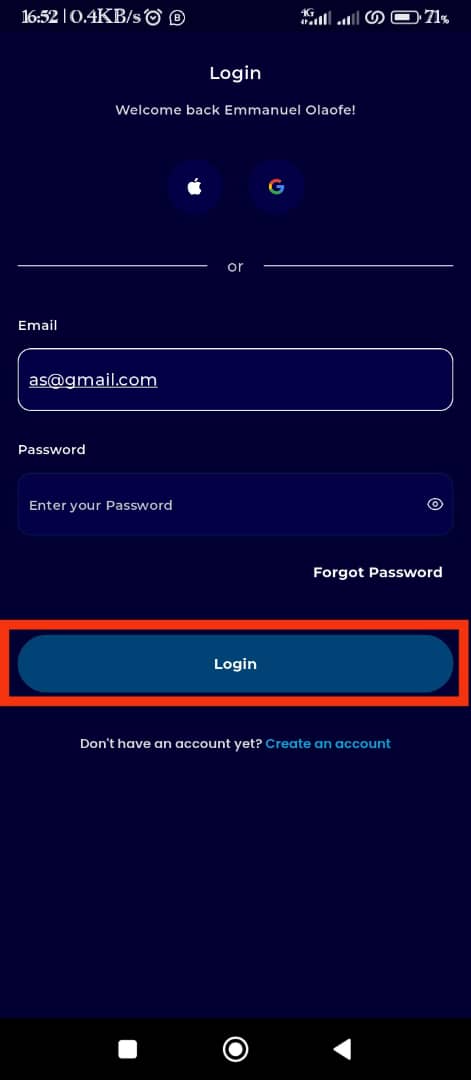
Step 4: Access the Dashboard
Once logged in, you will land on your Dashboard, which serves as the homepage.
This area displays all key features and tools, including the Rewards section.
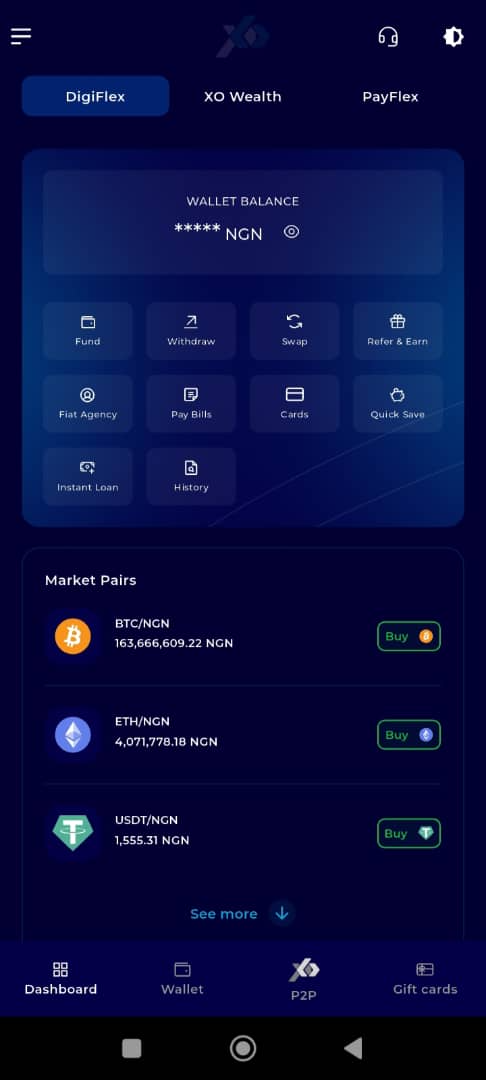
Step 5: Navigate to the Rewards Section
Scroll down your Dashboard until you find the Rewards section.
Here, you can view points earned through trading, completing challenges, and other platform activities.
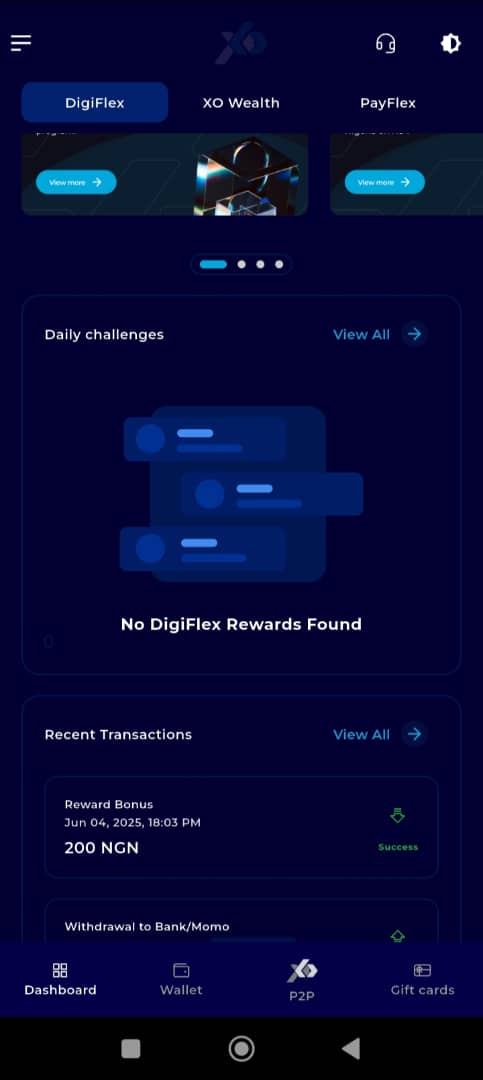
Alternatively, you can access the Rewards section through the app menu:
Sub-step 1: Tap the three horizontal lines (Menu button) at the top-left corner of the Dashboard.

Sub-step 2: From the list of options, tap on Rewards.
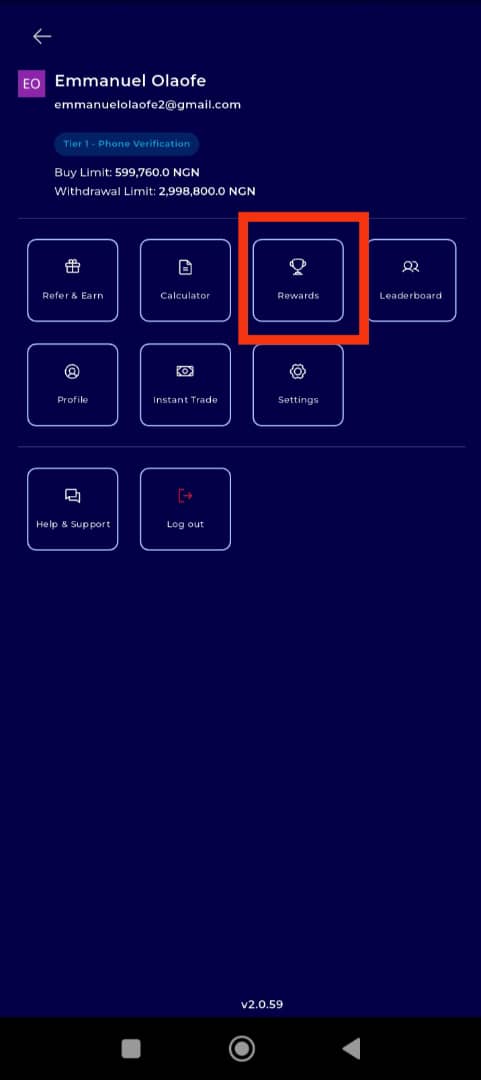
Step 6: Explore the Rewards Dashboard
To view more details, tap on View All within the Rewards section. This will expand the interface and give you access to the full rewards dashboard, including:
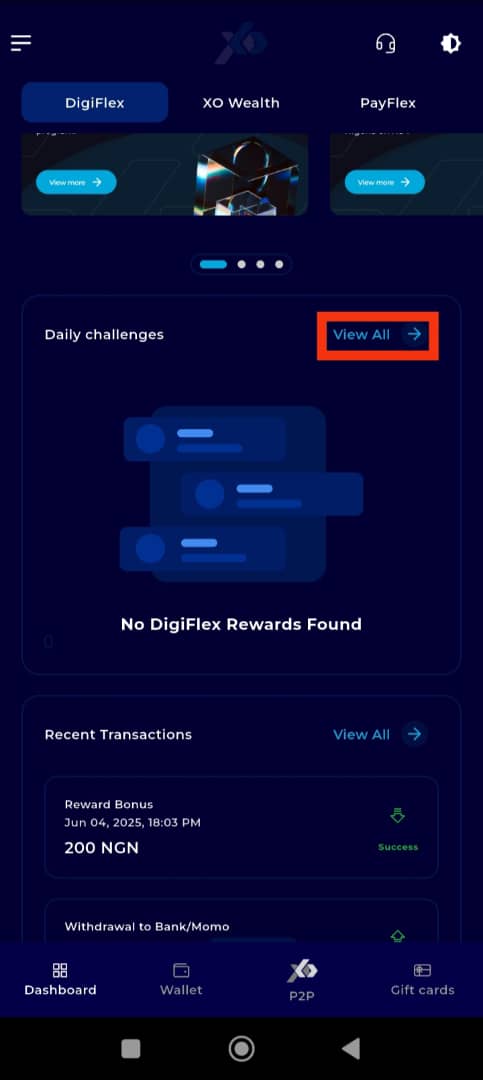
1. Feature 1: View All Reward Points
Check the total points you’ve accumulated from your activities on TransferXO.
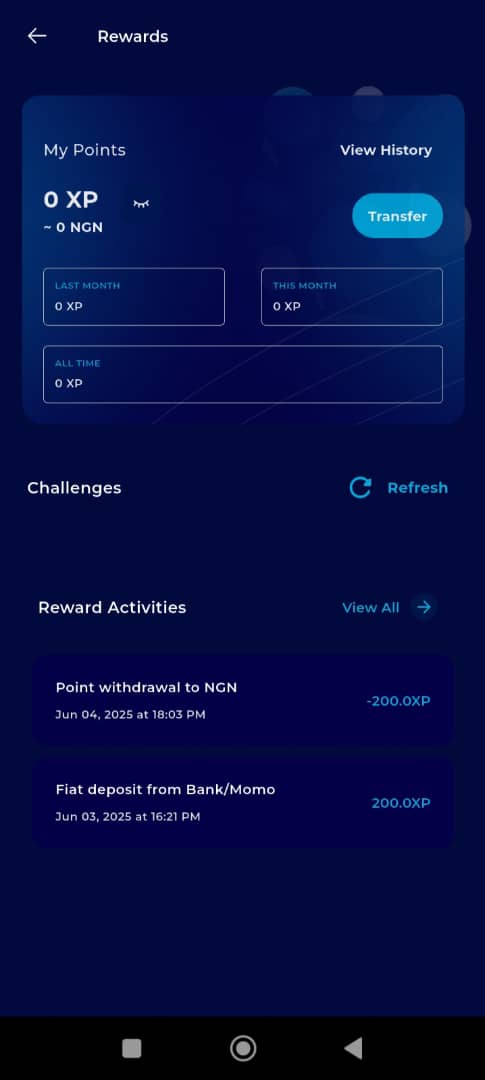
2. Feature 2: Withdraw Rewards
Redeem your earned points by clicking on the Transfer button on the Rewards Dashboard.
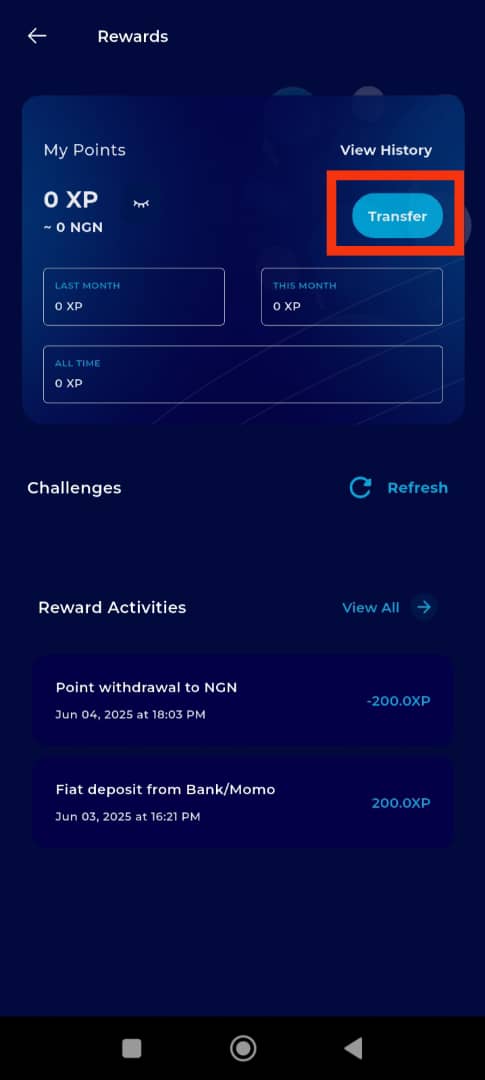
With TransferXO’s comprehensive Rewards system, every interaction on the platform brings added value. From completing challenges to redeeming points, managing your rewards is intuitive and engaging. Check in daily, complete activities, and make the most of the TransferXO app to grow your reward points and enjoy exclusive benefits.
For additional help, visit the Help Center or contact the TransferXO Support Team.

