Accessing your TransferXO account is quick and straightforward, whether you use your email and password or sign in with Gmail or Apple ID. This guide provides a step-by-step process to ensure a seamless login experience.
Step 1: Open the TransferXO Mobile App
Locate the TransferXO app on your mobile device and tap on it to launch the application.
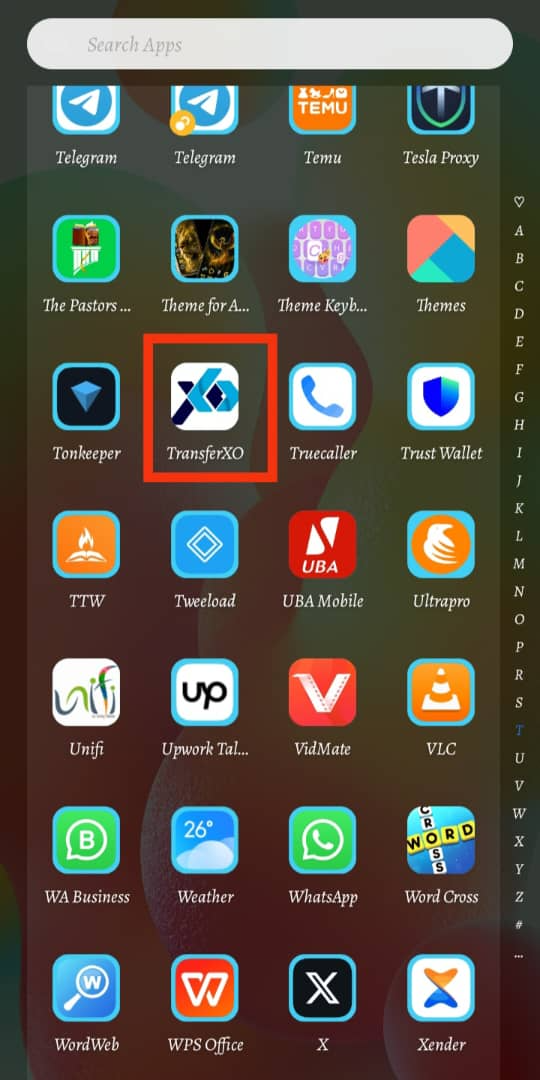
Step 2: Enter Your Login Details
On the login screen, input your email and password in the designated fields. Ensure that the credentials entered match those used during account registration.
Alternatively, if you signed up using Gmail or Apple ID, you can select the corresponding option at the top of the login page to proceed with authentication.
Important Note: If you do not have an account yet, you must create one before logging in. Refer to the How to Create an Account on TransferXO guide for assistance.
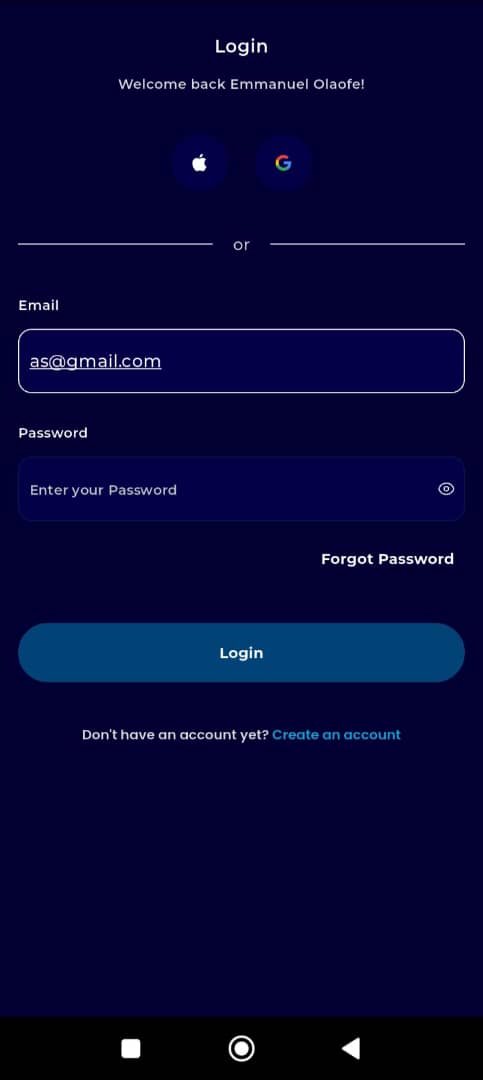
Step 3: Click on Login
Once your details are entered correctly, tap on the Login button to proceed.
If your credentials are valid, the system will authenticate your details, granting you access to your TransferXO dashboard.
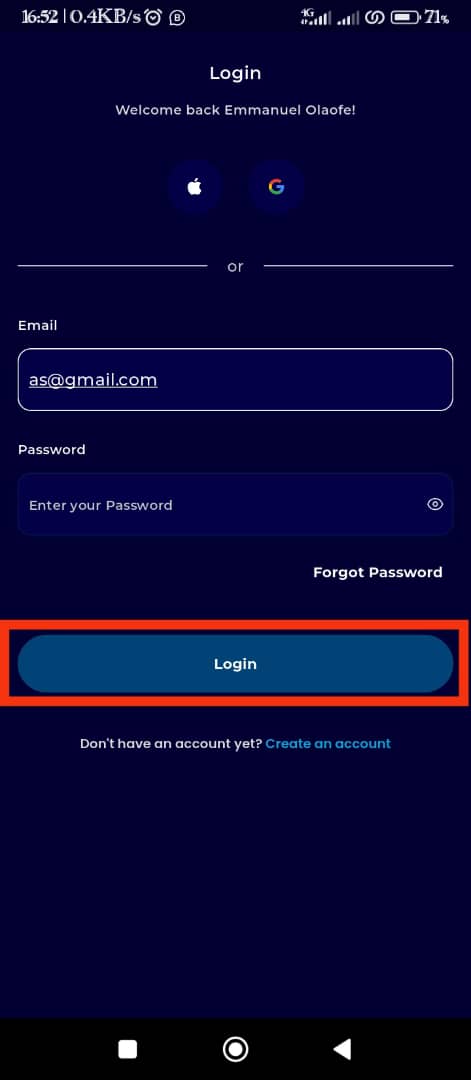
Completion and Next Steps
Congratulations! You have successfully logged into your TransferXO account. You can now navigate your dashboard to:
Carry out transactions
Access menu options
Explore the latest TransferXO offerings
Manage your account settings

Logging into your TransferXO account is a simple and secure process. Whether using email and password or signing in with Gmail or Apple ID, these steps ensure quick access to your dashboard. If you encounter any login issues, ensure your credentials are correct or reset your password if necessary.
For further assistance or troubleshooting, please visit our Help Center or reach out to TransferXO Support.
TransferXO—bringing you closer to seamless cross-border finance.

