Funding your TransferXO wallet by swapping assets is an efficient and straightforward process. This guide provides step-by-step instructions to help you complete the transaction using the mobile web view.
Step 1: Open the TransferXO Web App
Open your mobile web browser and navigate to the TransferXO website via transferxo.com
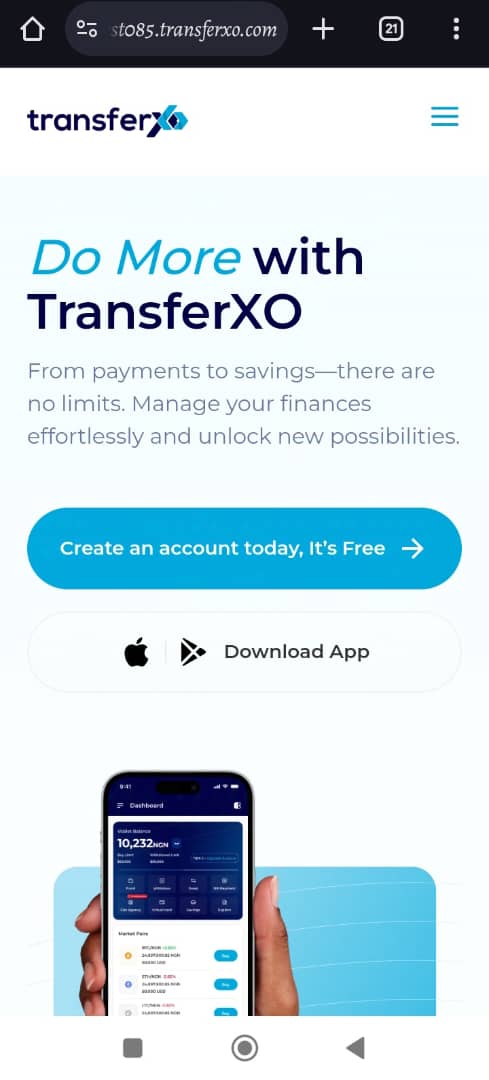
Step 2: Log In
Provide your login details and sign in to your account.
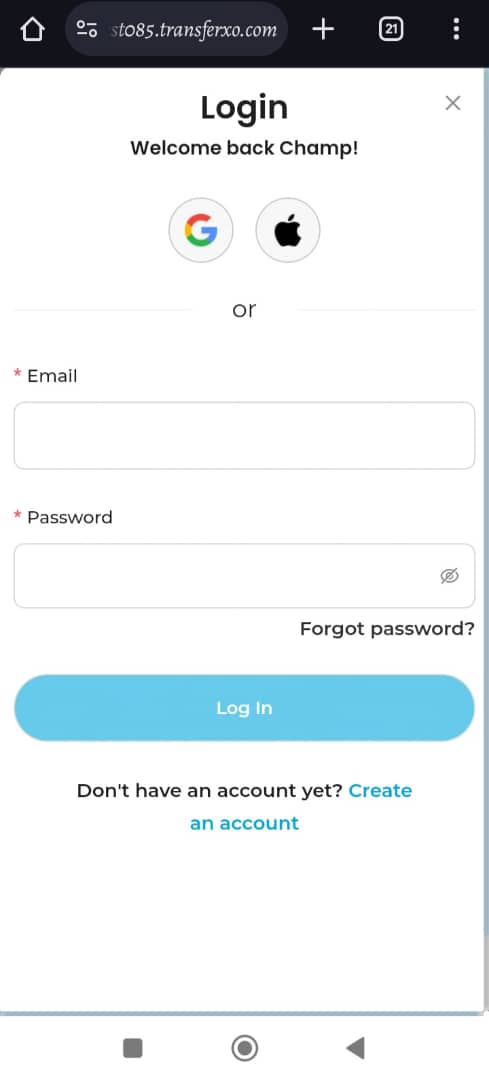
Step 3: Access the Dashboard
You will be directed to your homepage, also known as the Dashboard. This is what the Dashboard looks like.
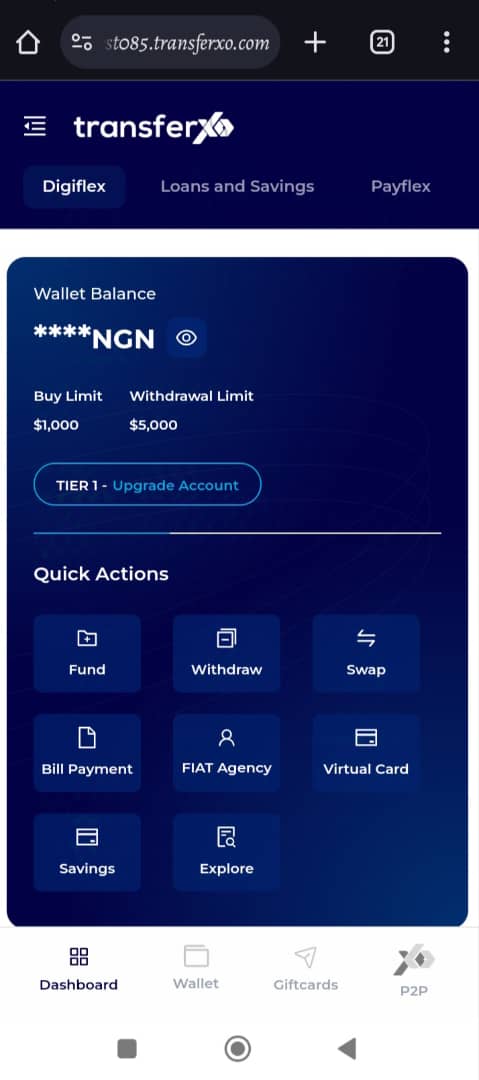
Step 4: Navigate to the Wallet Tab
From the dashboard, click on the Wallet tab at the bottom of your screen, to the right of the Dashboard tab.
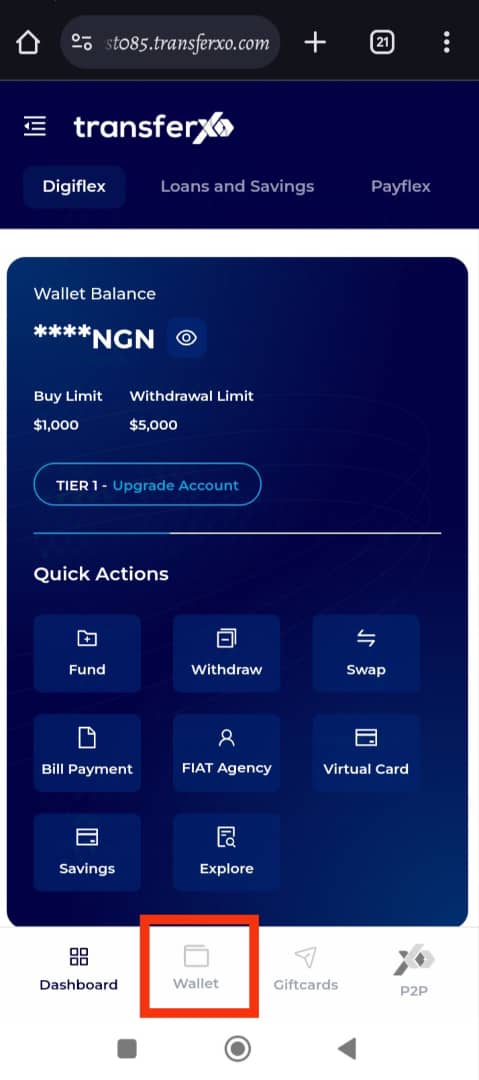
Step 5: Preview Available Assets
Within your wallet, you'll see a list of available assets listed on the TransferXO trading app. Browse through to find the specific asset you want to swap.
(Note: You can also switch to the fiat tab if you want to swap fiat. Additionally, the asset to swap has to be funded on your wallet, otherwise, this transaction will not go through).
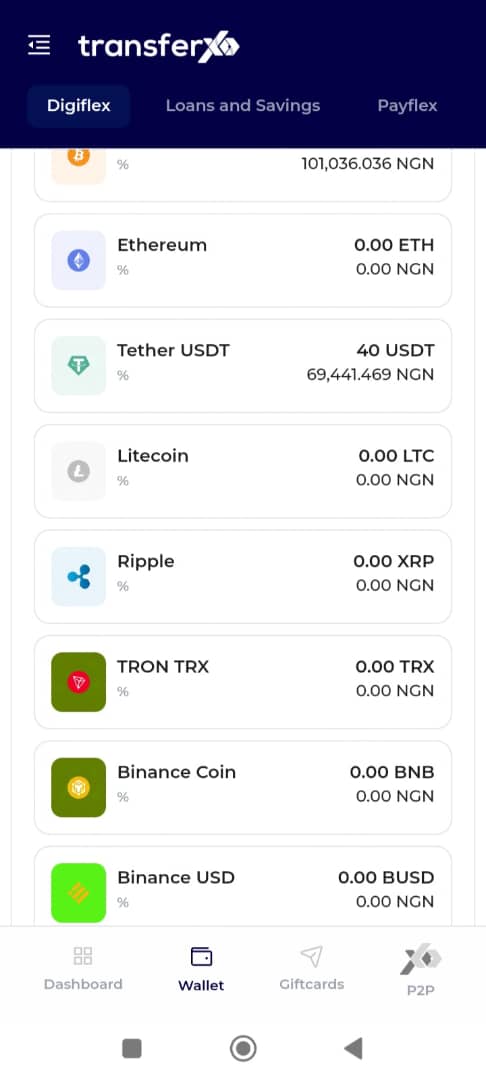
Step 6: Select the Specific Crypto Asset
Click on the specific crypto asset you want to swap.
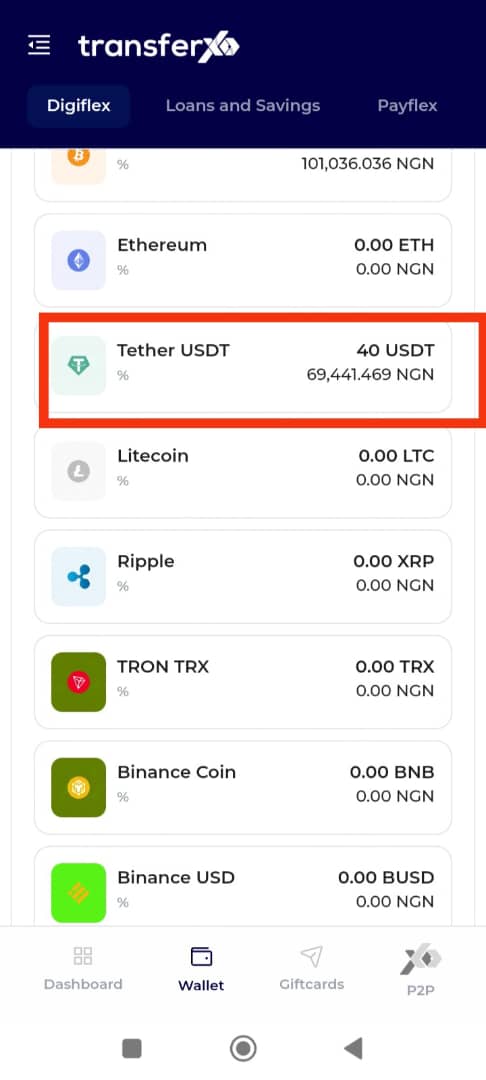
Step 7: Click on Fund
Click on Fund.
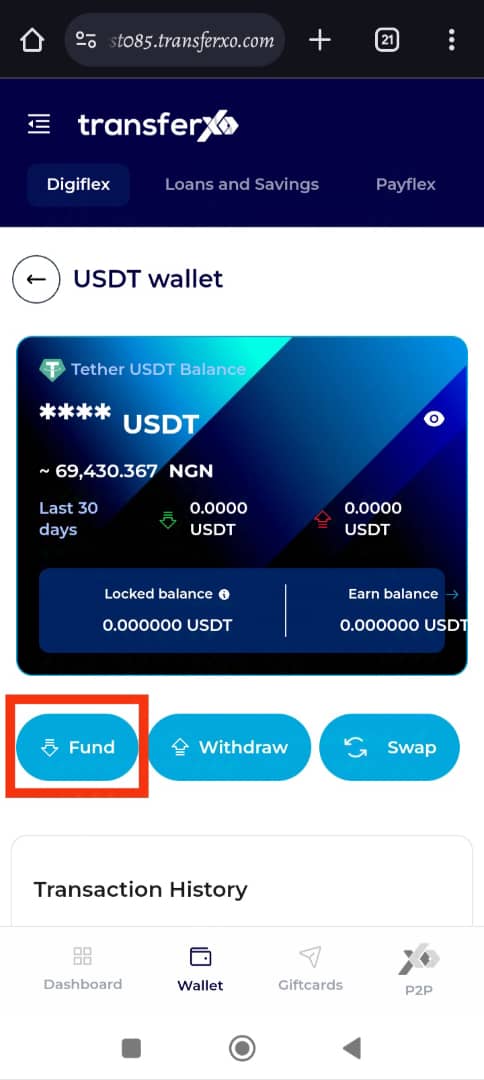
Step 8: Select the Asset to Fund
Again, select the asset you want to fund.
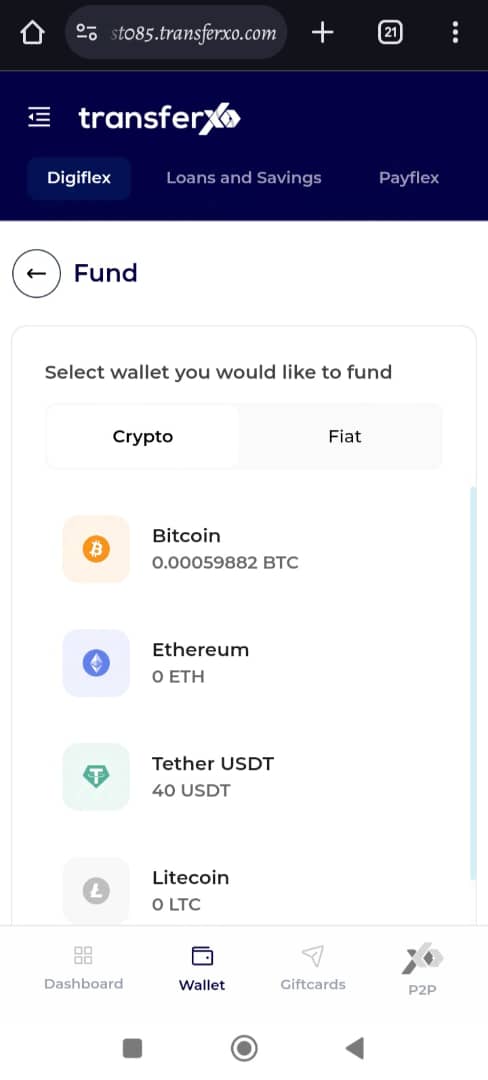
Step 9: Choose Swap Option
On the Fund options page that opens, click on Swap - Instant | Convert one asset for another
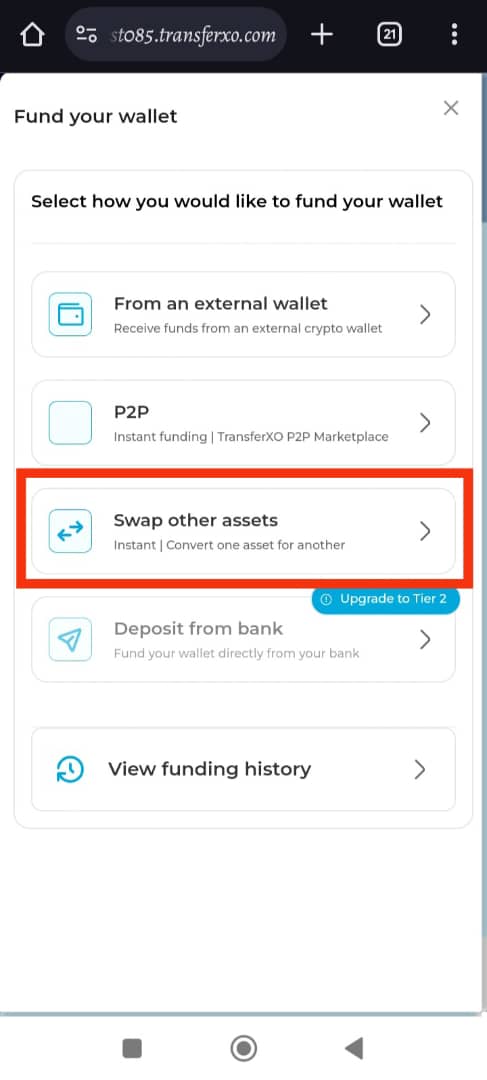
Step 10: Enter Swap Details
Enter the details of the swap transaction (select the asset you want to swap to, enter the amount), and click on Swap to proceed.
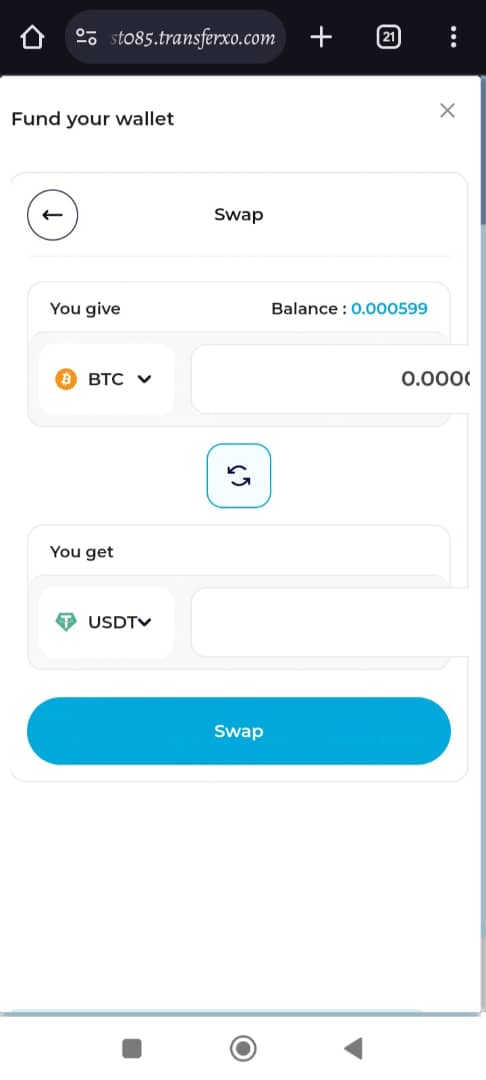
Step 8: Review and Confirm the Swap
Review the trade details on the screen and confirm by clicking on the Confirm Swap button before the time runs out.
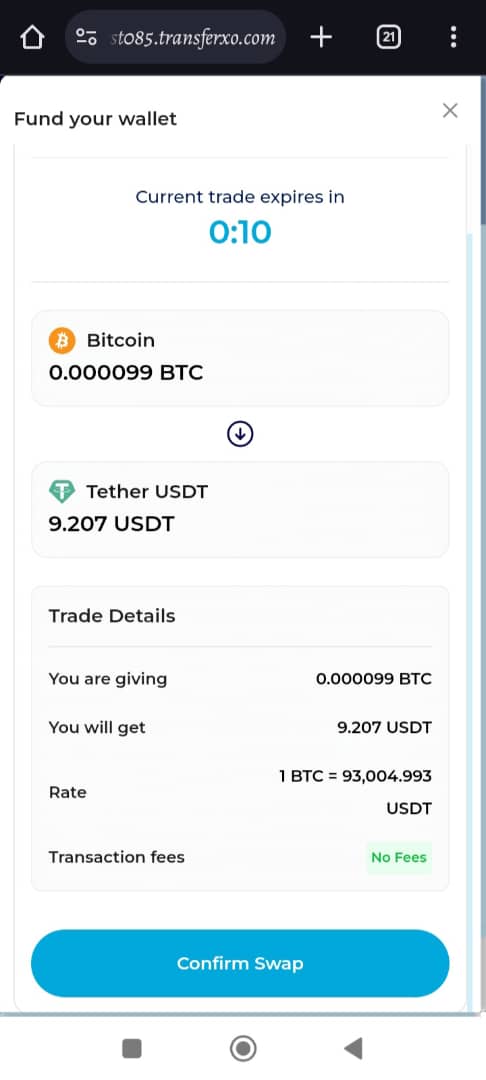
Note: If the time runs out before you confirm, click on the Refresh button that appears in place of the confirm button, and be sure to confirm the transaction this time.
Step 9: Transaction Completion
Congratulations! You've now successfully performed your swap transaction on TransferXO.
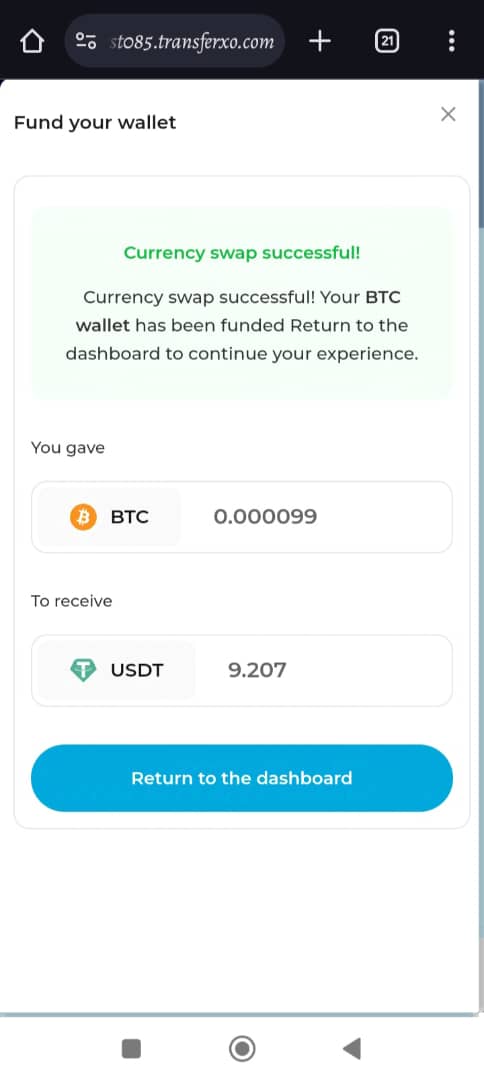
(If you still have other transactions to perform, click on Return to Dashboard to go back to your dashboard and start the process again).
You've now successfully funded your TransferXO wallet using the swap feature. This simple process ensures that you can easily manage your assets and enjoy the benefits of using TransferXO. If you need further assistance or have any questions, feel free to reach out to our support team. Happy transacting!

