This guide will walk you through how to create an account on TransferXO's mobile web version, which is accessible through your mobile browser.
Here is a step-by-step guide to create your own account on TransferXO:
Step 1: Open TransferXO
Visit the TransferXO website via https://transferxo.com/ in your mobile browser.
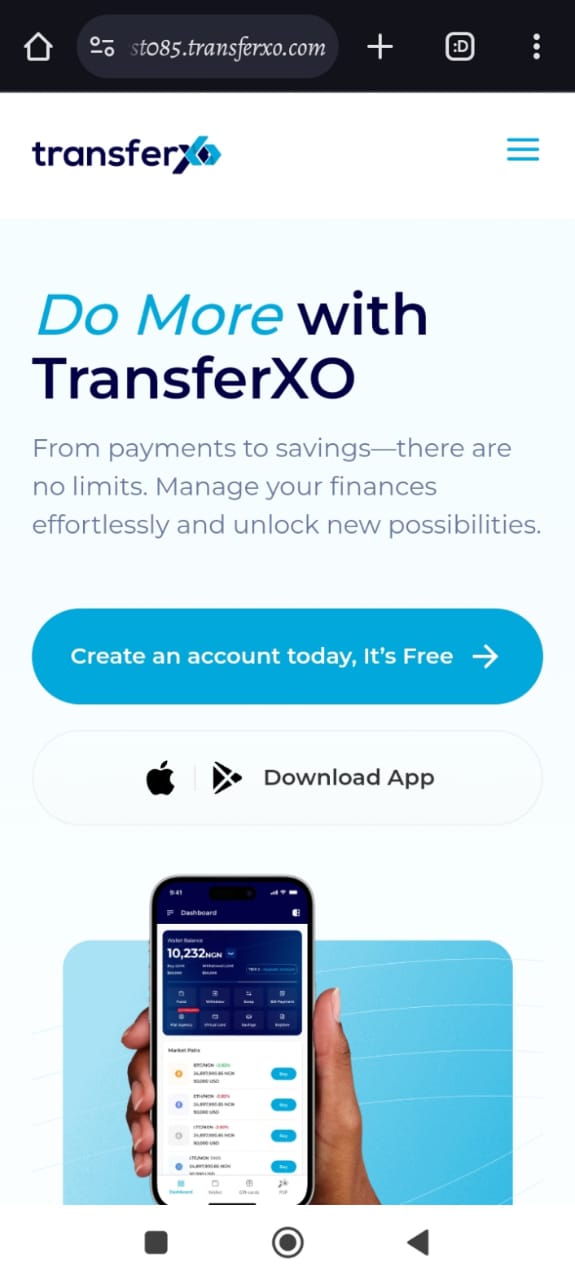
Step 2: Start Your Sign Up
Locate the button "Create an account today, it's free!" located in the center of the page. Click on it to begin.
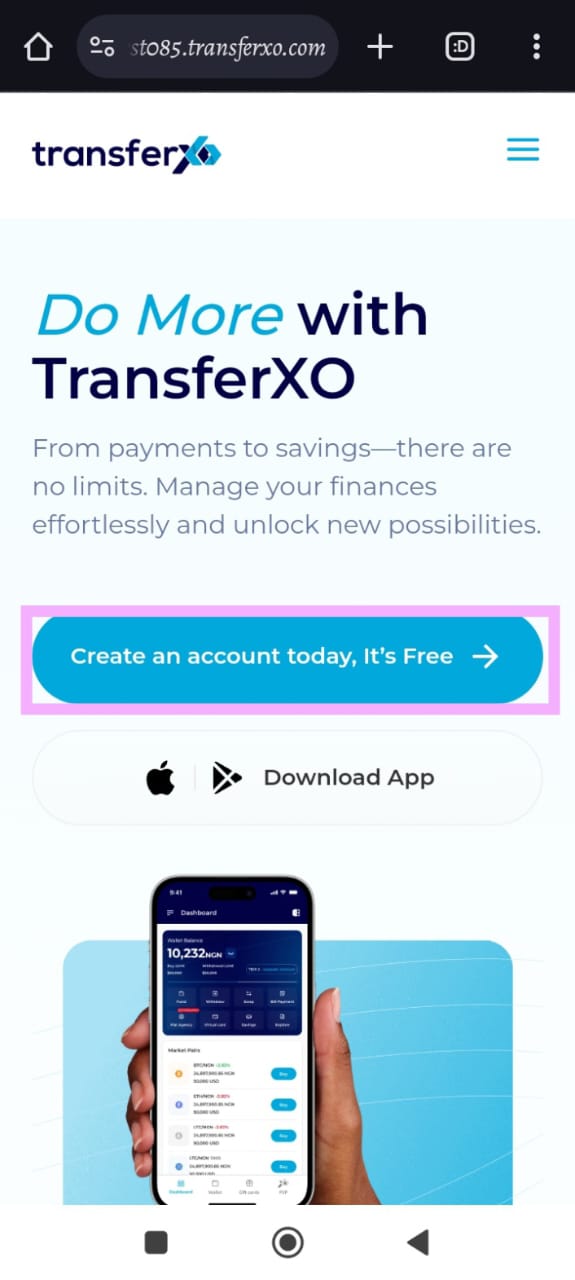
Step 3: Choose Your Sign Up Method
Select your preferred sign-up option: Apple ID, Gmail, or Email.

Step 4: Verify Your Email
If you choose Email sign-up, check your inbox for an email with the subject line "TransferXO Email OTP." This email will contain a one-time password (OTP) valid for 5 minutes.
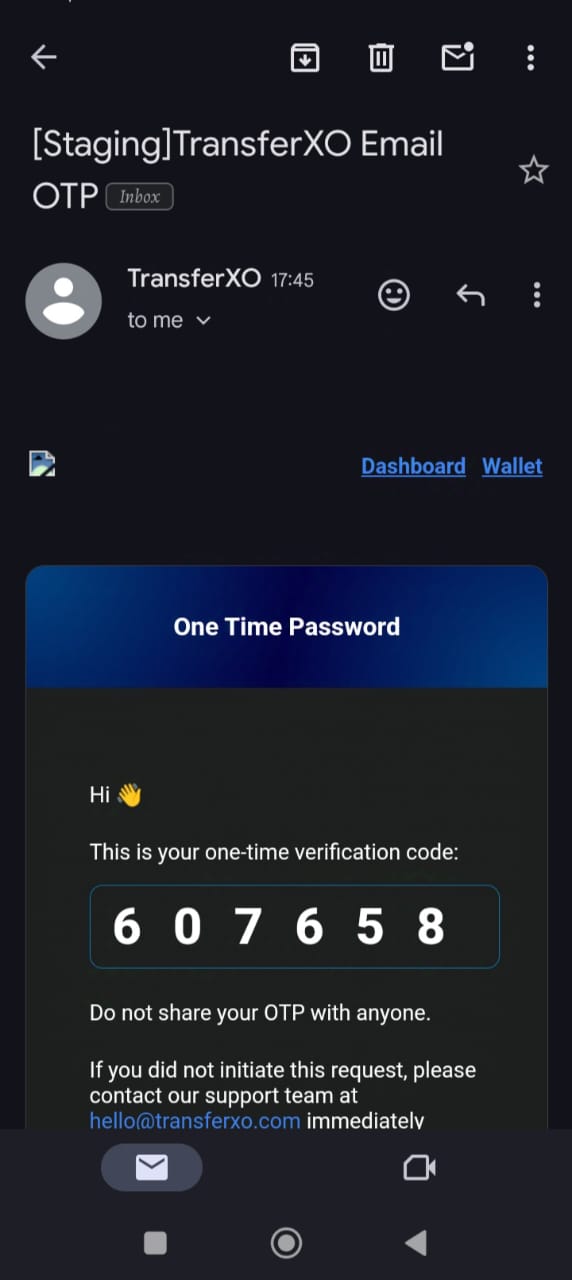
Step 5: Enter the Verification Code
Copy the OTP from your email and paste it into the designated field on the TransferXO website.

Step 6: Continue
Click on "Continue" to proceed.
Step 7: Complete Your Profile
Fill in the "Complete Sign Up" form with your first name, last name, and preferred email address.

Step 8: Finalize Your Account
Click on "Continue" to finalize your account creation.
Congratulations! You've successfully created your TransferXO account. Now you can log in and explore all the features designed to simplify your financial life.

