Discover how to use TransferXO with our official beginner's guide. Learn how to create an account, explore the platform's features, and start your financial journey. With TransferXO, you can easily send money to loved ones, pay bills overseas, or conduct business transactions. In this article, we'll guide you through the process of creating a TransferXO account, providing valuable tips and insights along the way.
Step 1: Visit the TransferXO website
Open your web browser and navigate to the TransferXO website at https://transferxo.com/.
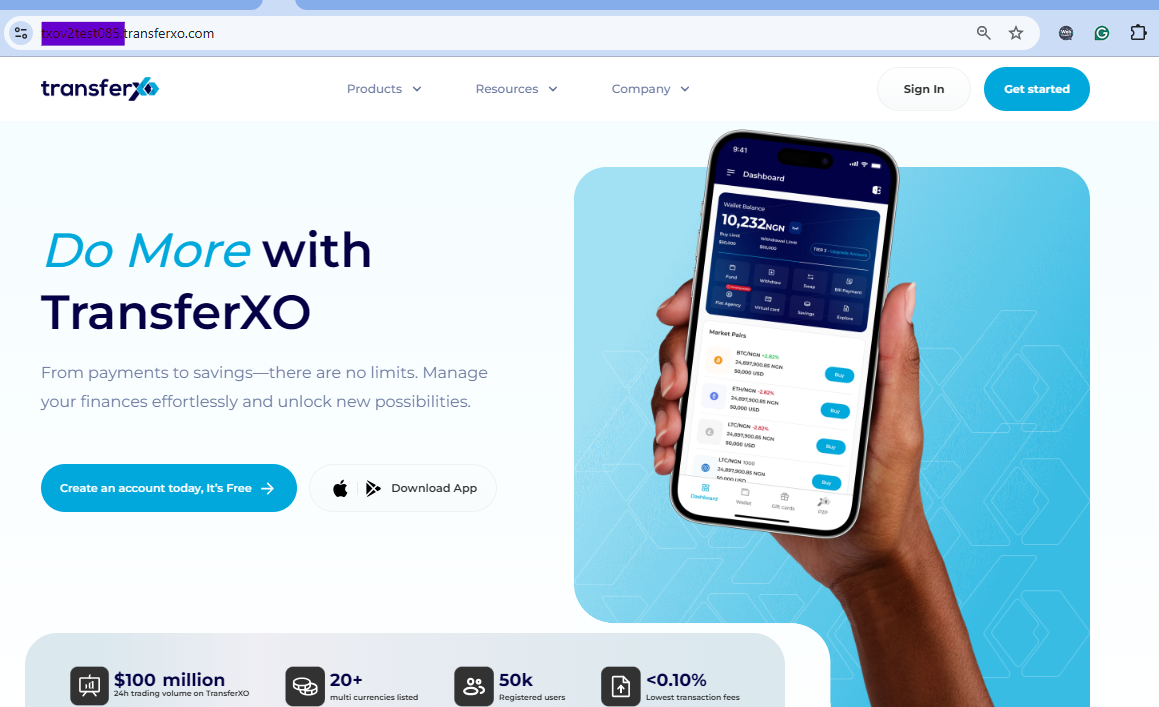
Step 2: Get Started
Locate the "Get Started" button at the top right hand corner of the homepage and click on it.

Step 3: Choose Your Sign-Up Method
Select your preferred way to create an account. You can choose to sign up using your Gmail account or Apple ID. This will pre-fill some information for your convenience.

Step 4: Check Your Email for Verification Code
Look for an email from TransferXO with the subject line "TransferXO Email OTP"
(Note: This email will contain a one-time password (OTP) valid for 5 minutes).

Step 5: Enter the One-Time Password (OTP)
Locate the code within the email and copy it. Security Tip: Do not share this code with anyone.
Step 6: Paste the OTP
Copy the OTP from your email and paste it into the designated field on the TransferXO website.
(Please note that the OTP expires after 5 minutes. If the code expires, simply request a new one by clicking "Resend Code."
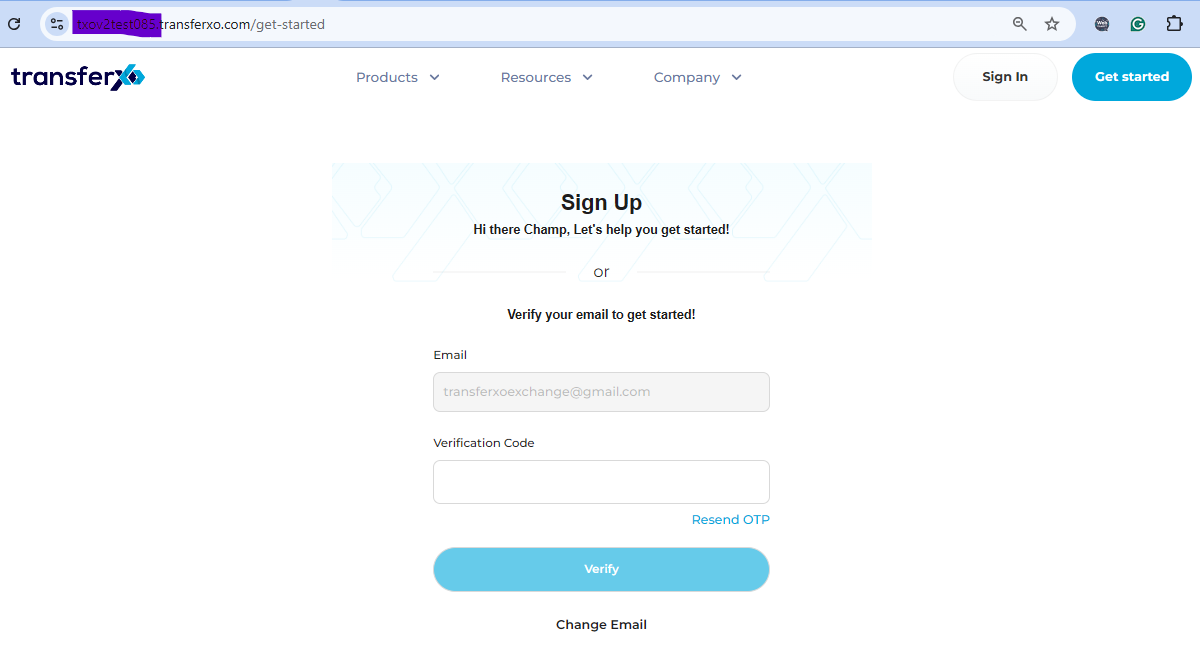
Step 7: Complete Your Sign Up
Once your email is verified, you'll be prompted to complete your profile by entering your first name, last name, and creating a password. Ensure your password meets the required strength criteria (e.g., minimum length, combination of upper and lowercase letters, numbers, and symbols).
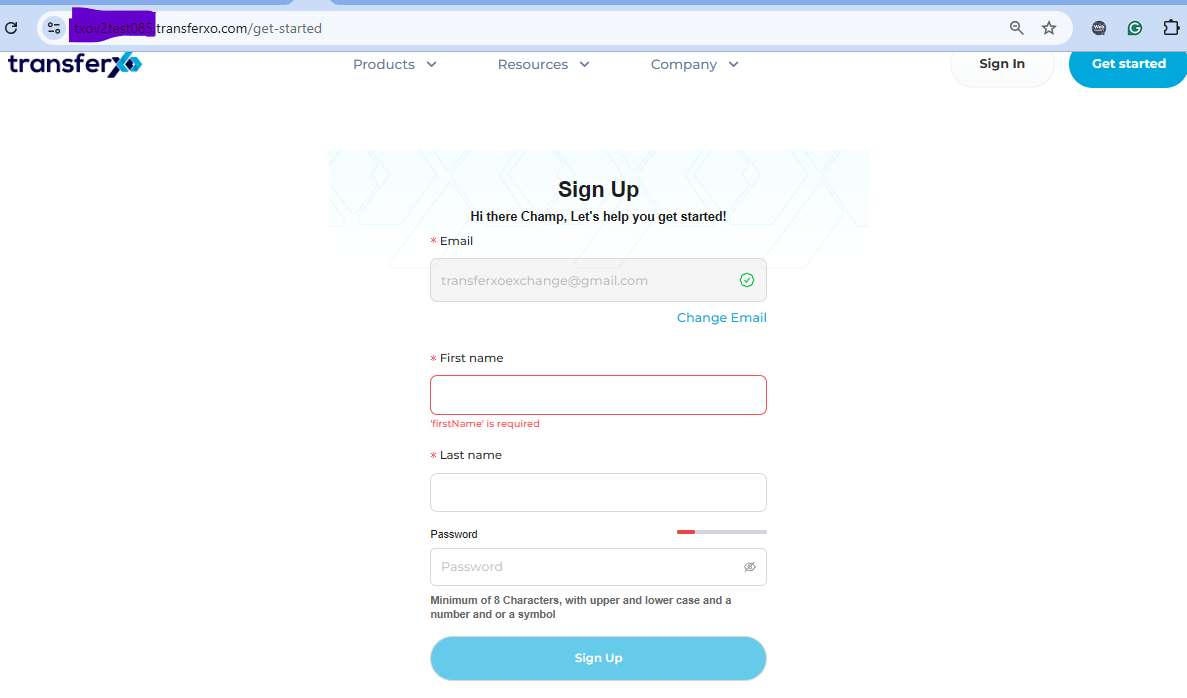
Congratulations, you've now successfully created your TransferXO account! You can now log in and start exploring the cutting-edge fintech solutions and features tailored to your specific needs.

