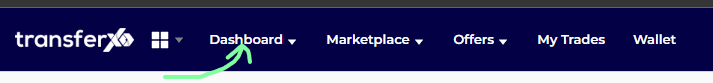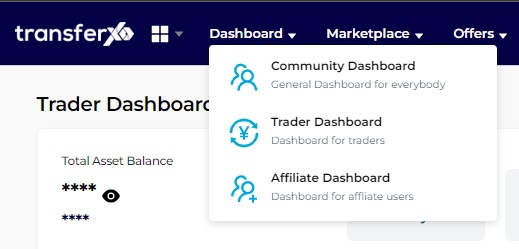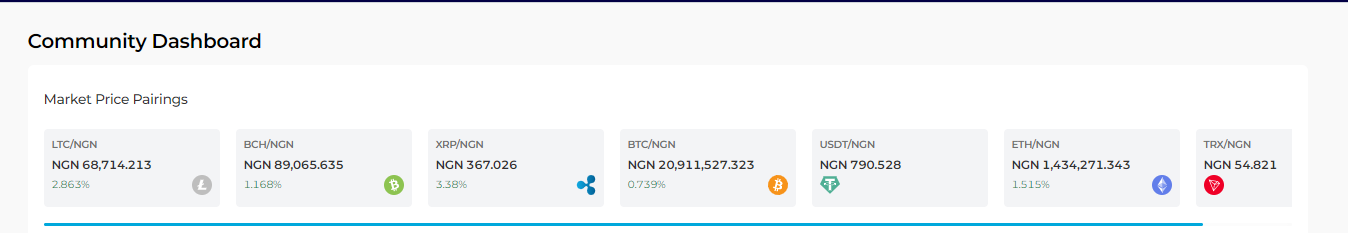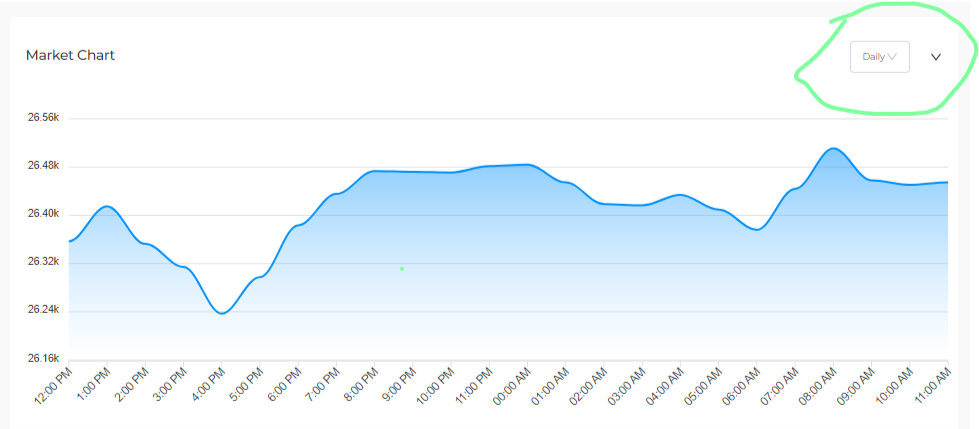The Community Dashboard is the general dashboard for everybody, traders and buyers alike.
Here, you have the Market Price Pairings and Market chart.
Navigating The Community Dashboard
Step 1: After logging in, click on Dashboard dropdown.
Below are the Dashboard options.
Step 2: Click on Cummunity Dashboard
Below is the Community Dashboard.
Step 3: Scroll down a bit to access the Market Chart where you can view the market trends for the day, for the week, month or even the year. This section presents you with real-time market data and news.
Step 4: Access the Leaderboard on the right hand panel to view the top-rated traders.
At the bottom, you will find your 'Transaction History', detailing all your previous transactions.