Topping up your Group Savings Plan on TransferXO is essential for maintaining a steady savings habit and ensuring you meet your financial goals. This guide provides a detailed step-by-step process to help you fund your group savings plan using the TransferXO mobile web app.
Step 1: Access Your TransferXO Account
Open your phone's web browser and navigate to TransferXO's website: transferxo.com. Ensure you have a stable internet connection for a seamless experience.
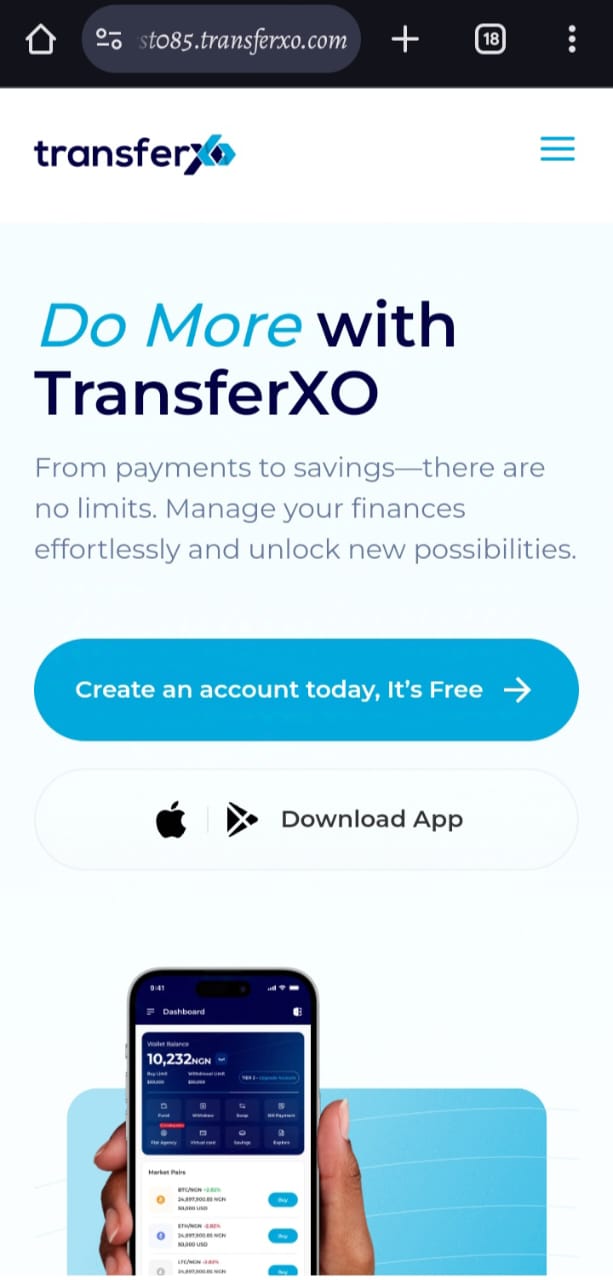
Step 2: Sign in to Your TransferXO
Enter your login credentials (email and password) and sign in to your TransferXO account. If you do not have an account, select Sign Up to create one.
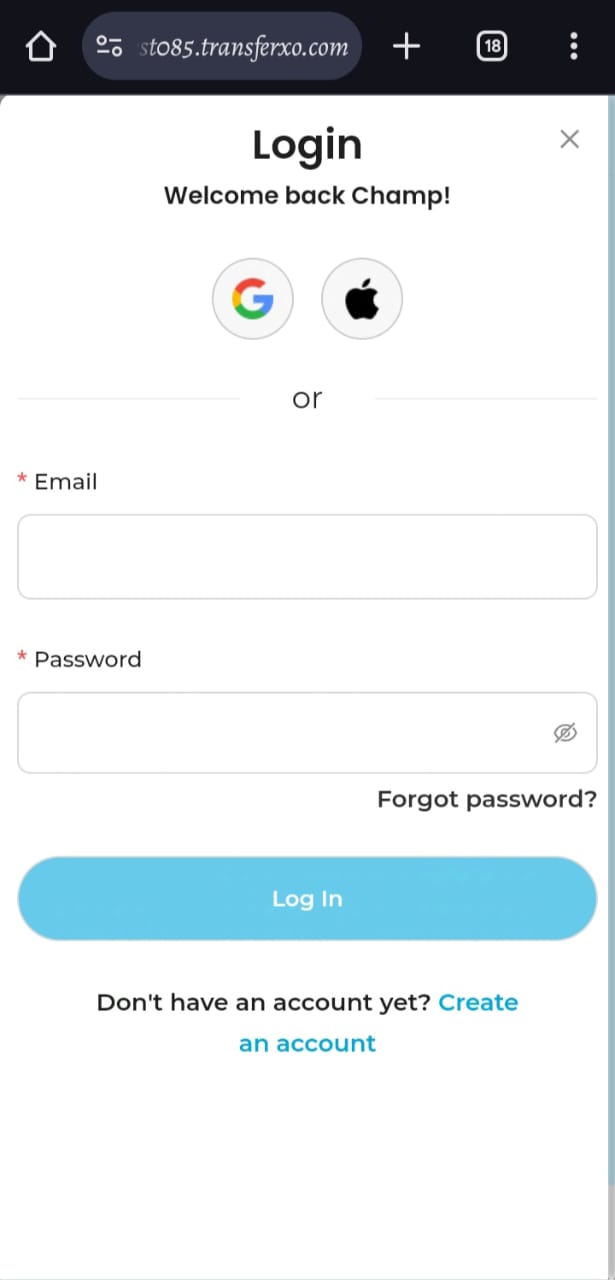
Step 3: Access the Dashboard
After a successful login, you will be directed to your account's Dashboard. This is your central hub for managing various services offered by TransferXO.
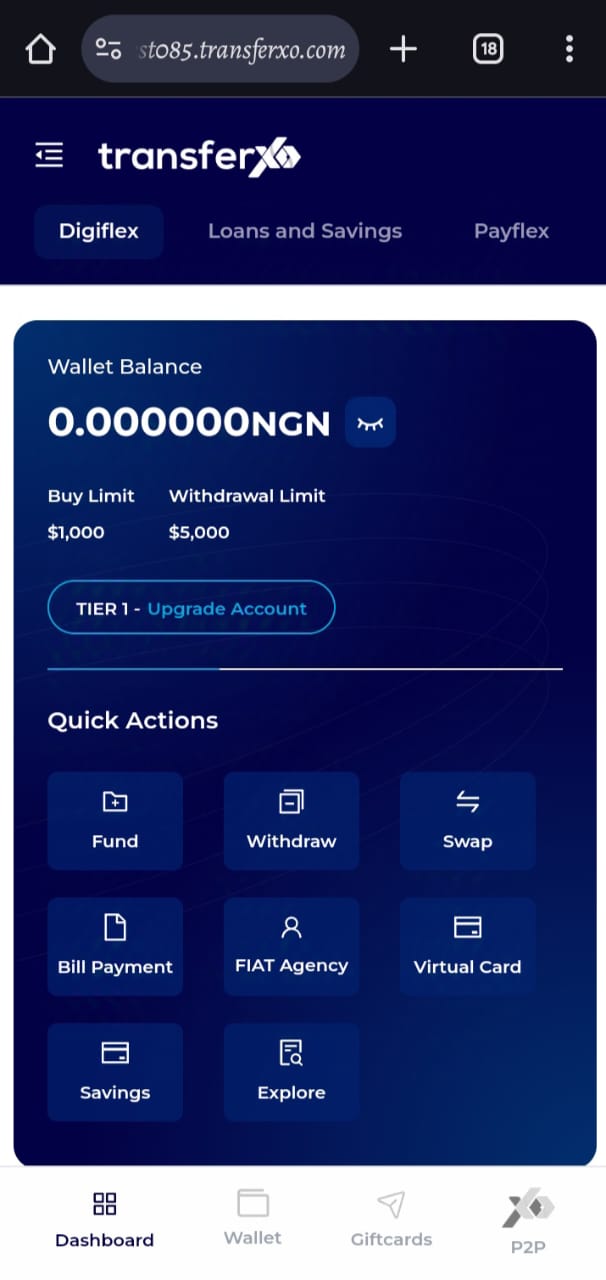
Step 4: Locate the Key Offering Panel
At the top of the screen, to the left of the TransferXO logo, locate the Key Offering buttons, which provide access to various services on the platform.
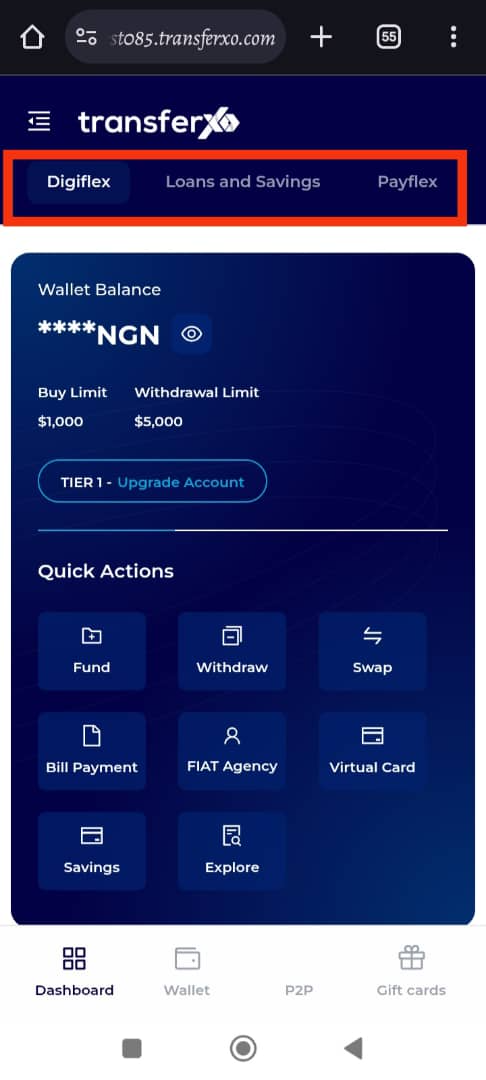
Step 5: Navigate to Loans and Savings
From the Key Offerings panel, tap on Loans and Savings to explore available savings options.
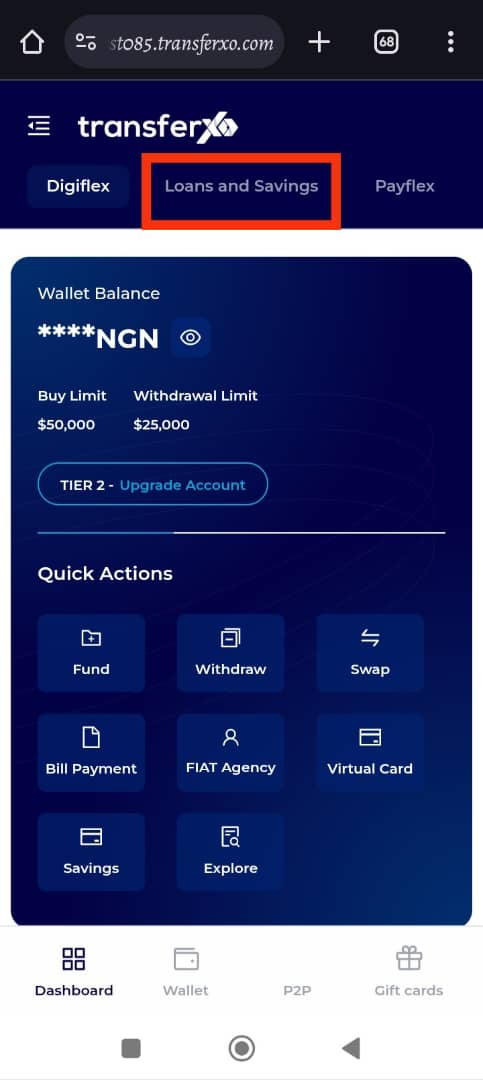
Step 6: Select the Group Savings Plan
Under the Savings Panel, locate the Group Savings Plan displayed on the gold tab. Click Start Saving to view your Group savings plans.
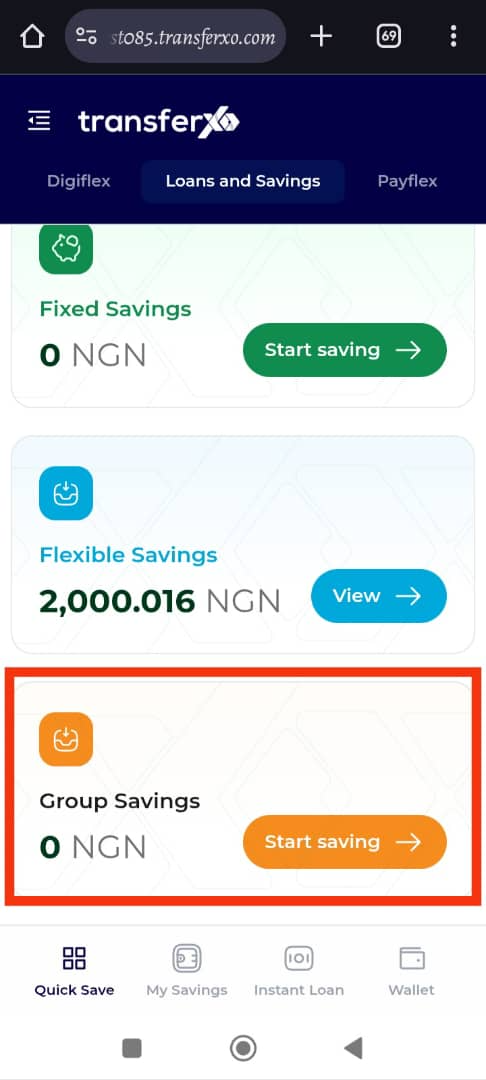
Step 7: Find the Group Savings Plan to Top Up
Scroll through the list of Group Savings Plans to locate the one you wish to top up.
Important Note: You must have an existing group savings plan before attempting to top up. If you do not have one, you must first create or join a plan.
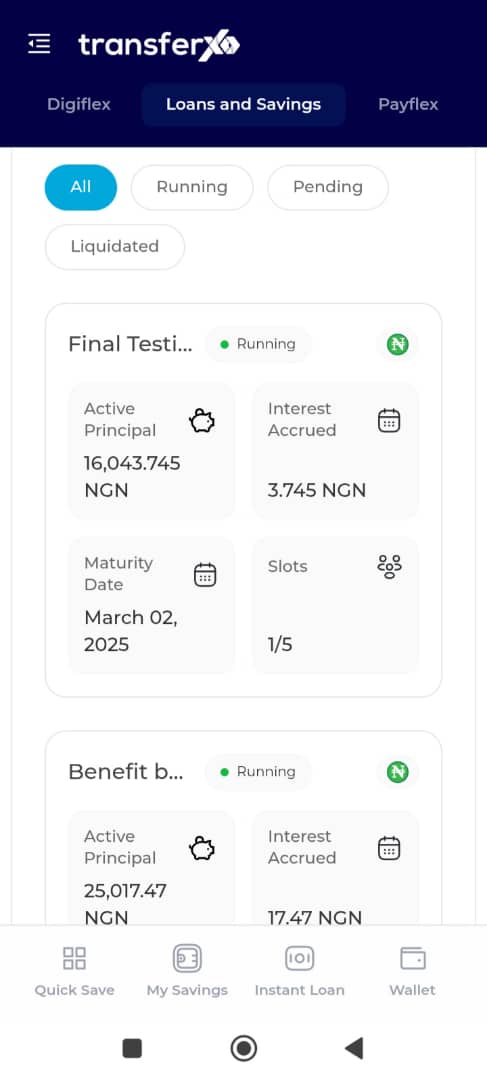
Step 8: Select the Group Savings Plan
Tap on the Group Savings Plan that you want to top up to proceed.
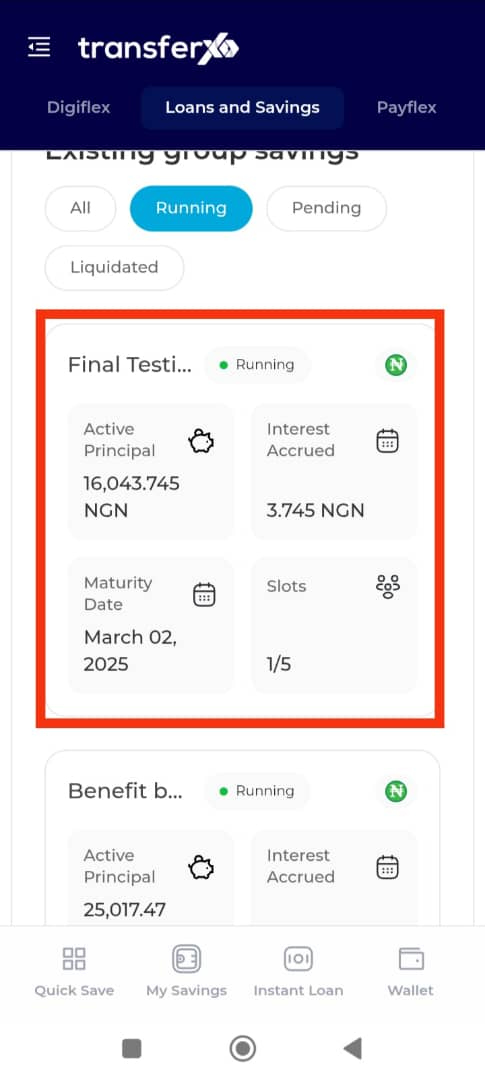
Step 9: Locate and Click on Top-Up
After selecting your plan, scroll down on the page and tap the Top-Up button to initiate the process.
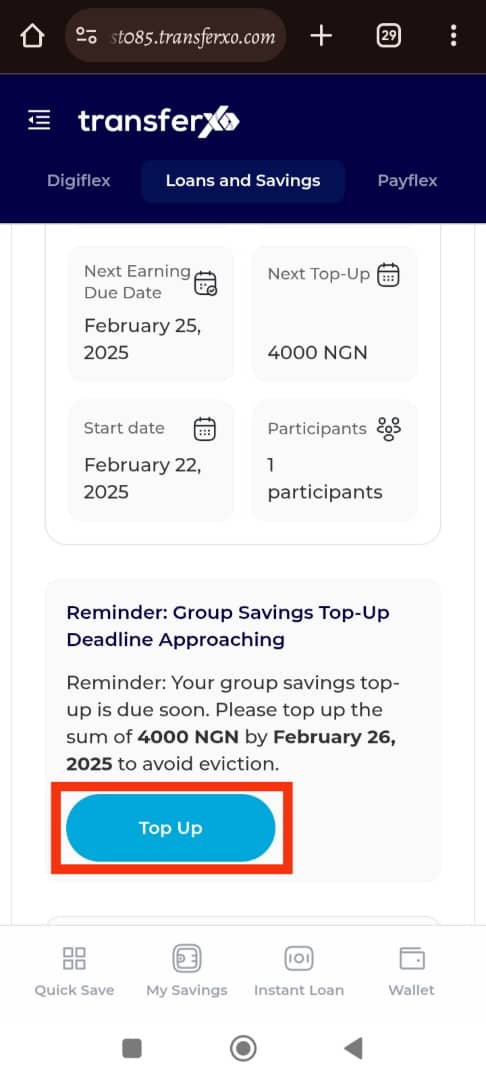
Step 10: Finalize the Process
Verify that you have sufficient funds in your wallet to complete the top-up. Once certain, tap on Confirm Top-Up to finalize the transaction.
Important Note: The top-up amount, similar to the minimum group savings contribution, is pre-set during the group plan setup and cannot be changed.
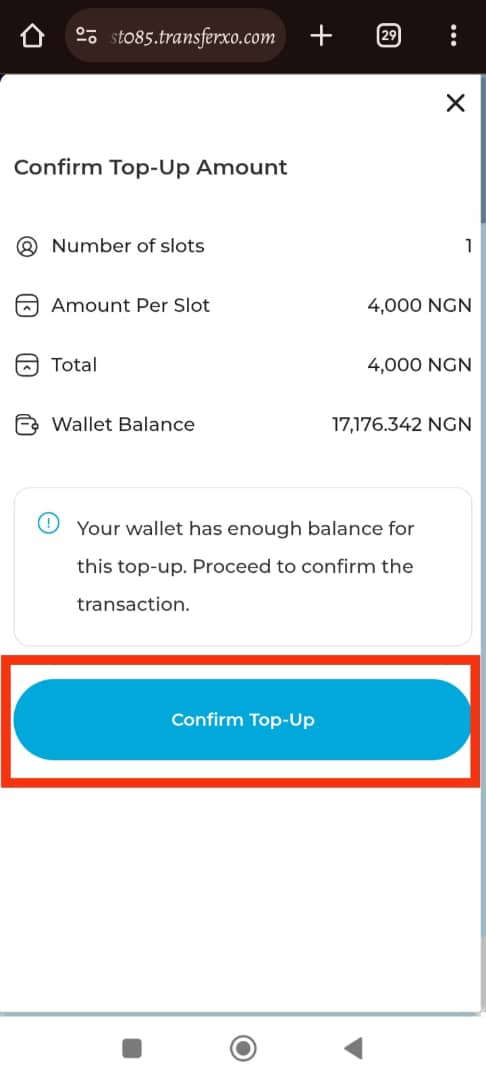
Transaction Confirmation
Congratulations! You have successfully topped up your Group Savings Plan.
Tap View Account to check your savings plan details.
Tap Take Me Home to return to the Dashboard and continue other transactions.
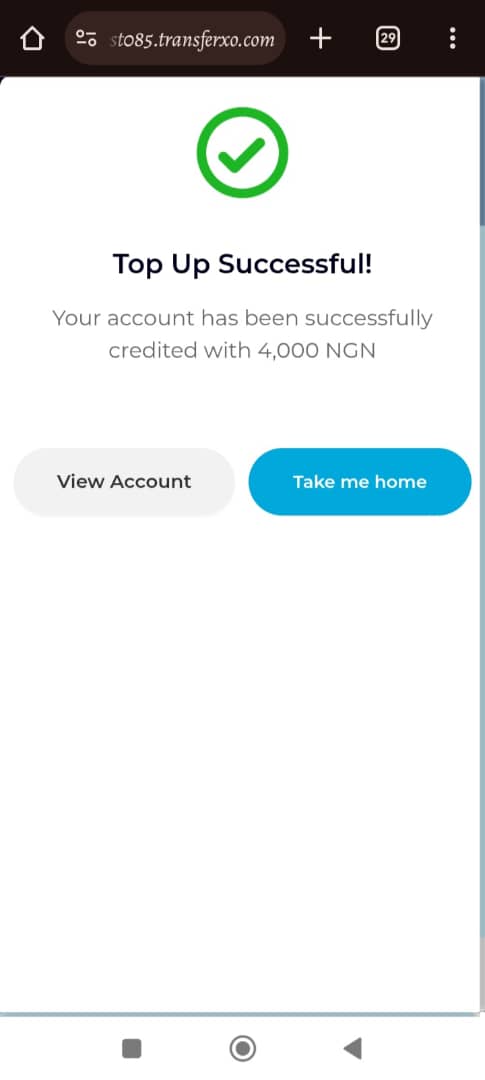
Topping up your Group Savings Plan on TransferXO using the mobile web view is a straightforward process designed to help you stay on track with your savings. By following these steps, you can efficiently add funds to your savings plan whenever needed. If you encounter any difficulties, reach out to TransferXO support for further assistance.

