Monitoring your savings is crucial for staying on top of your financial goals. The TransferXO mobile web app allows you to view and manage your active savings with ease.
Follow the steps below to access and review your active savings.
Step 1: Access Your TransferXO Account
Open your phone's web browser and navigate to TransferXO's website: transferxo.com. Ensure you have a stable internet connection for a seamless experience.
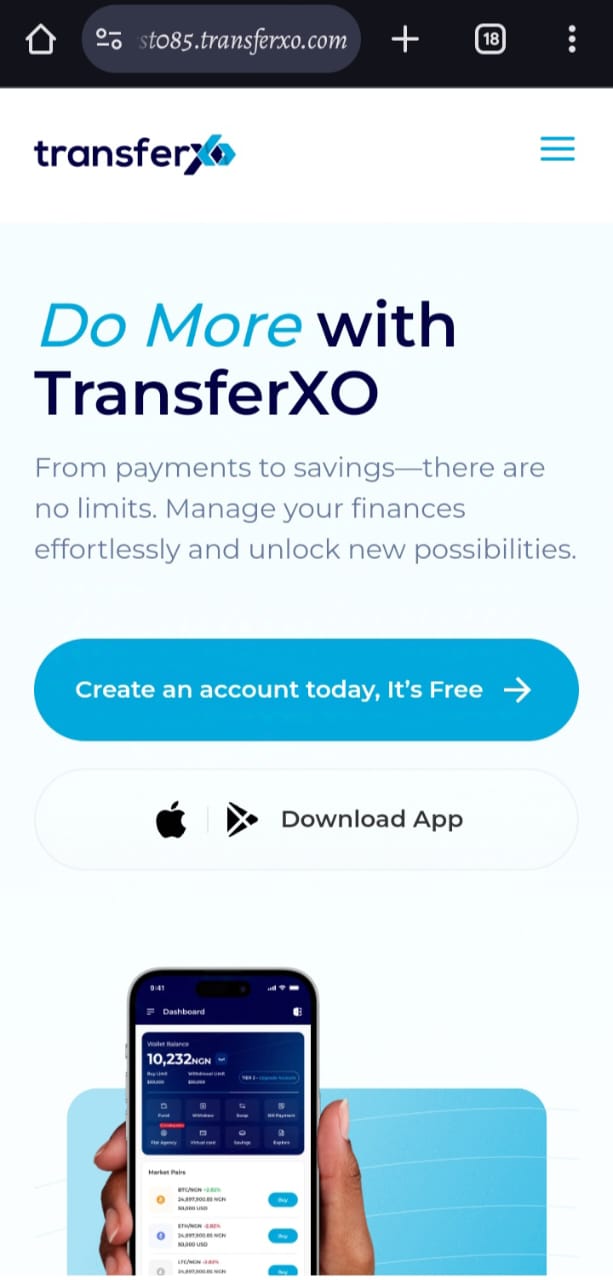
Step 2: Sign in to Your TransferXO
Enter your login credentials (email and password) and sign in to your TransferXO account. If you do not have an account, select Sign Up to create one.
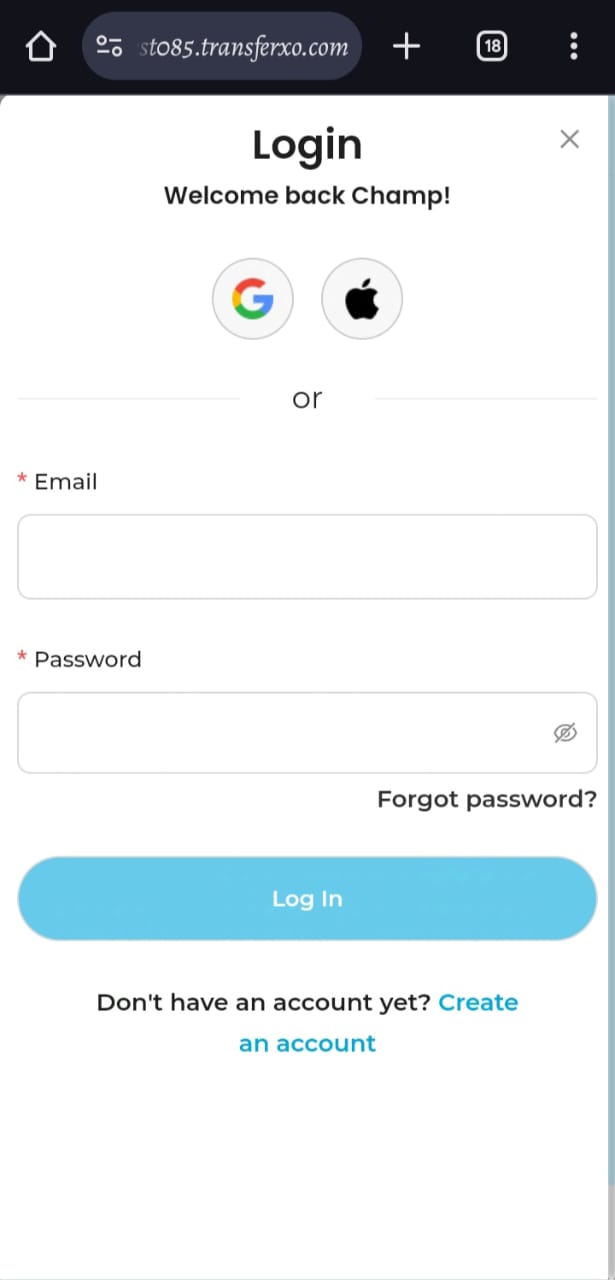
Step 3: Access the Dashboard
After a successful login, you will be directed to your account's Dashboard. This is your central hub for managing various services offered by TransferXO.
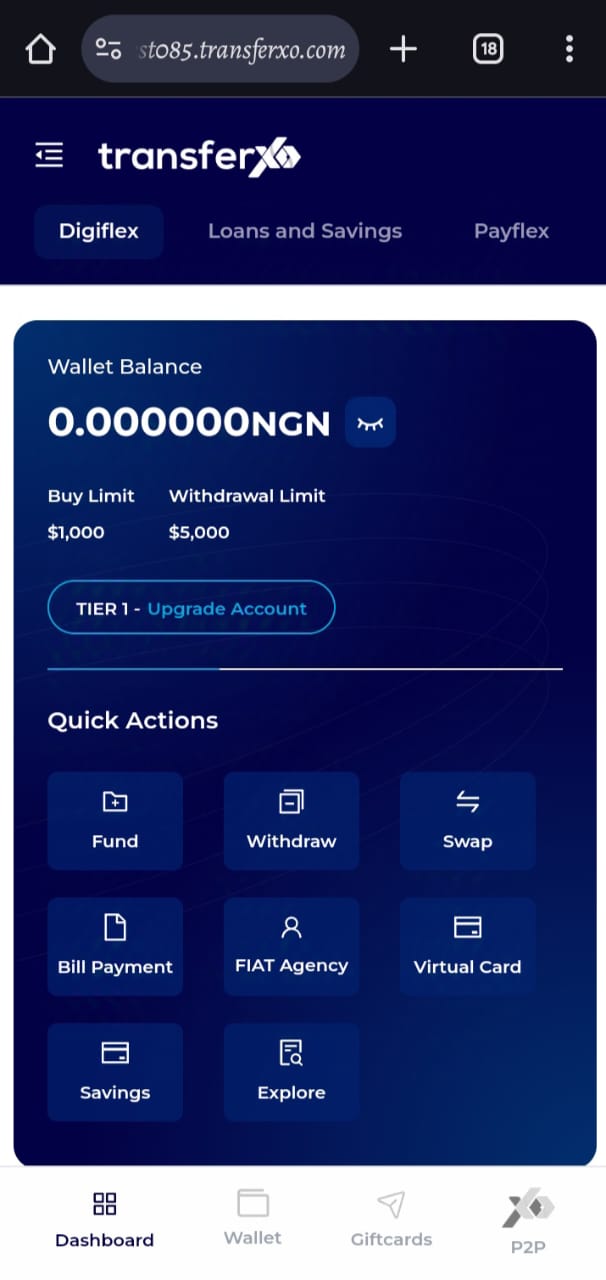
Step 4: Locate the Key Offering Panel
At the top of the screen, to the left of the TransferXO logo, locate the Key Offering buttons, which provide access to various services on the platform.
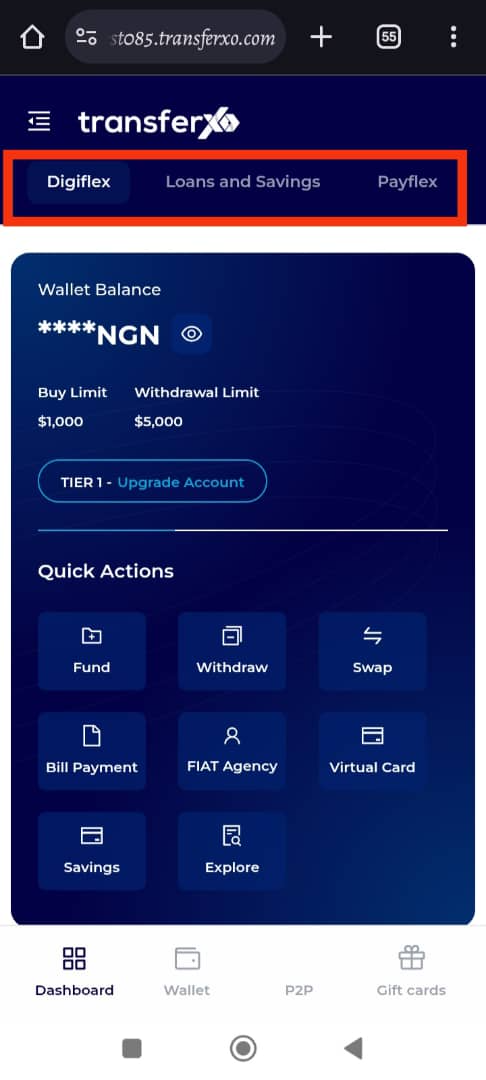
Step 5: Select Loans and Savings
Tap on the Loans and Savings option from the Key Offerings panel to proceed to the savings interface.
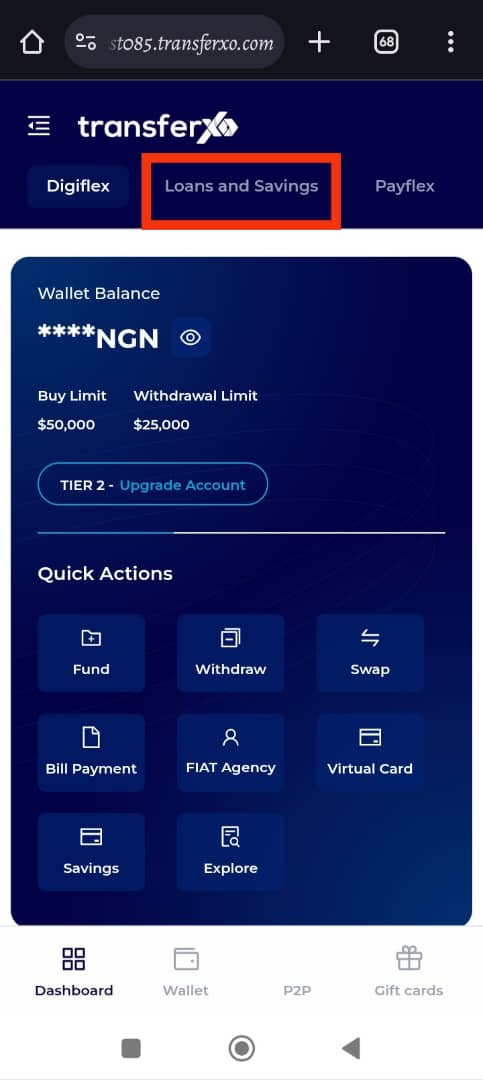
Step 6: Navigate to the My Savings Section
Once the Loan and Savings interface opens, locate the My Savings section to view your existing savings plans.
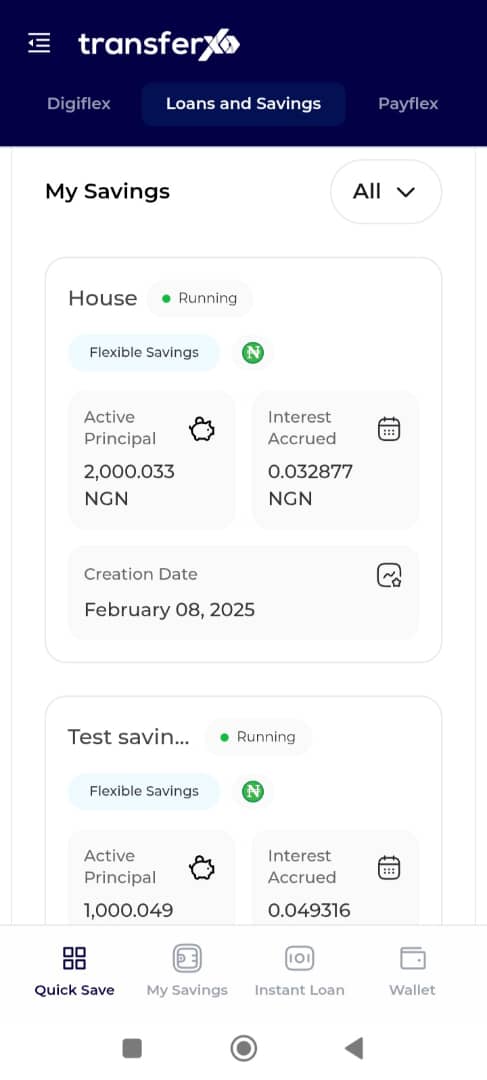
Step 7: Click on See More
To access additional details about your savings, click on the See More button.
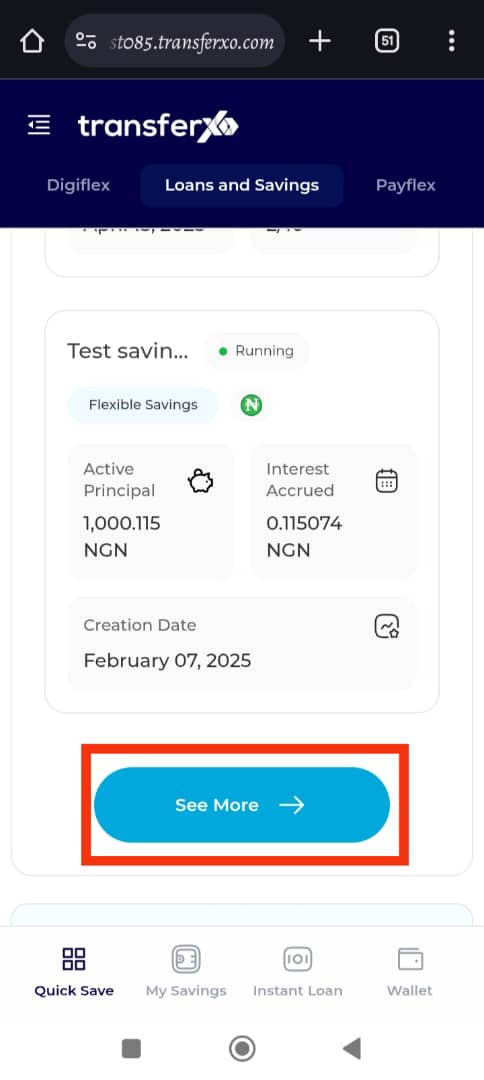
Step 8: Browse Through All Your Savings
You will now be able to view all your savings, including both active and inactive plans.
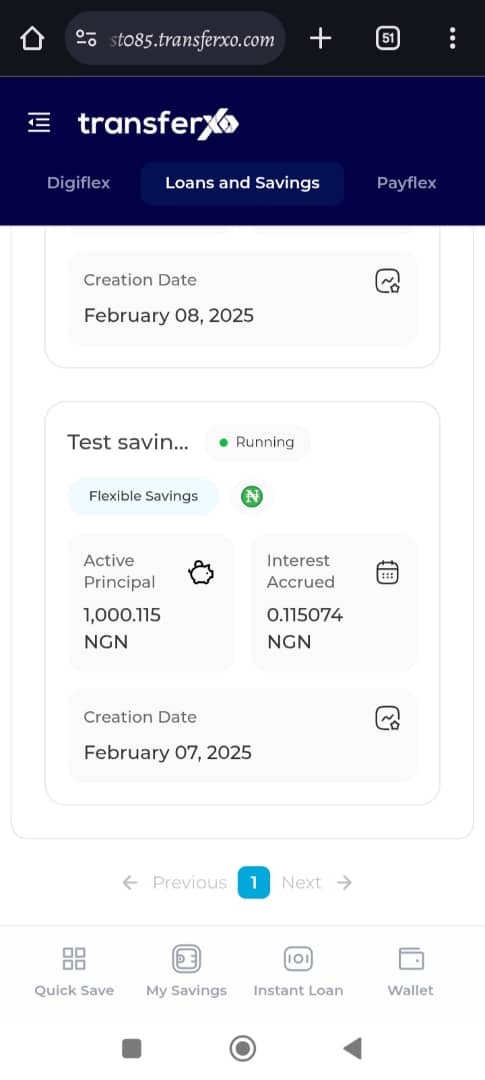
Step 9: Browse by Savings Name
Find a specific savings plan by searching for its Savings Name, which is the name you assigned during its creation.
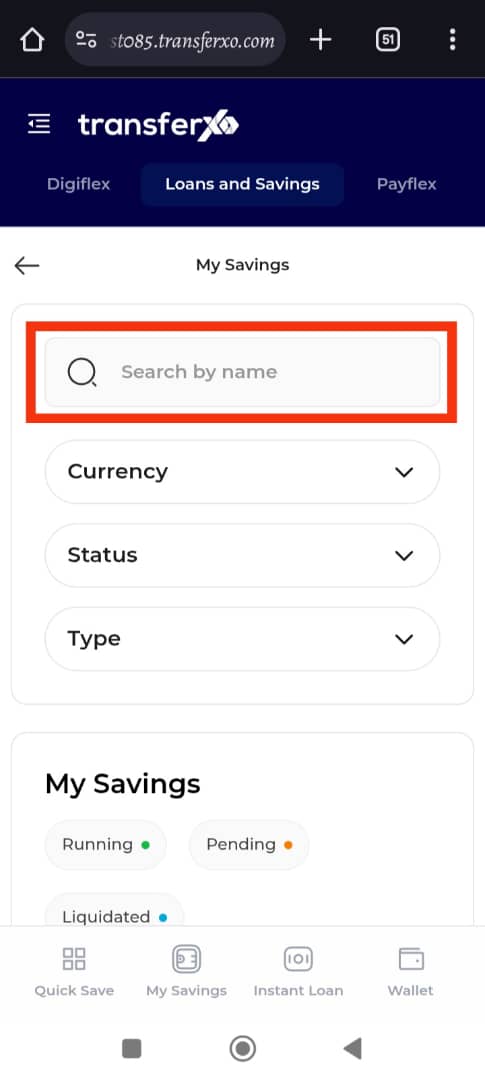
Step 10: Filter by Status
To view only active savings, filter by Status and select Active to refine your list.
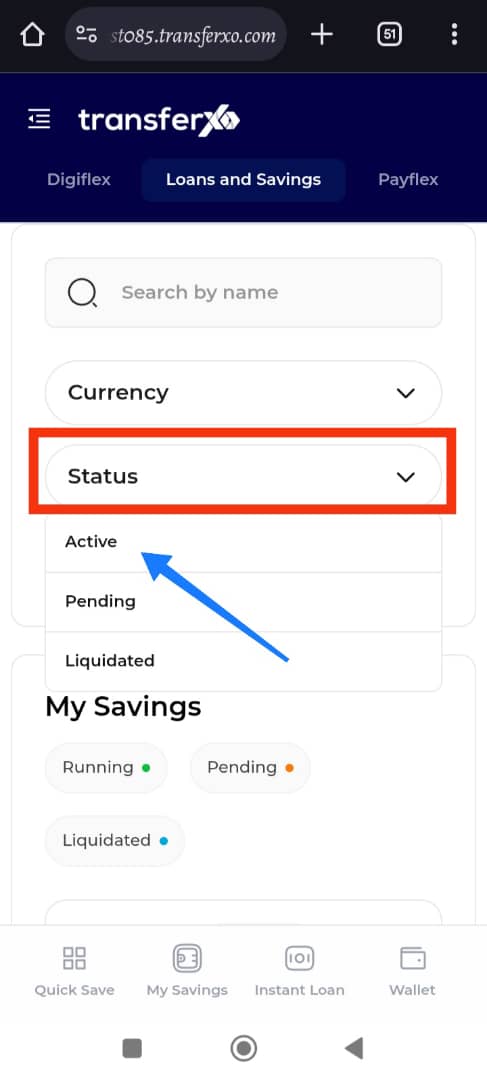
Engage Further with Your Savings
Congratulations! You have successfully viewed your active savings. Once you have identified your active savings, you can perform various transactions such as Withdrawals, Top-ups, and more.
Viewing your active savings on the TransferXO mobile web app is simple and ensures you can track and manage your finances efficiently. By following these steps, you can stay in control of your savings and make informed financial decisions. For further assistance, contact TransferXO customer support.

