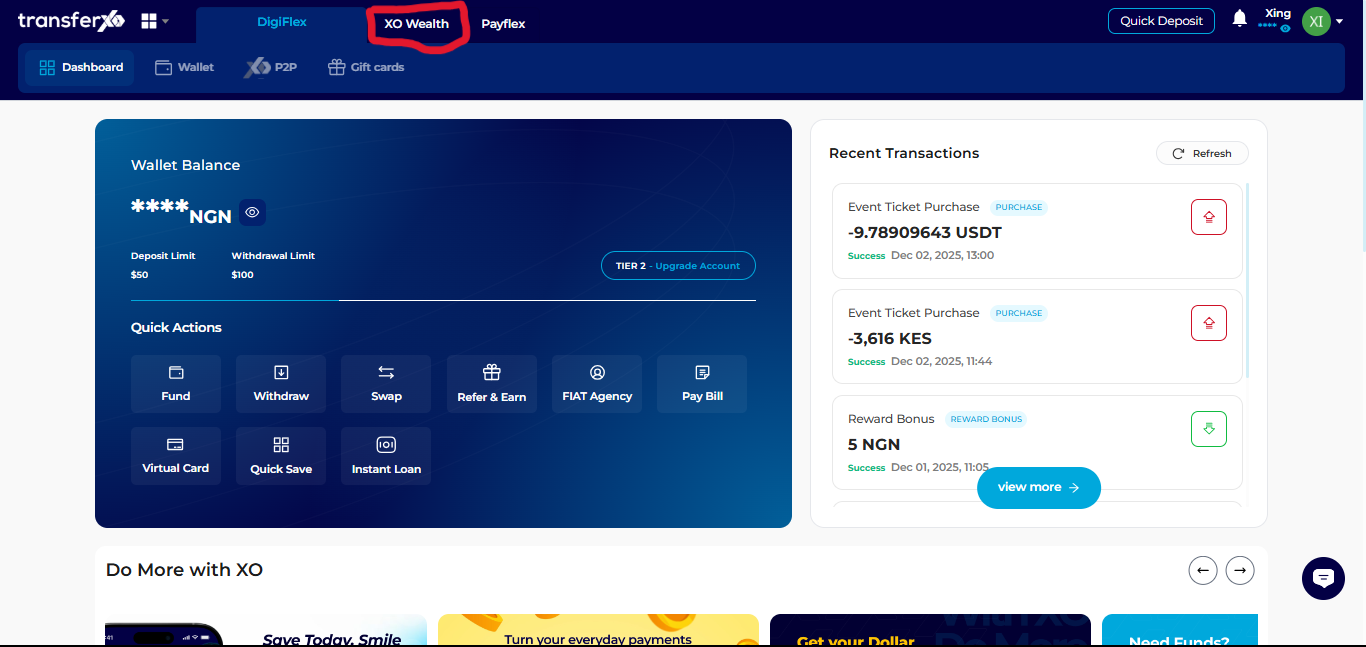Collateral serves as security for your loan, ensuring that you have sufficient backing for your borrowed funds. If you need to increase your collateral, the TransferXO web application provides a simple and seamless process to do so.
This guide will walk you through each step to successfully top up your collateral.
Step 1: Open the TransferXO Web App
Launch your preferred web browser and navigate to the official TransferXO website at transferxo.com.
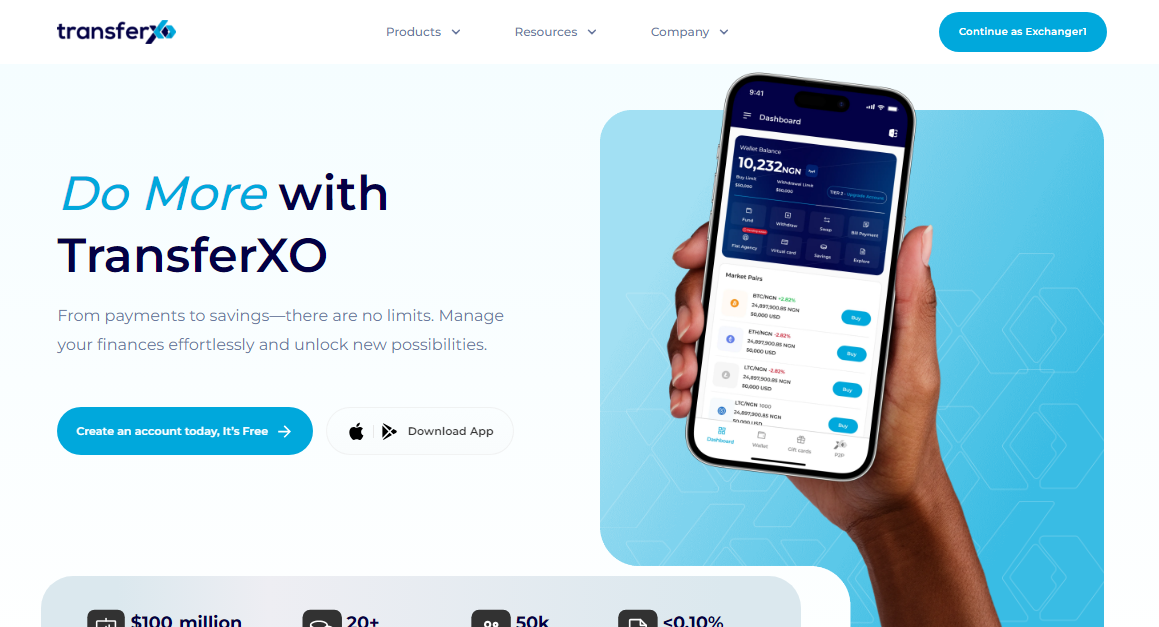
Step 2: Sign In to Your TransferXO Account
On the login page, enter your email address and password to access your account. If you don't have an account yet, you'll need to sign up first.
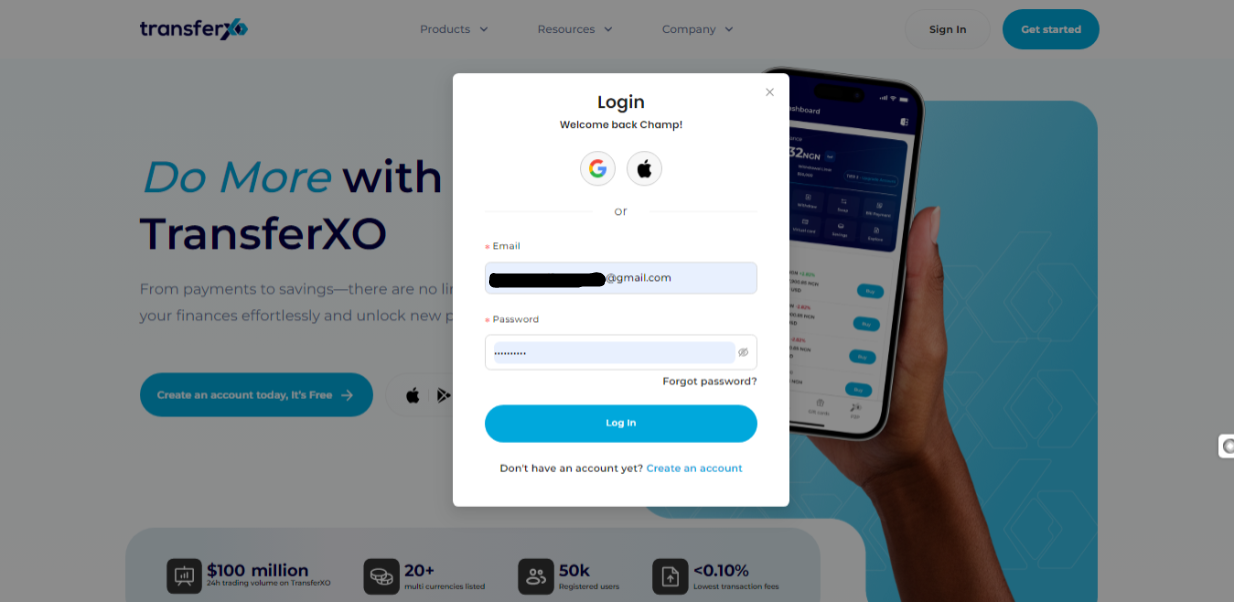
Step 3: Access Your Dashboard
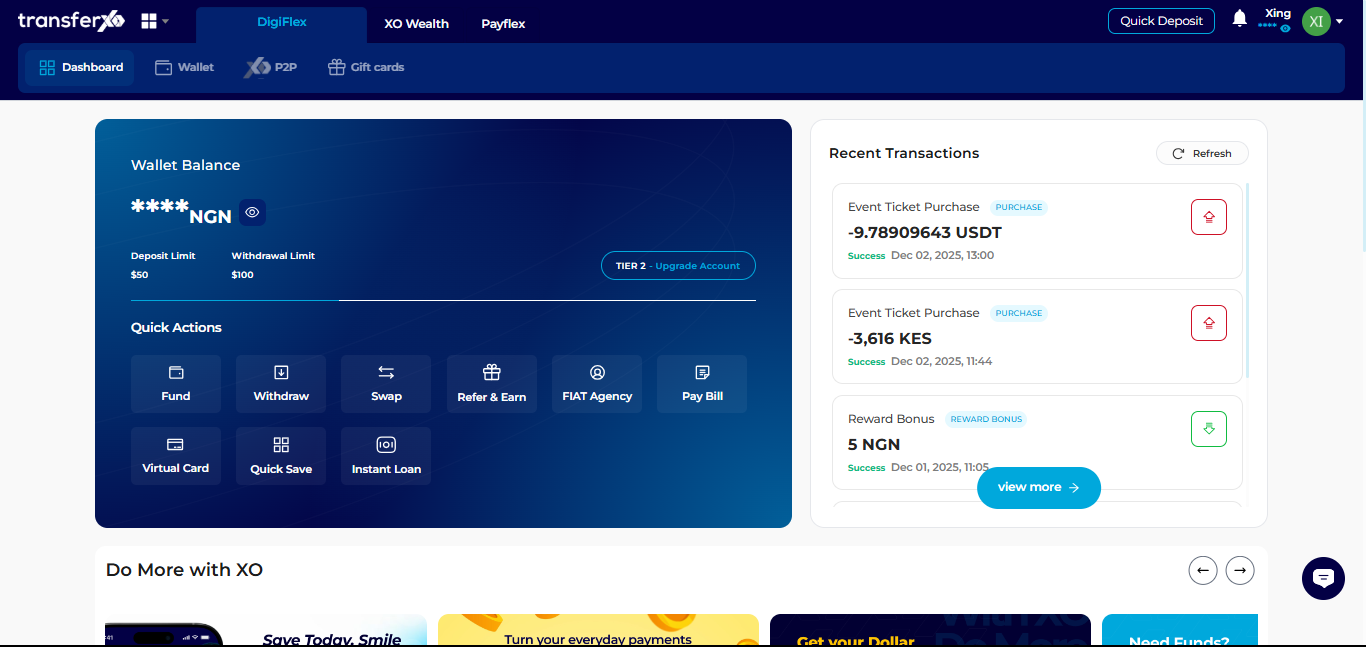
Step 4: Locate the Key Offering Buttons
Right after the TransferXO logo, you will see key offering buttons that allow you to access different features of the platform.
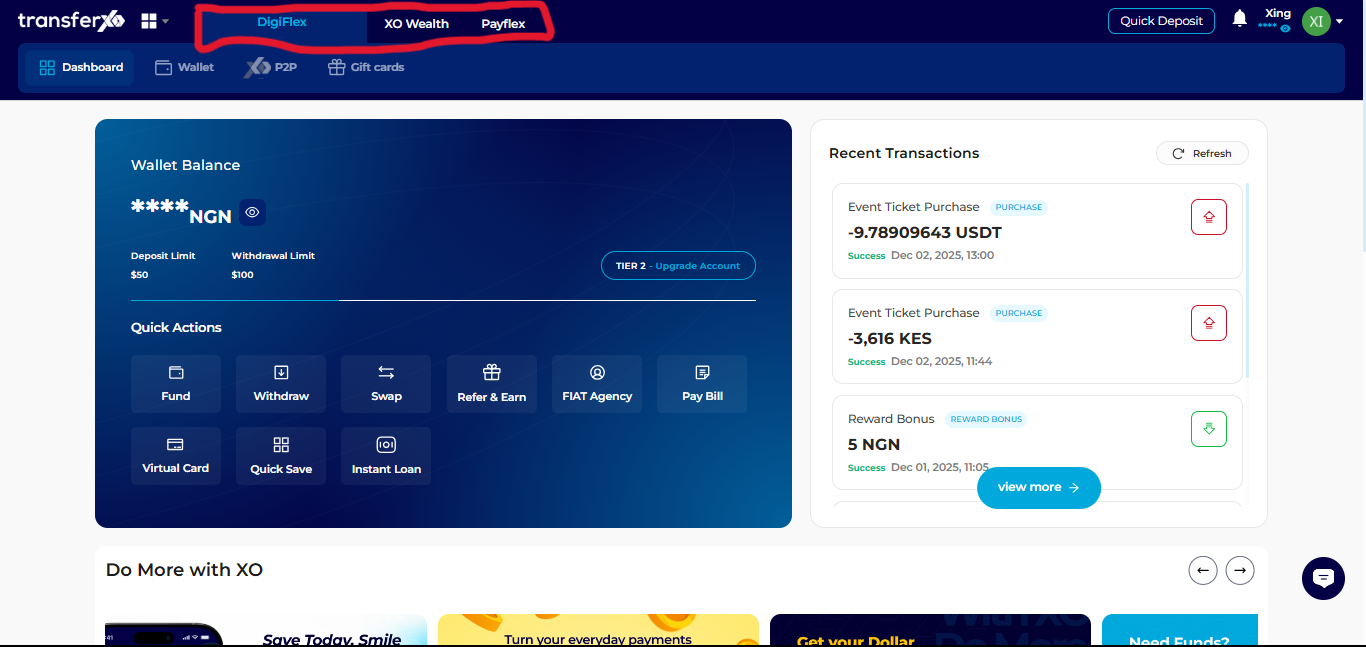
Step 5: Select XO Wealth
From the Key Offerings panel, click on XO Wealth to access the relevant interface.
Step 6: Access the Instant Loan Tab
From the XO Wealth tab, click on the Instant Loan tab at the top of the page. This section provides details of all your active and past loans.
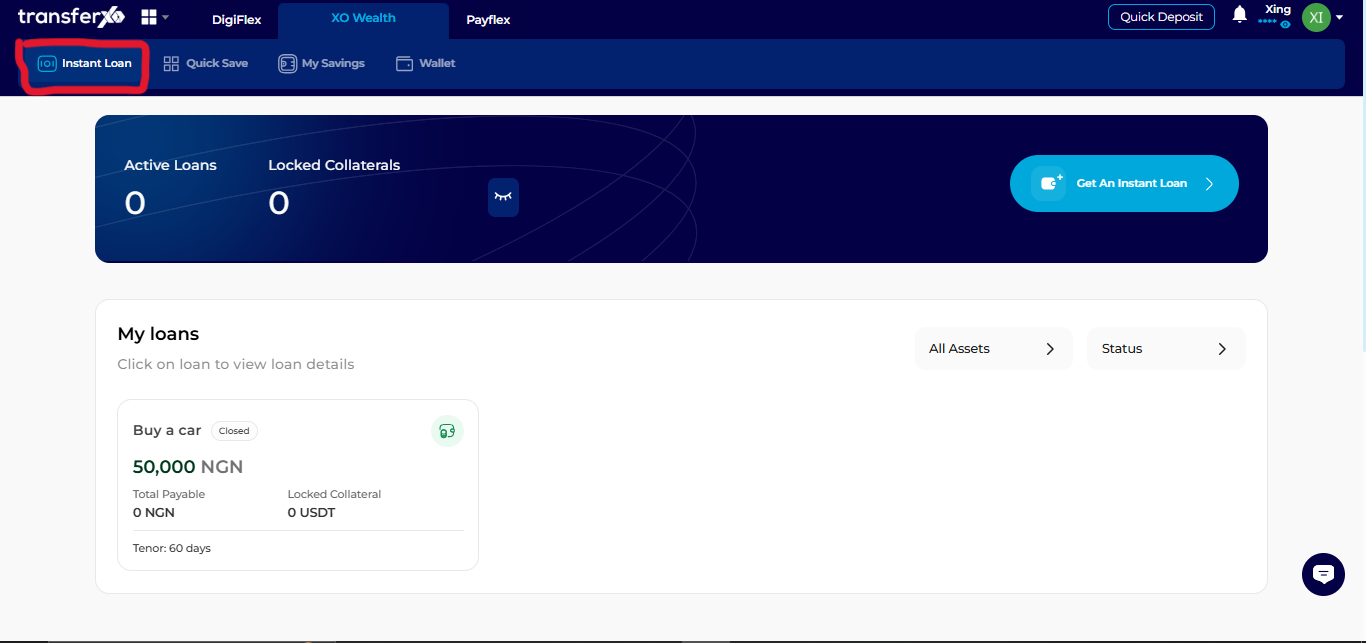
Step 7: Select the Loan for Collateral Top-Up
Scroll to the My Loans section and find the specific loan for which you want to increase the collateral. Click on it to proceed.
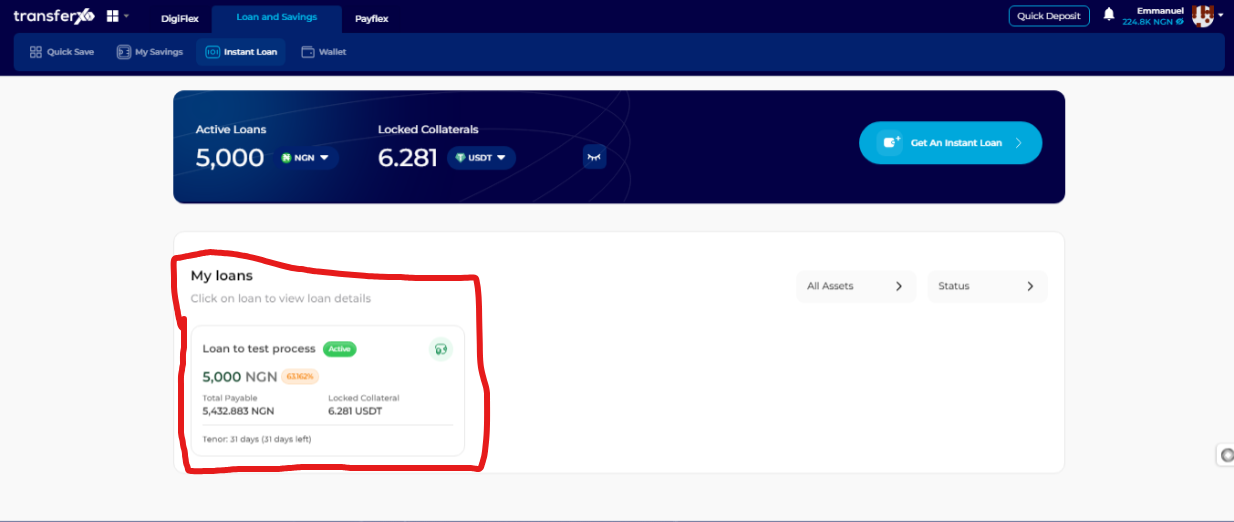
Step 8: Click on Add Collateral
Once you have selected the loan, tap on the Add Collateral button to initiate the top-up process.
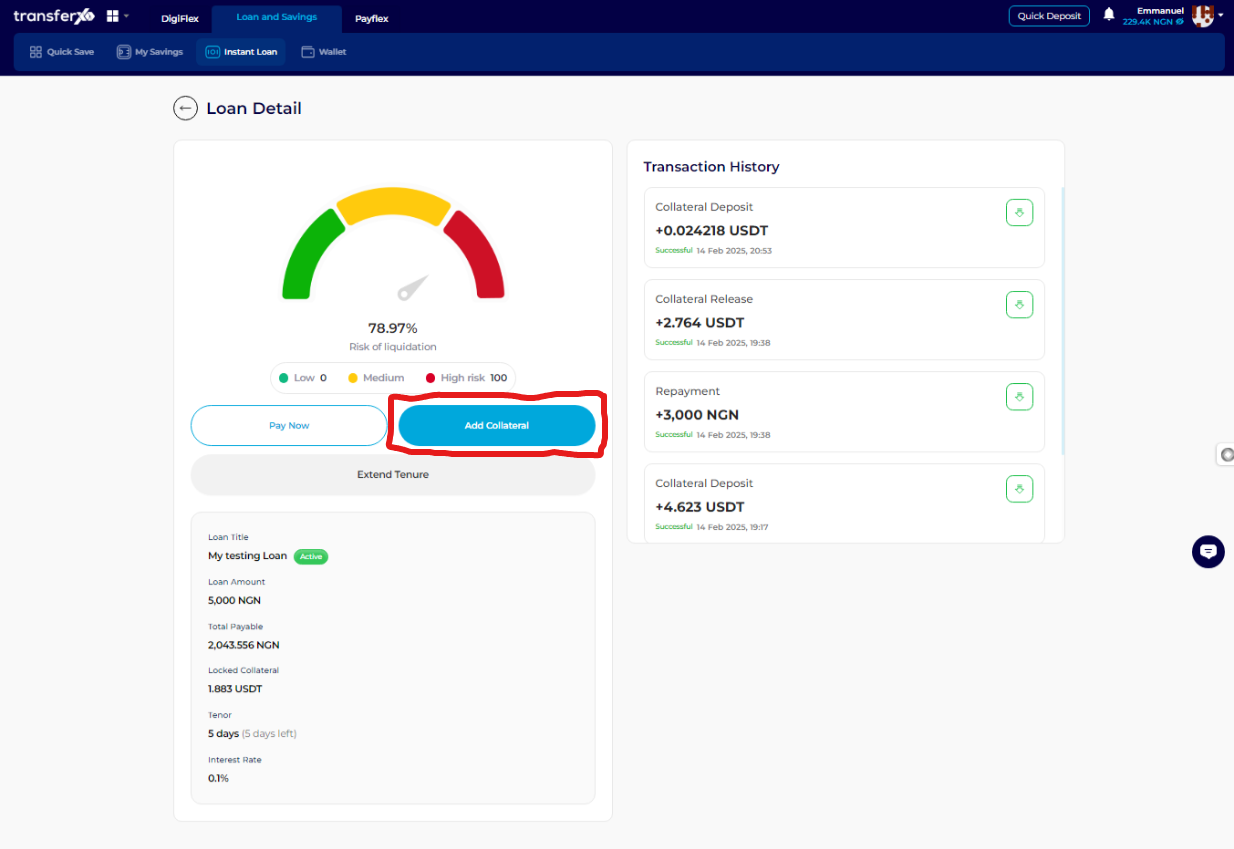
Step 9: Enter the New Collateral Amount
In the provided field, input the amount you wish to add as collateral. Ensure the amount falls within the acceptable range specified by TransferXO.
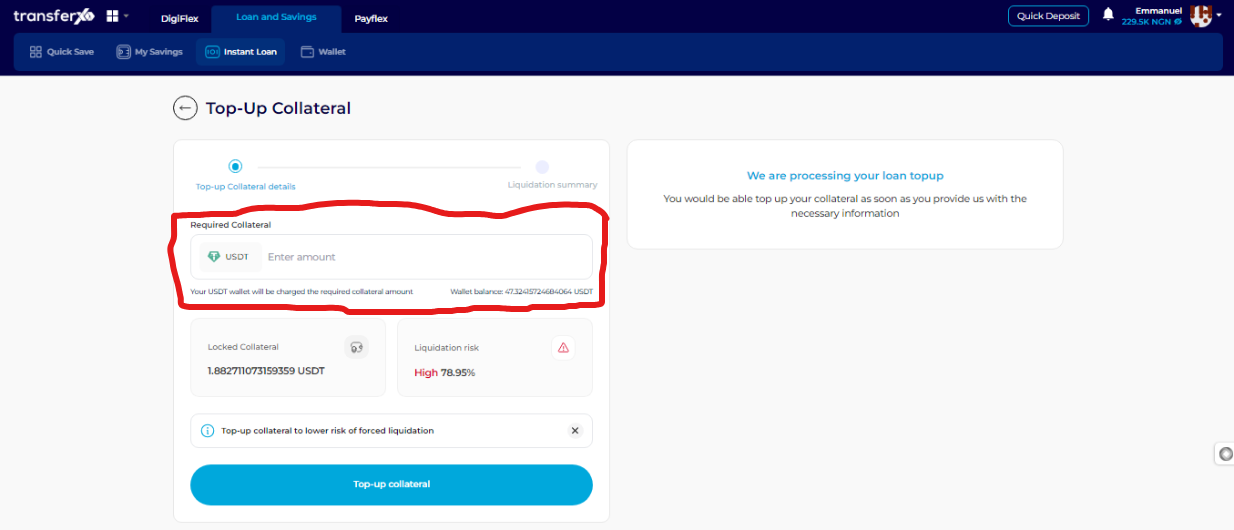
Step 10: Click on Top-Up Collateral
After entering the desired collateral amount, click on Top-Up Collateral to proceed.
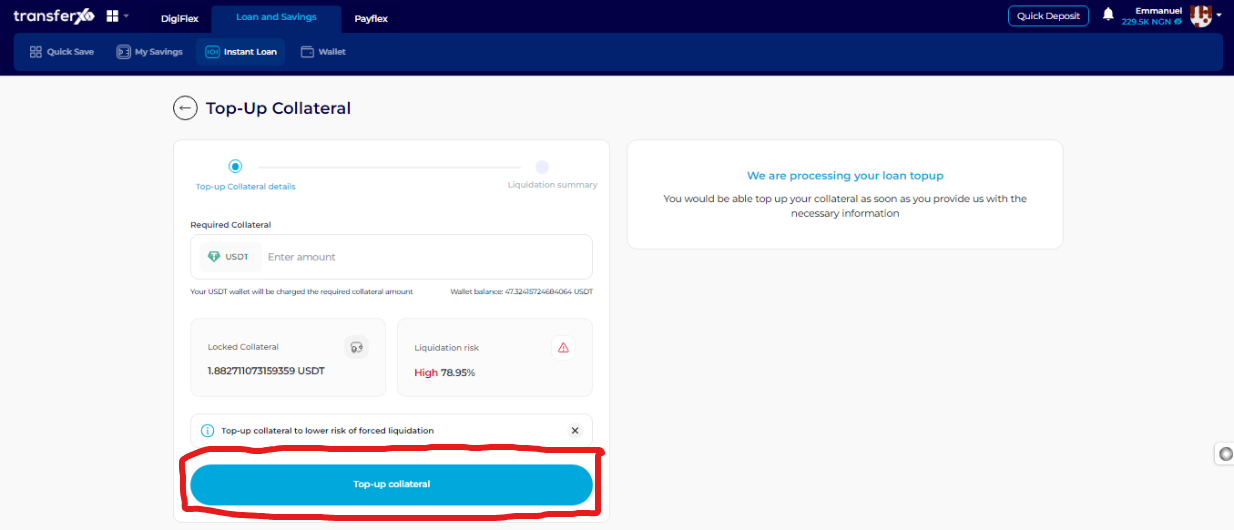
Step 11: Confirm the Collateral Top-Up
On the summary page, review the details of your collateral top-up request. If all information is correct, click on Top-Up Collateral again to finalize the transaction.
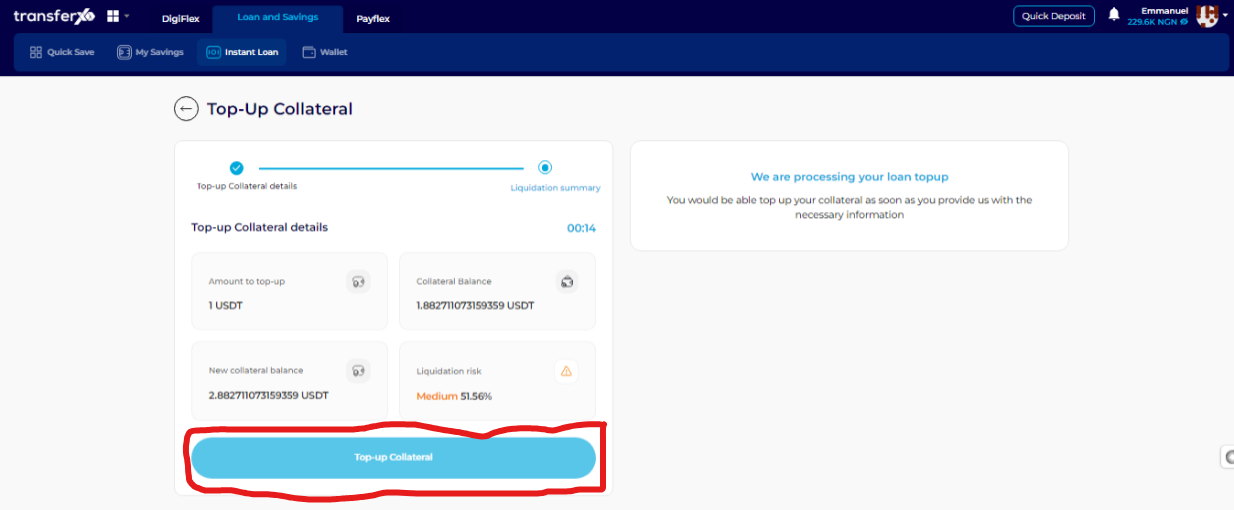
Completion and Next Steps
Congratulations! You have successfully topped up your collateral using the TransferXO web application. Ensuring adequate collateral coverage enhances your loan security and improves your financial stability.
- You can now click on Take Me Home to return to the Dashboard and continue managing your financial activities.
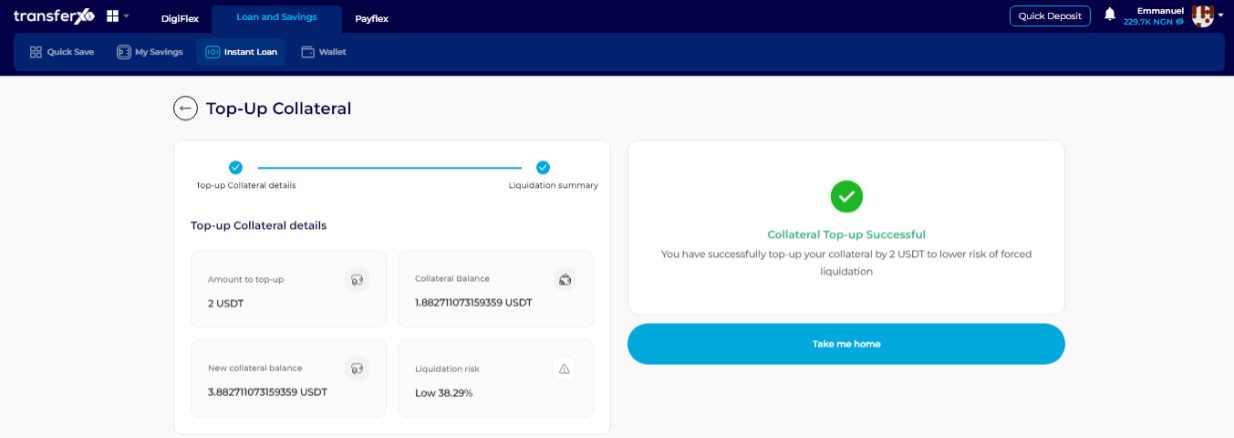
If you need further assistance, visit the TransferXO support center for additional guidance.