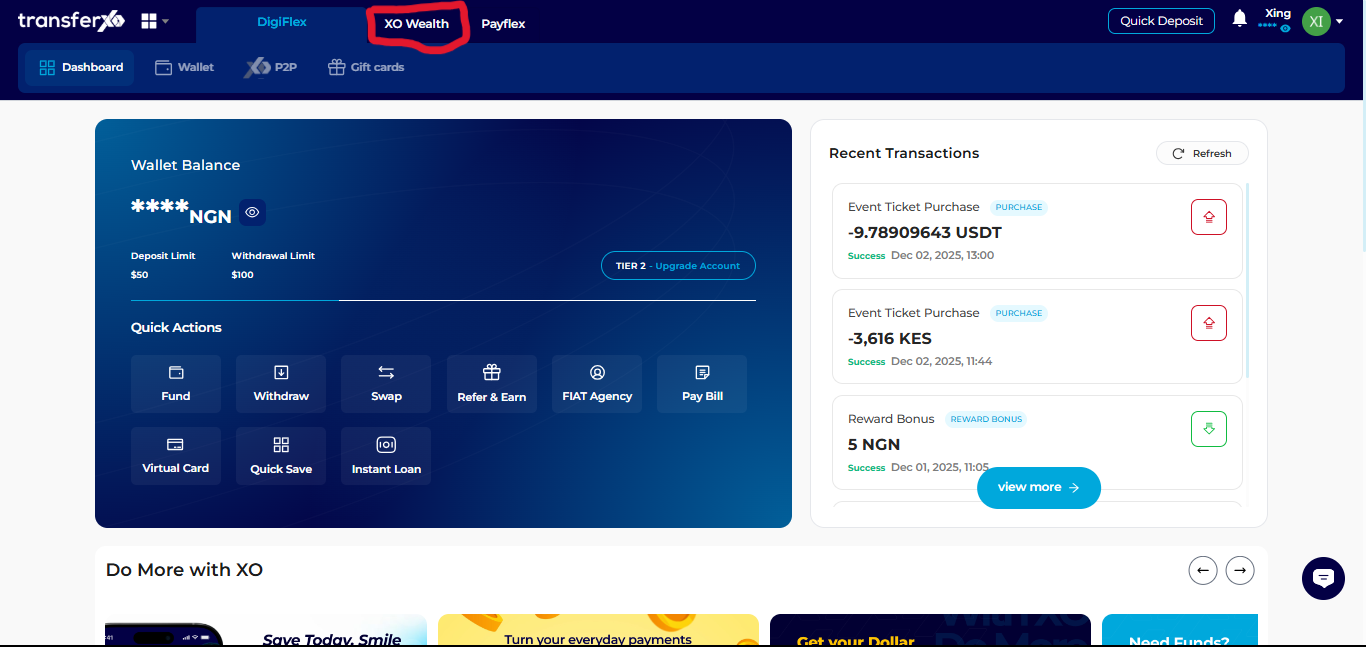Applying for an instant loan through the TransferXO web app is designed to be straightforward and hassle-free. Whether you need quick financial assistance or a short-term loan solution, this step-by-step guide will help you navigate the application process with ease, ensuring a smooth and efficient experience.
Step 1: Open the TransferXO Web App
Launch your preferred web browser and navigate to the official TransferXO website at transferxo.com.
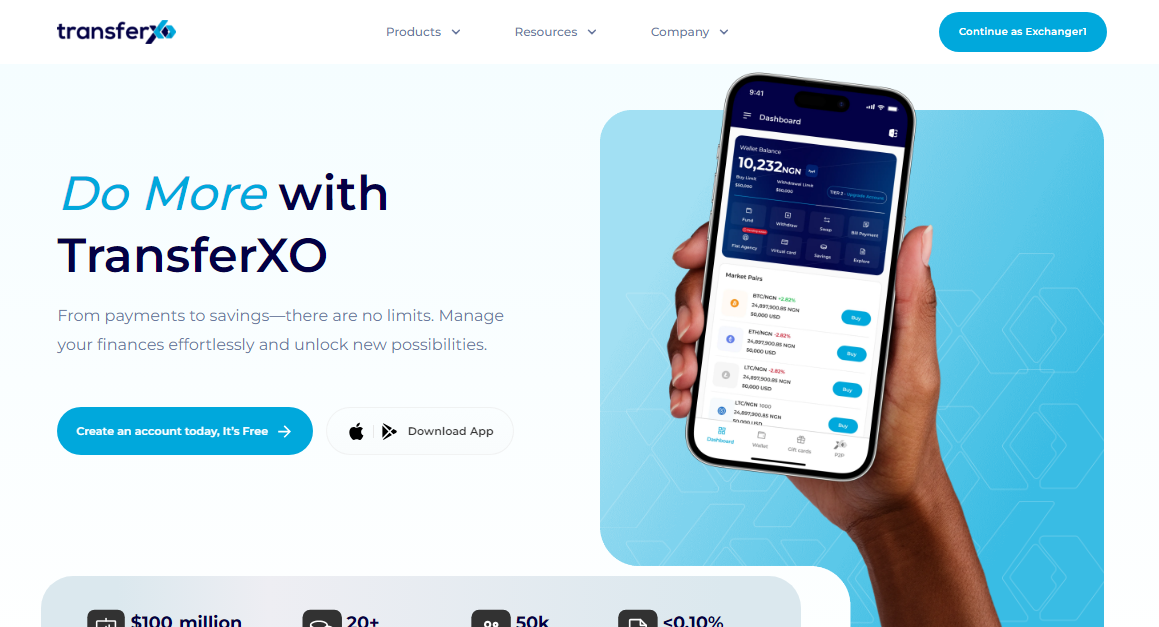
Step 2: Sign In to Your TransferXO Account
On the login page, enter your email address and password to access your account. If you don't have an account yet, you'll need to sign up first.
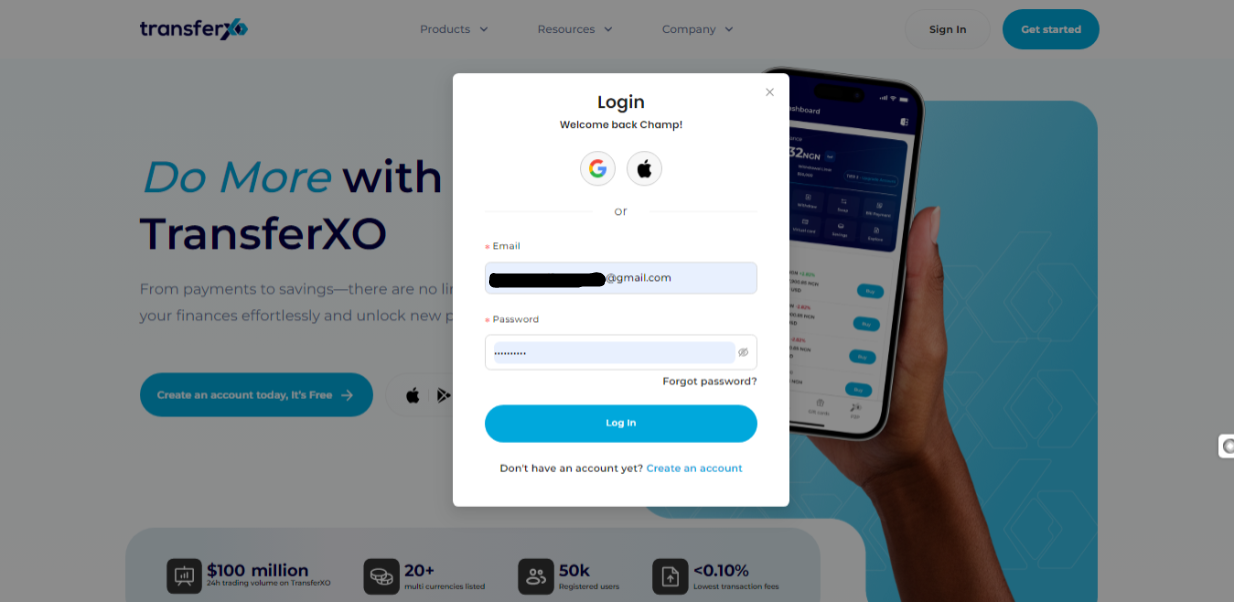
Step 3: Access Your Dashboard
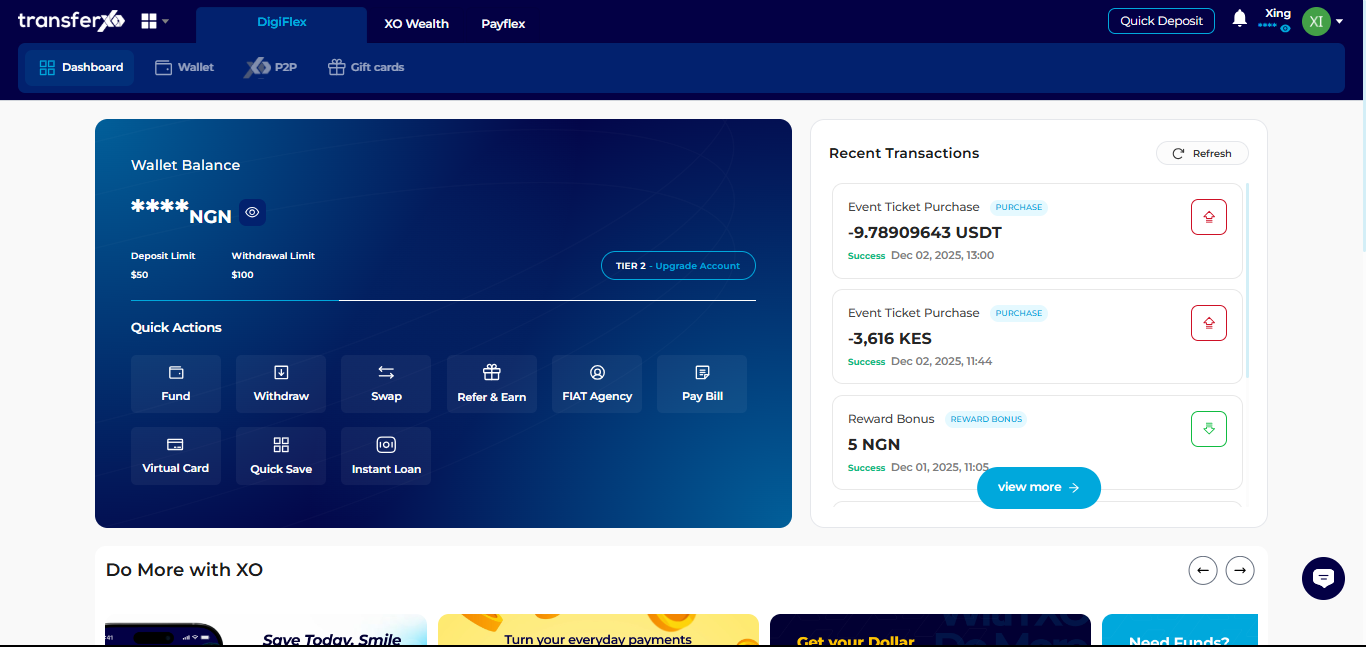
Step 4: Locate the Key Offering Buttons
Right after the TransferXO logo, you will see key offering buttons that allow you to access different features of the platform.
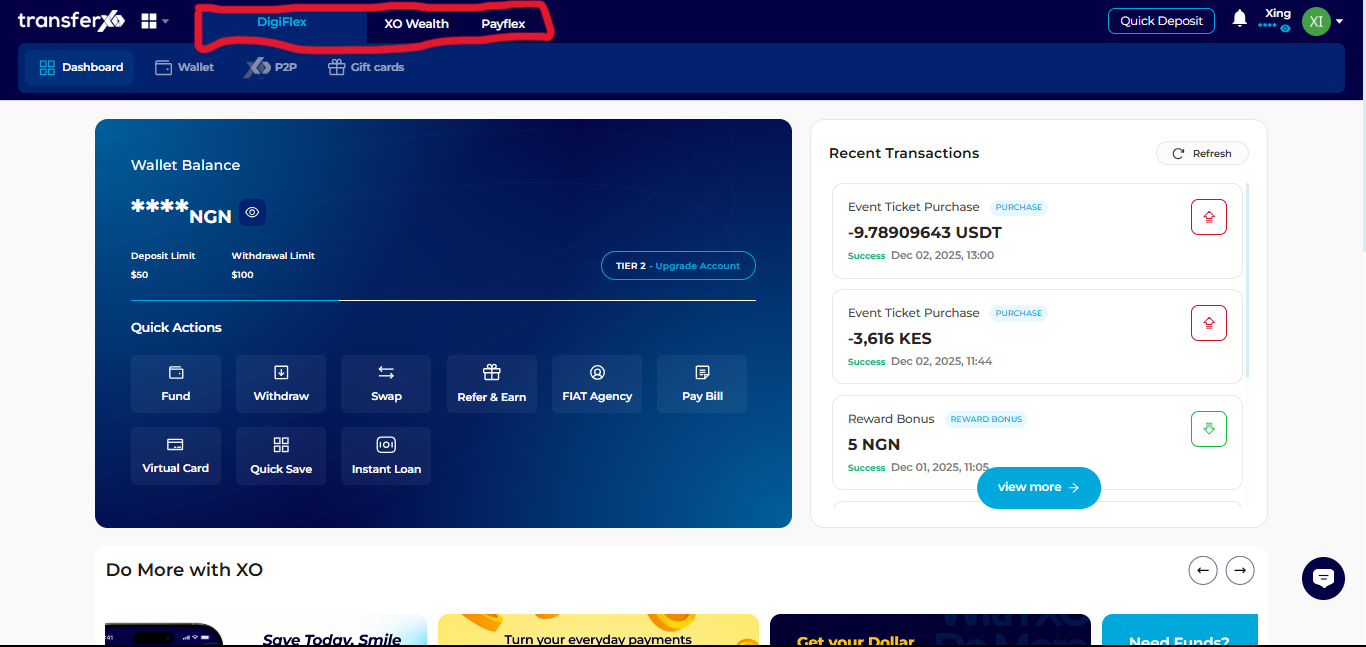
Step 5: Select XO Wealth
From the Key Offerings panel, click on XO Wealth to access the relevant interface.
Step 6: Access the Instant Loan Tab
From the XO Wealth tab, click on the Instant Loan tab at the top of the page. This section provides details of all your active and past loans.
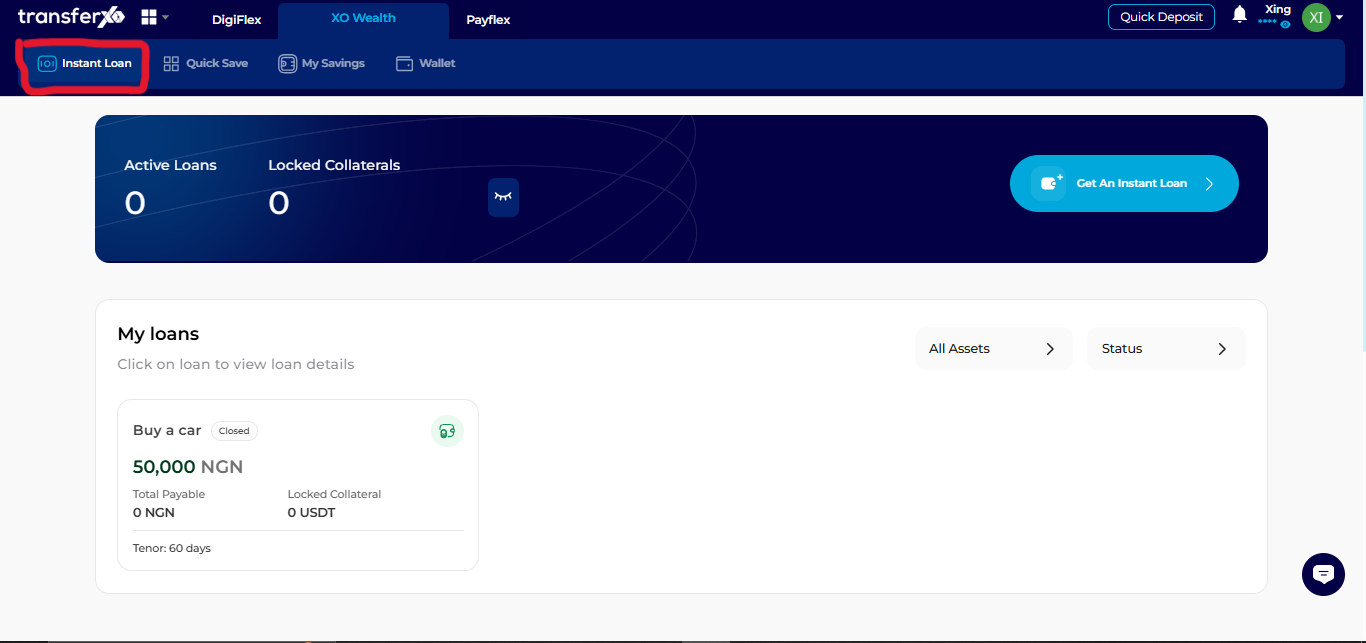
Step 7: Click on Get an Instant Loan
Click on the Get an Instant Loan tab to begin the application process.
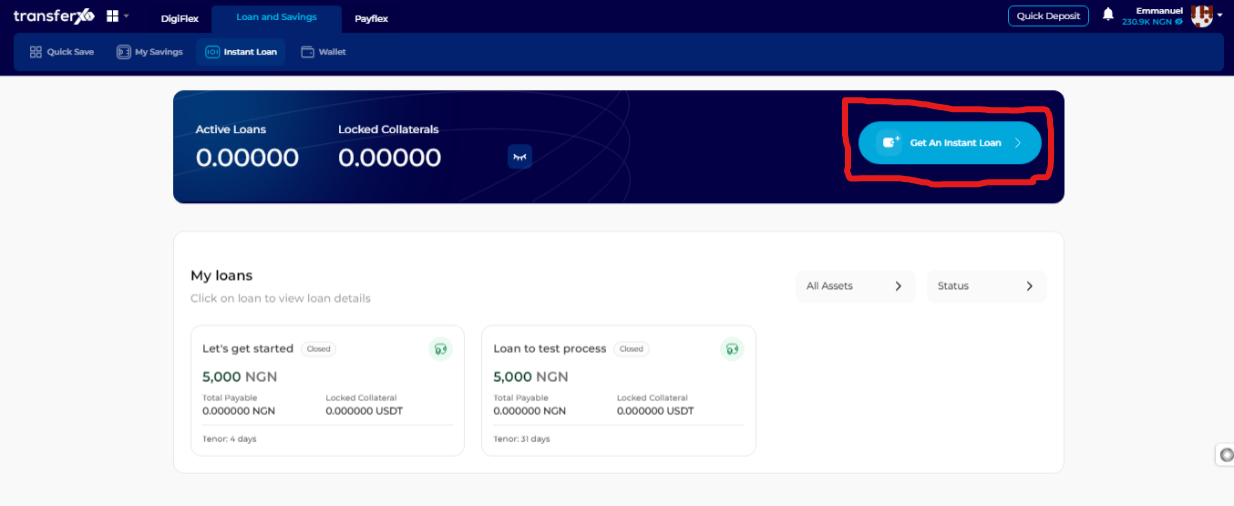
Step 8: Provide Required Loan Details
Fill in the necessary details for your loan application:
Loan Title: A short description of your loan purpose.
Loan Amount: The amount you wish to borrow.
Tenor Period: The duration within which you intend to repay the loan.
Collateral Amount: The amount of collateral you will pledge if required.
Loan to Value Bar: Adjust this to set the loan-to-collateral ratio based on your preference.
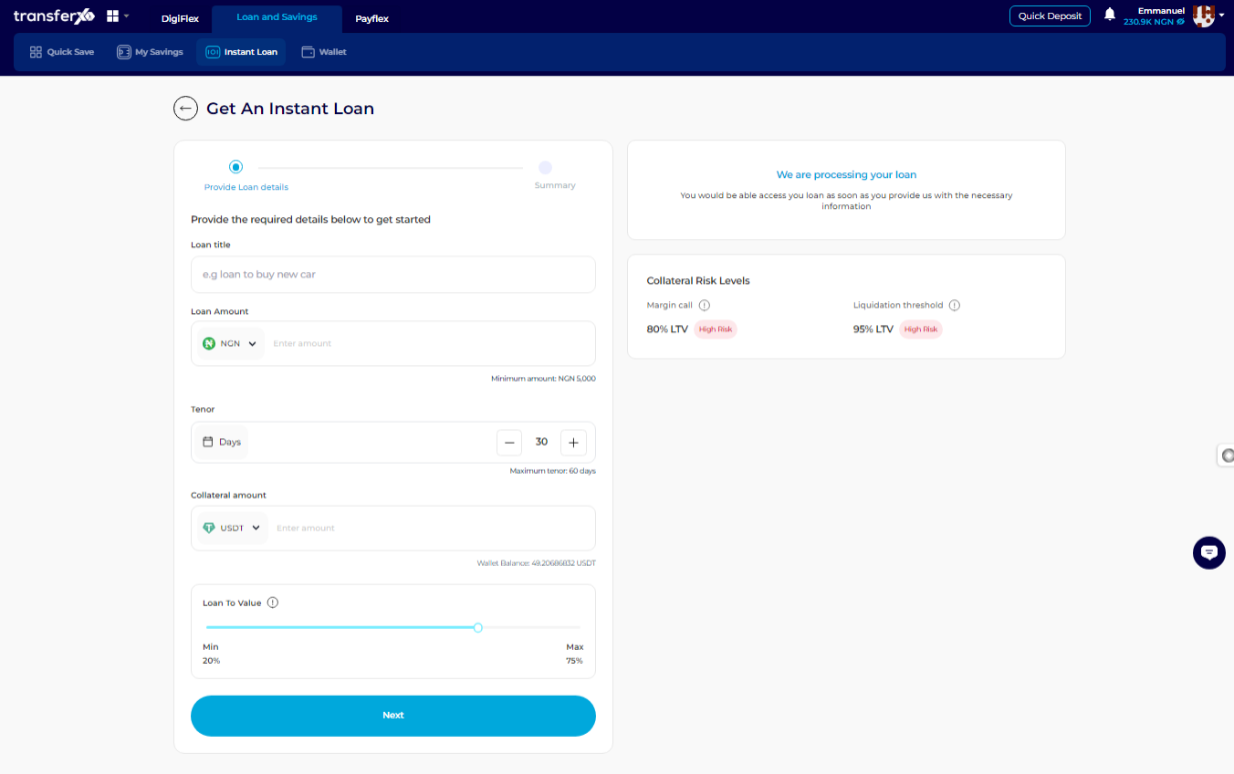
Step 9: Click on Next to Proceed
After entering the required details, click Next to move to the loan summary page.
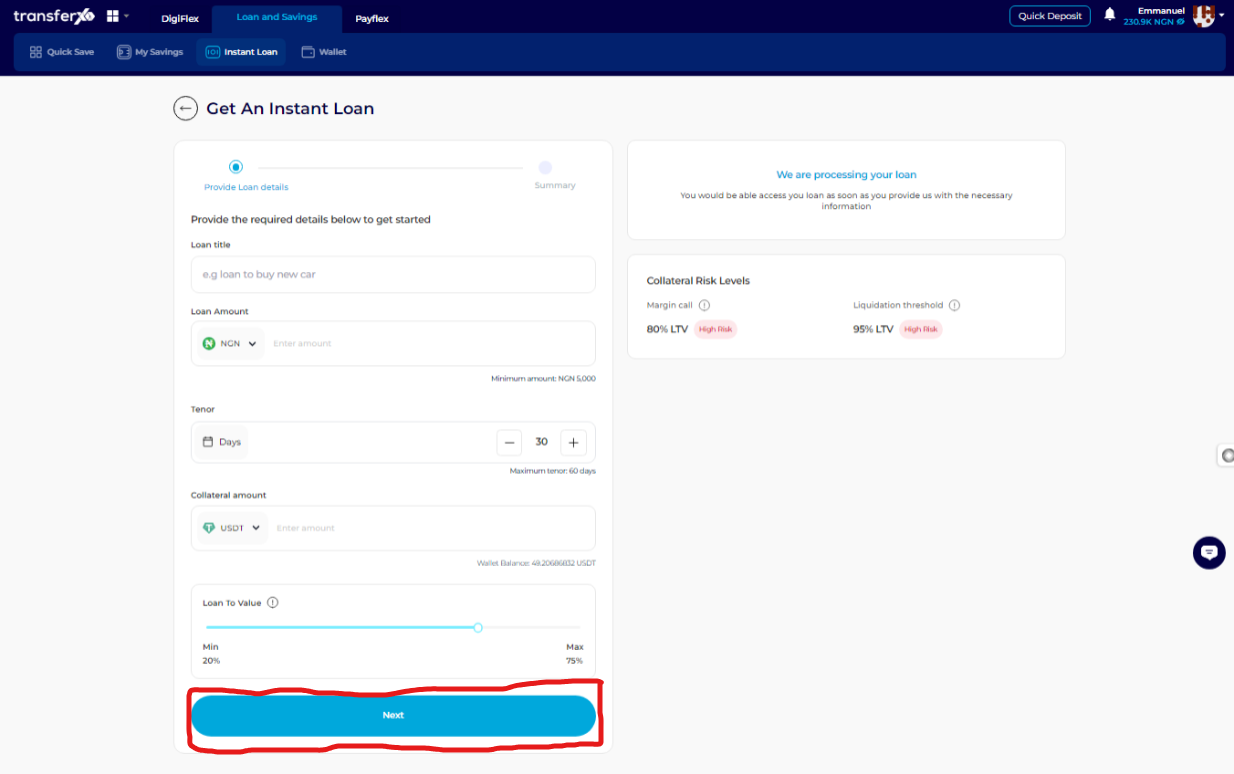
Step 10: Review Loan Summary
Carefully read through the loan summary to ensure all the details are correct. If any information needs to be adjusted, you can go back and make changes before proceeding.
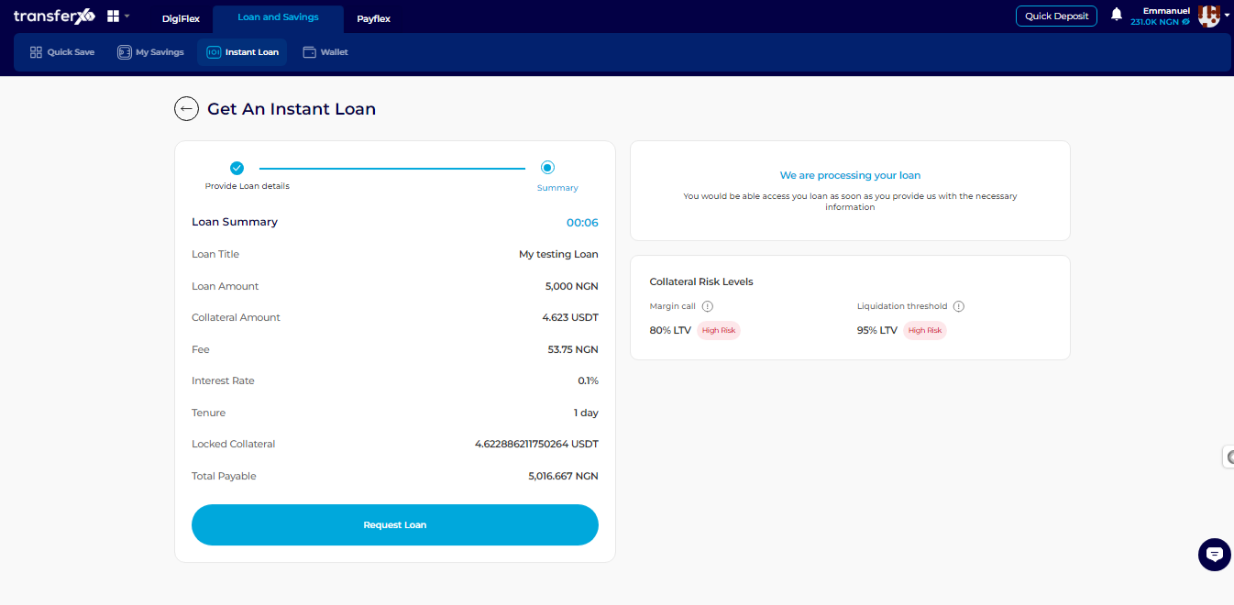
Step 11: Click on Request Loan
Once satisfied with the loan terms, click Request Loan to submit your application for approval.
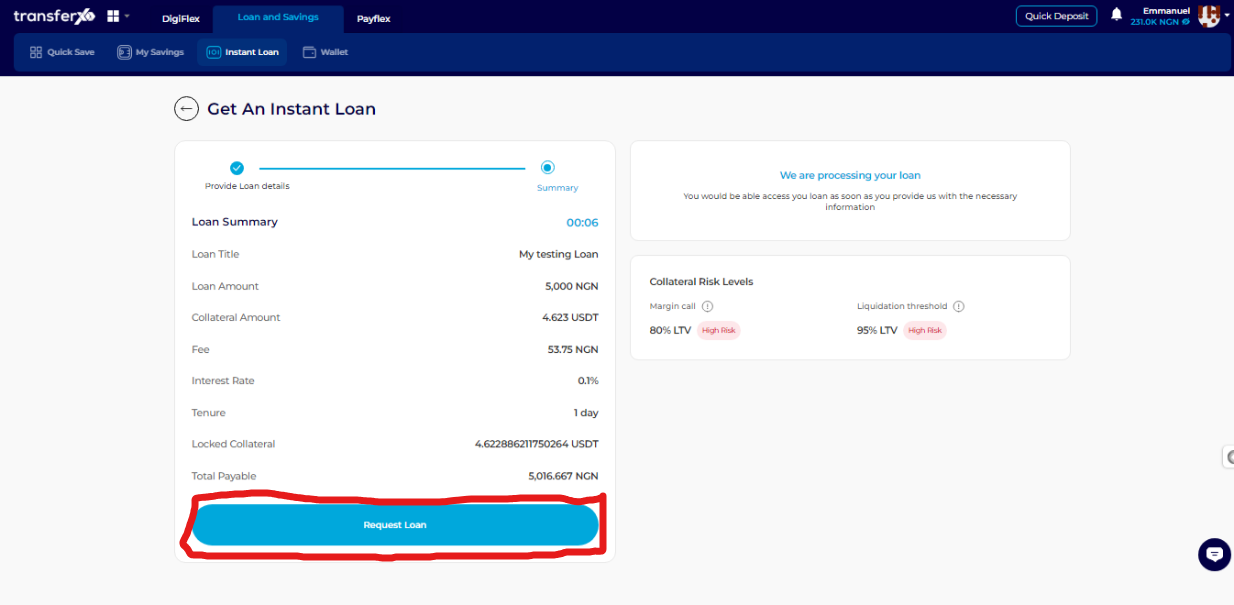
Completion and Confirmation
Congratulations! You have successfully applied for an instant loan. You will receive a confirmation notification on your screen.
Click Take Me Home to return to the Dashboard and continue using TransferXO services.
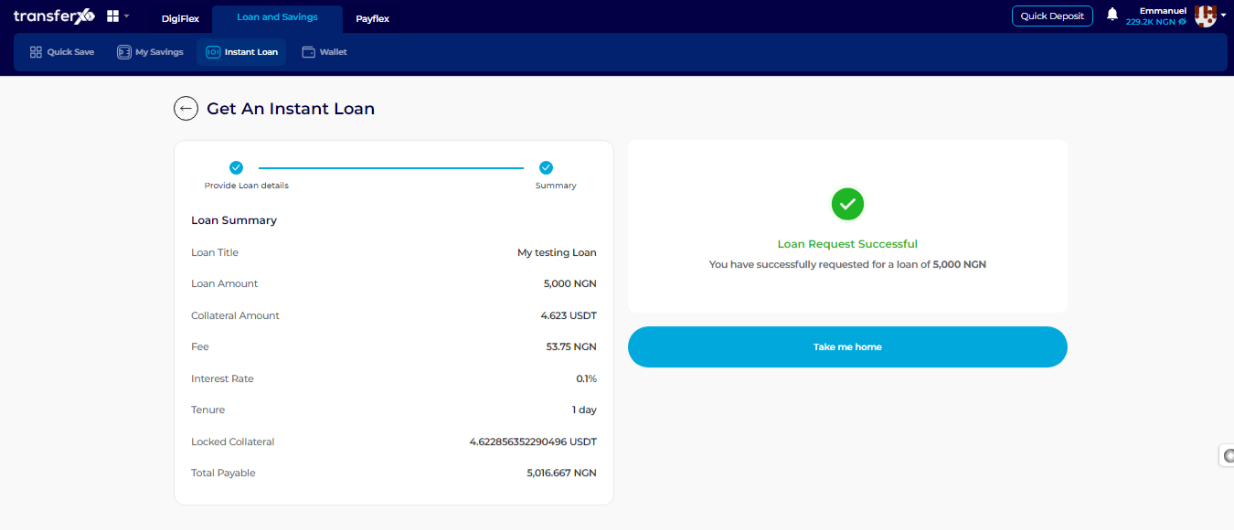
If you have any questions or require additional support, you can reach out to TransferXO customer support through the app or visit the Help Center for more detailed assistance and FAQs.