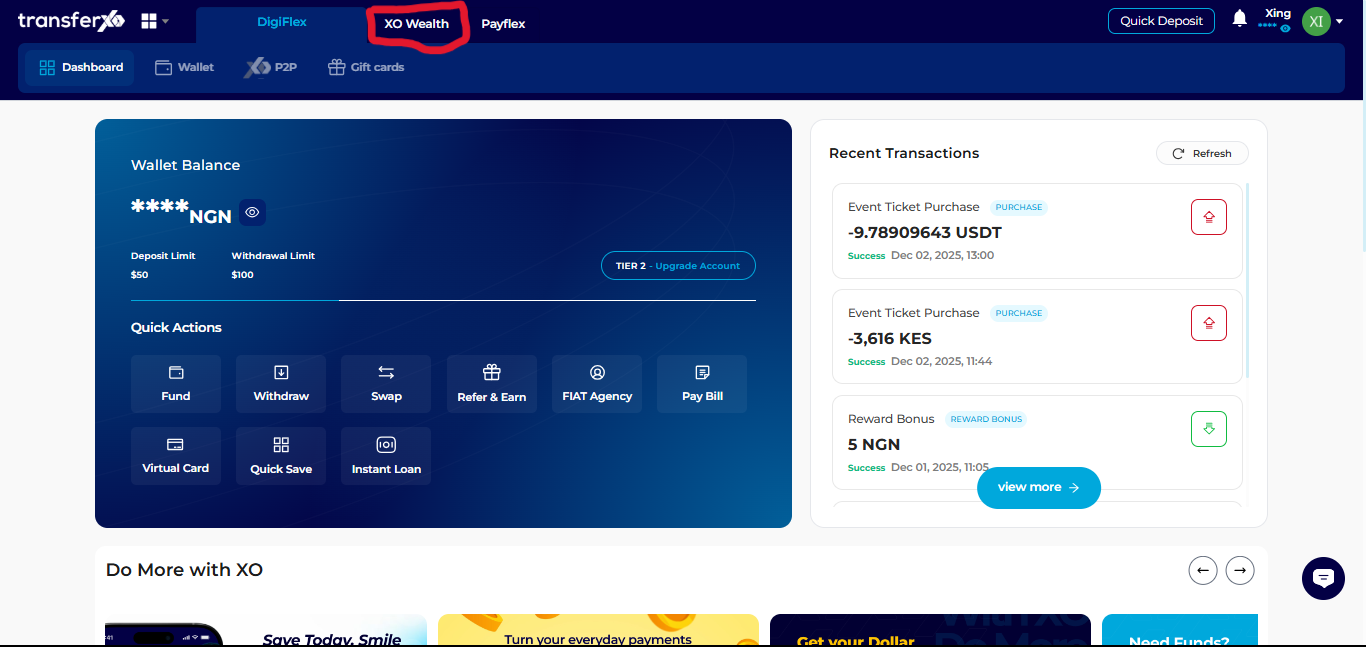Managing your loans effectively is crucial for maintaining financial stability. TransferXO provides a seamless loan repayment and liquidation process through its web app.
Follow these steps carefully to ensure a successful transaction.
Step 1: Open the TransferXO Web App
Launch your preferred web browser and navigate to the official TransferXO website at transferxo.com.
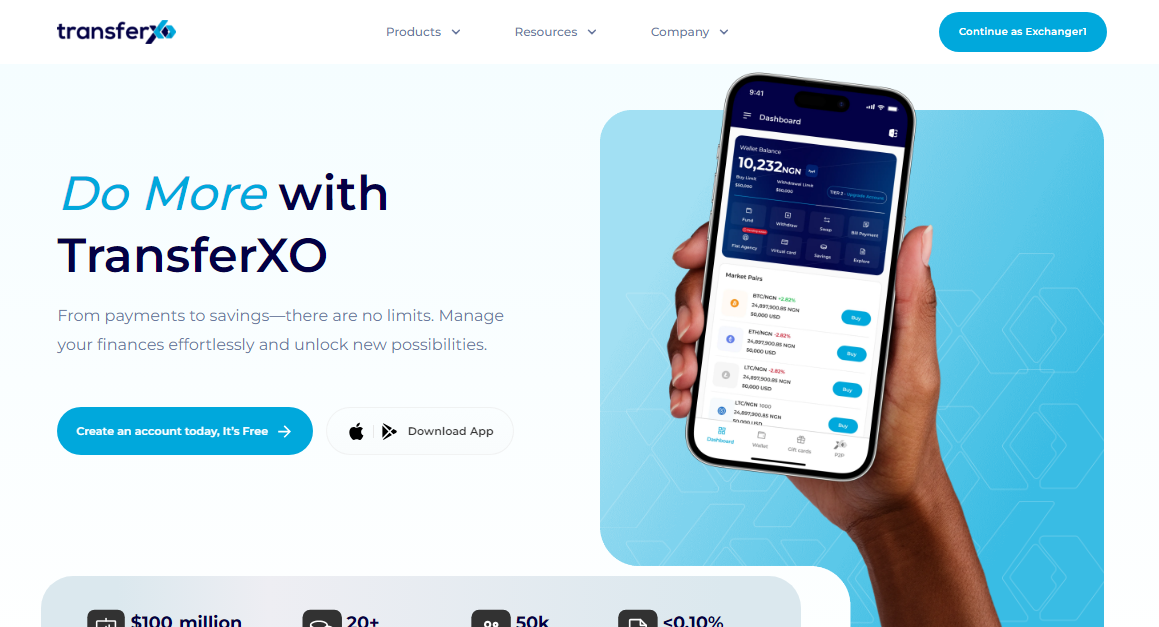
Step 2: Sign In to Your TransferXO Account
On the login page, enter your email address and password to access your account. If you don't have an account yet, you'll need to sign up first.
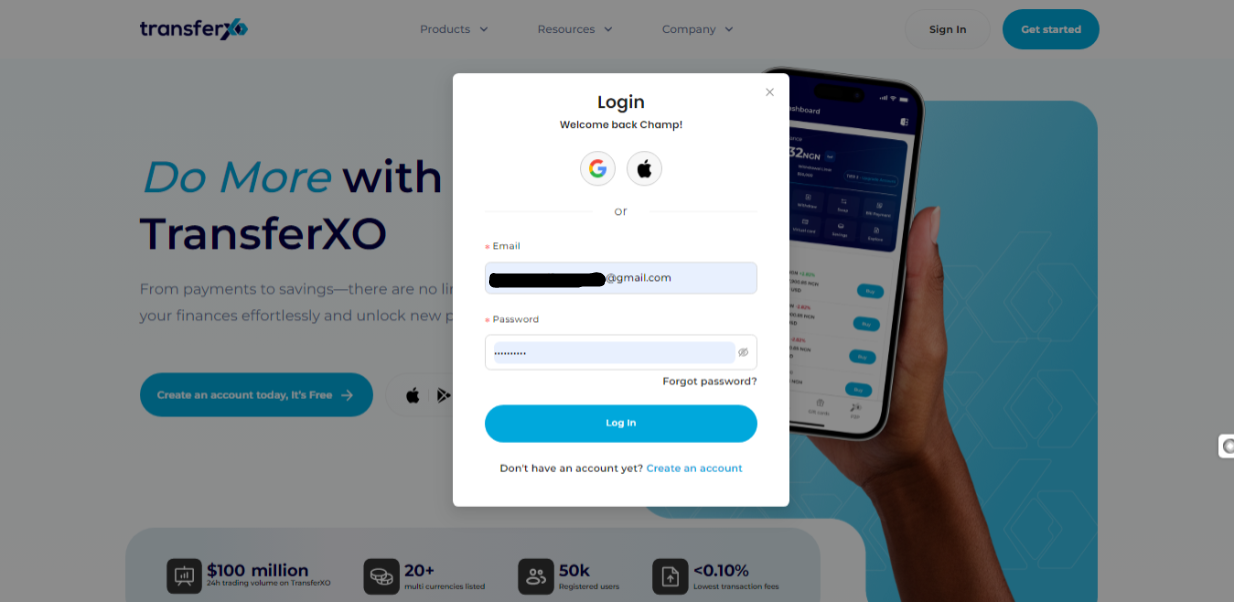
Step 3: Access Your Dashboard
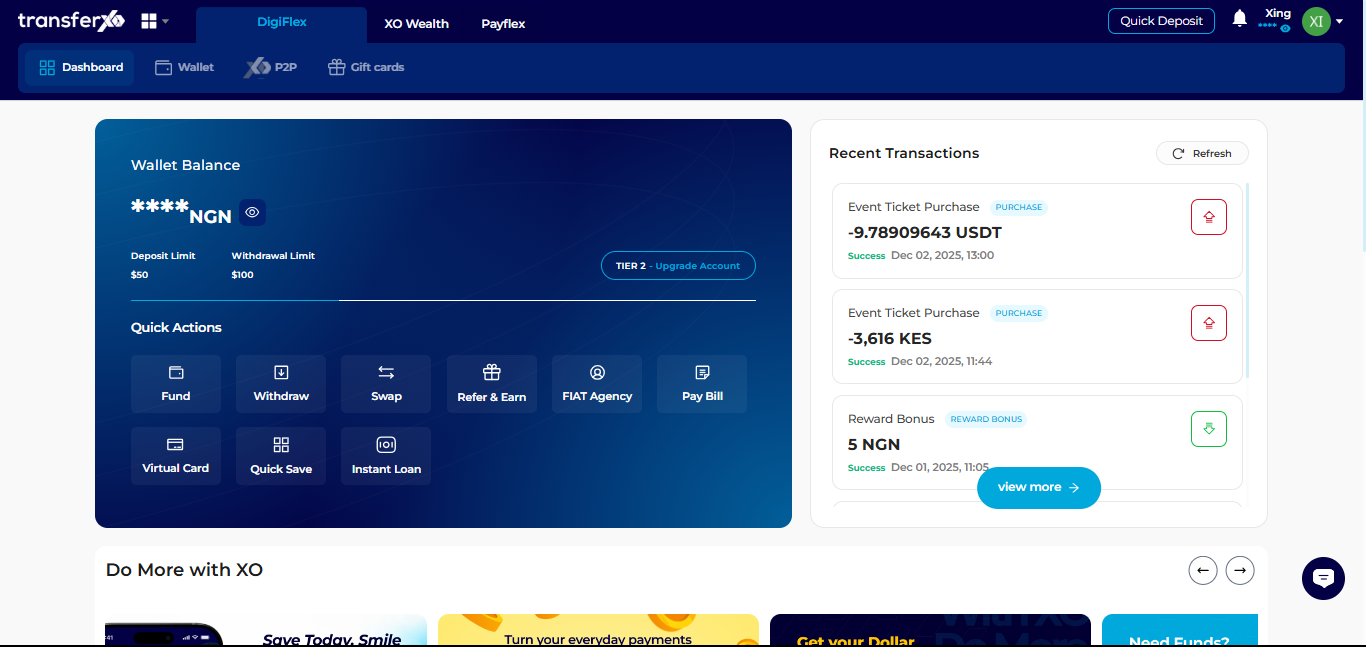
Step 4: Locate the Key Offering Buttons
Right after the TransferXO logo, you will see key offering buttons that allow you to access different features of the platform.
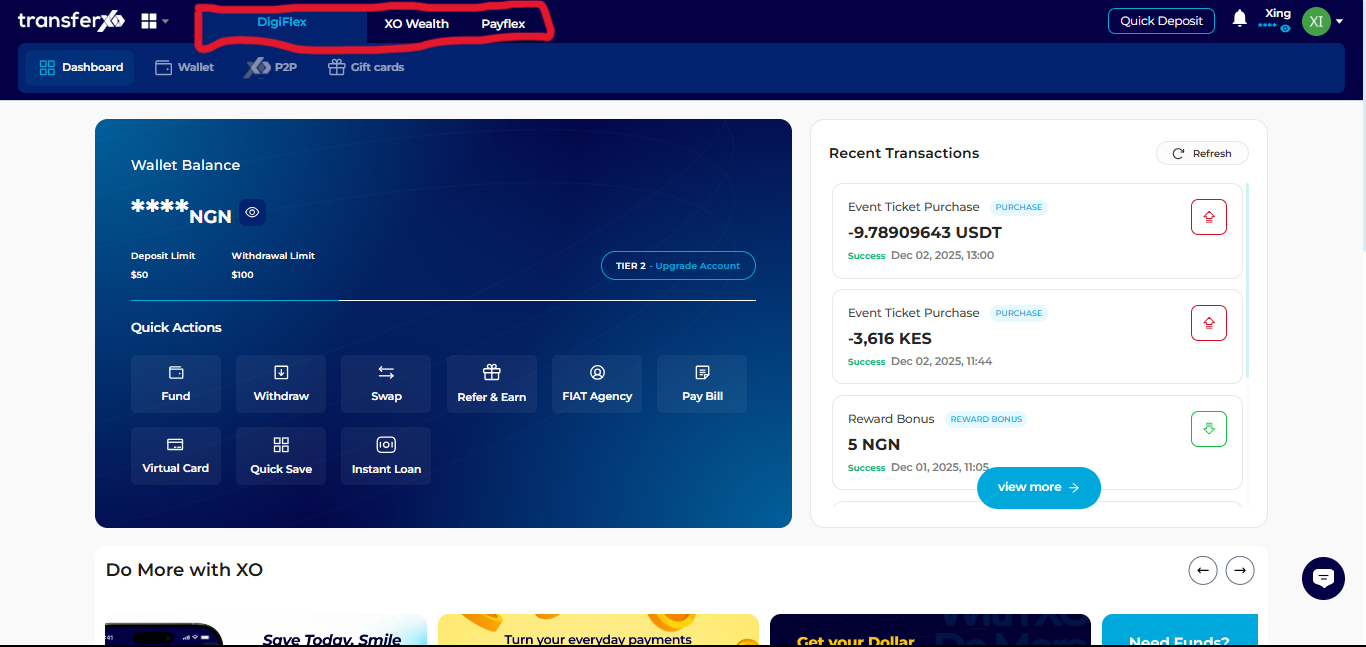
Step 5: Select XO Wealth
From the Key Offerings panel, click on XO Wealth to access the relevant interface.
Step 6: Access the Instant Loan Tab
From the XO Wealth tab, click on the Instant Loan tab at the top of the page. This section provides details of all your active and past loans.
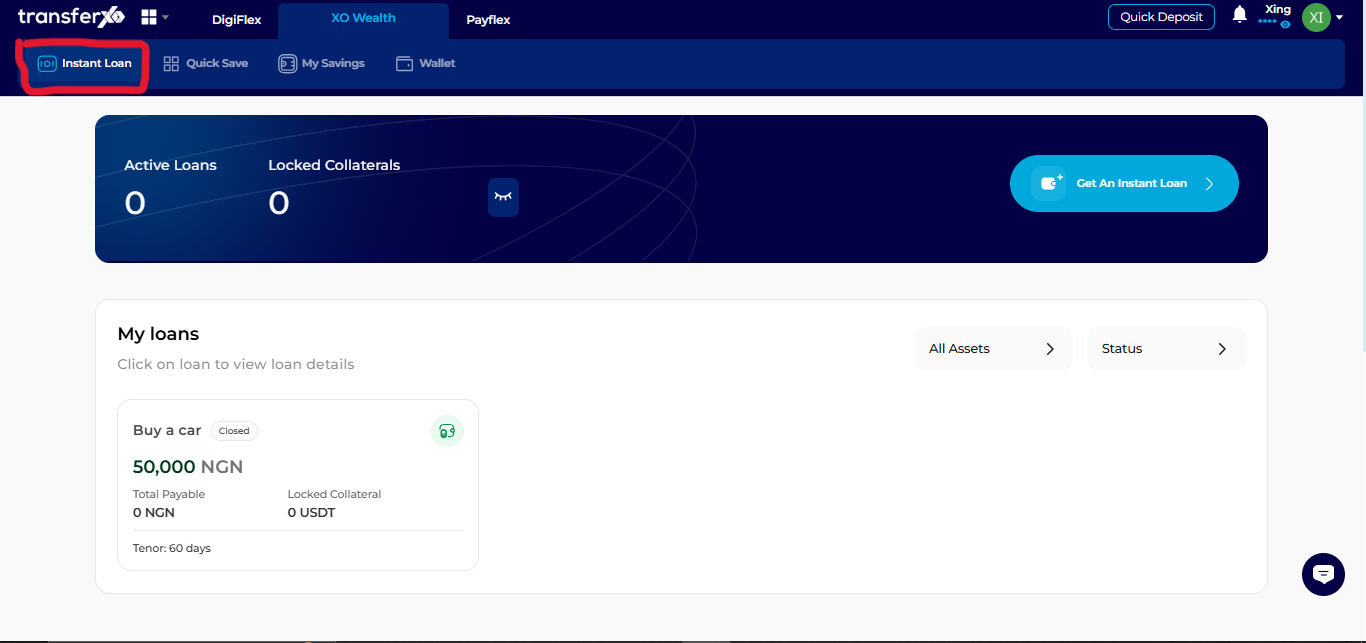
Step 7: Select the Loan to Repay or Liquidate
Navigate to the My Loans section of the page and select the specific loan you wish to repay or liquidate.
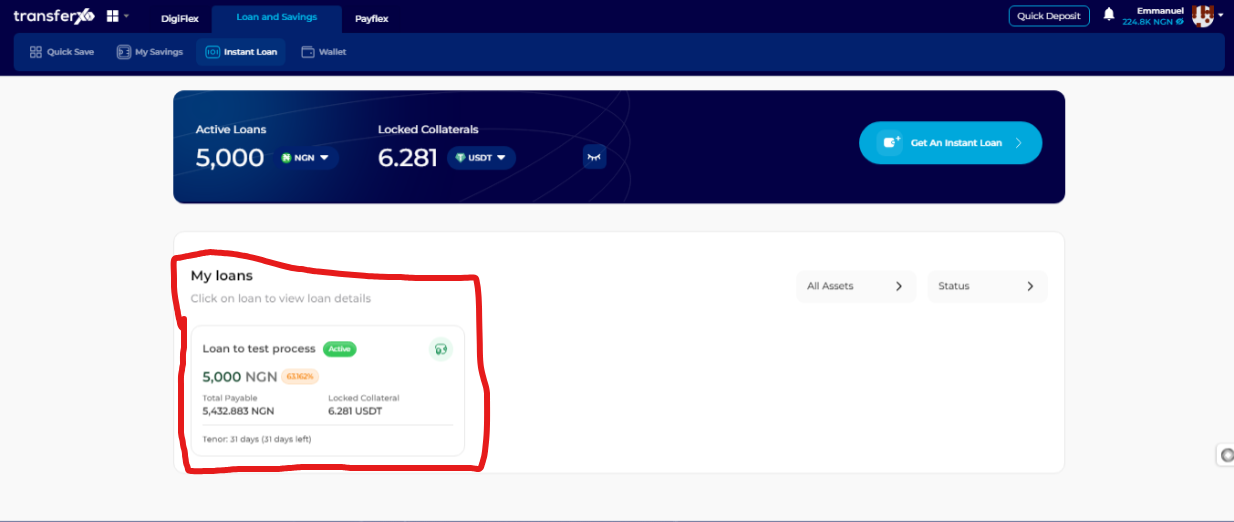
Step 8: Click on Pay Now
Once you have selected the loan, locate and click on the Pay Now button to initiate the repayment or liquidation process.
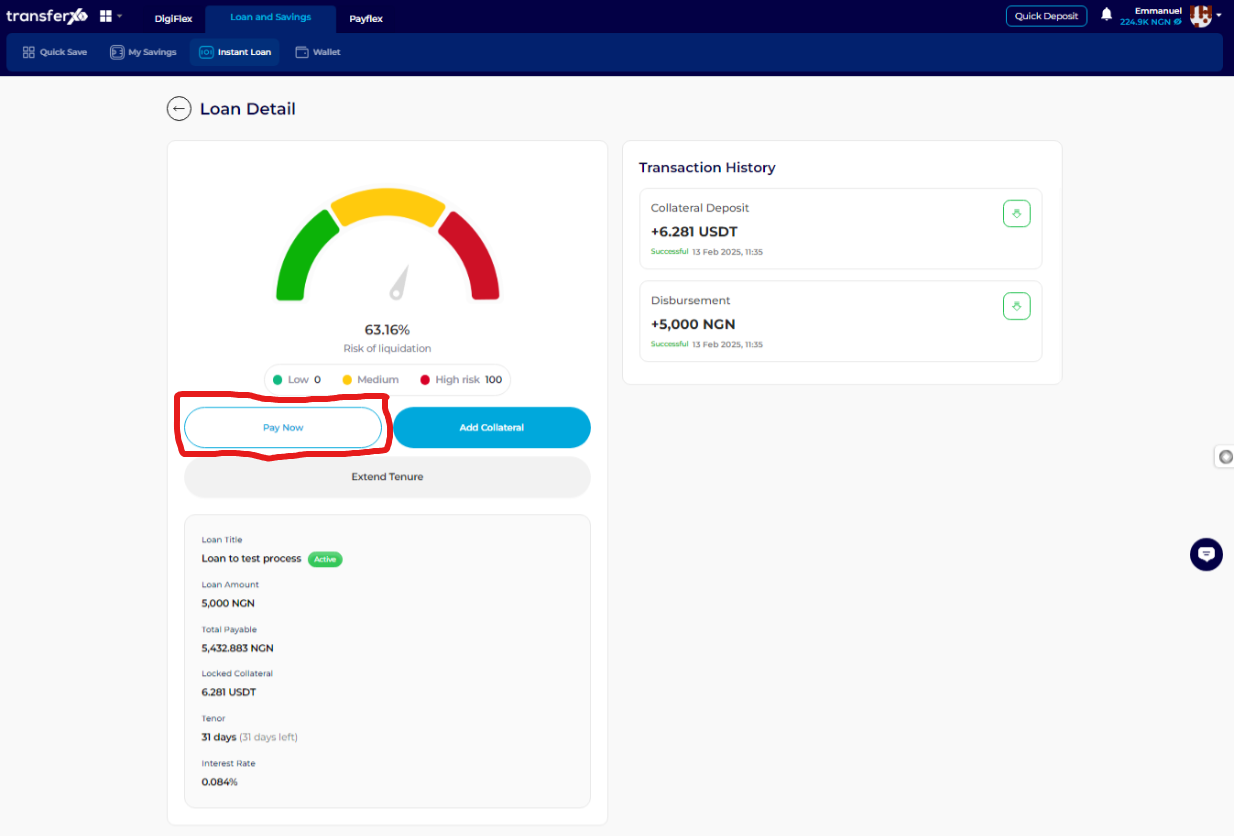
Step 9: Choose Your Repayment Method
Enter the amount you wish to repay. Depending on your preference, you can select one of the following repayment options:
Pay from Wallet: Use available funds in your TransferXO wallet to repay the loan.
Liquidate Collateral: If applicable, liquidate your pledged collateral to clear the loan balance.
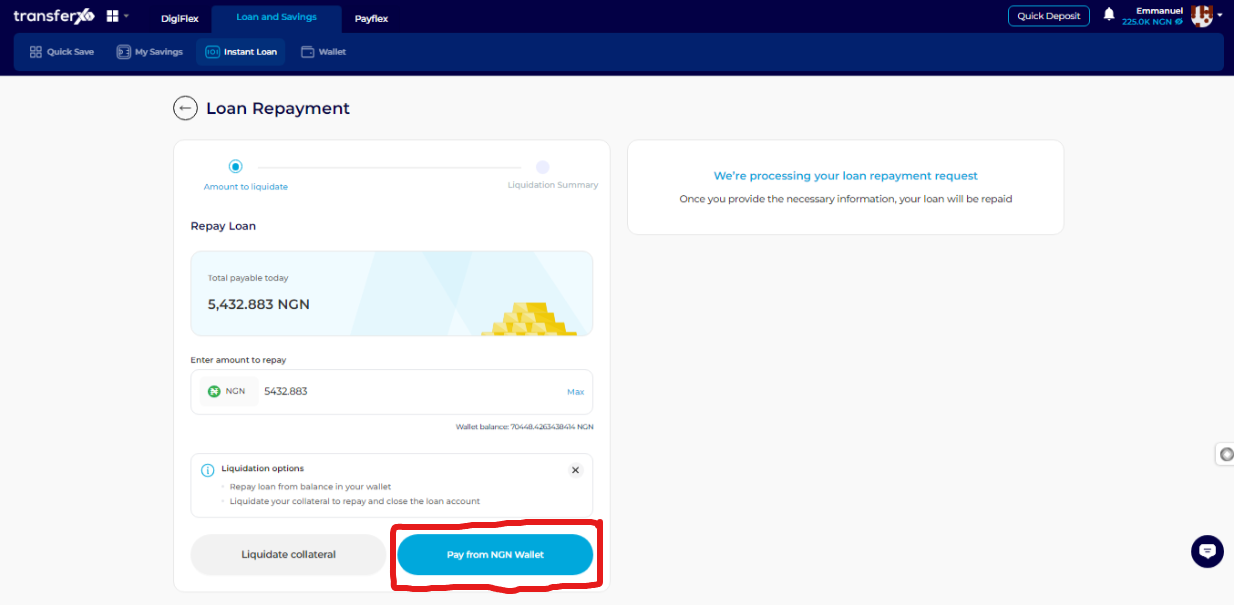
Step 10: Confirm Repayment
After selecting your preferred repayment method, click on Repay to finalize the transaction.
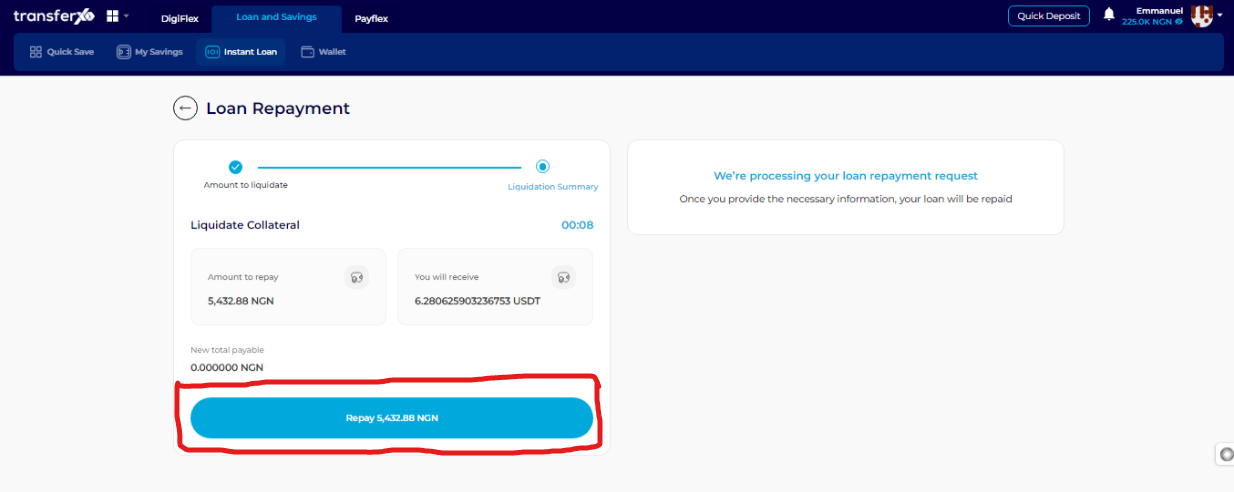
Completion and Confirmation
Congratulations! You have successfully repaid or liquidated your loan. You will receive a confirmation notification on your screen.
Click Take Me Home to return to the Dashboard and continue using TransferXO services.
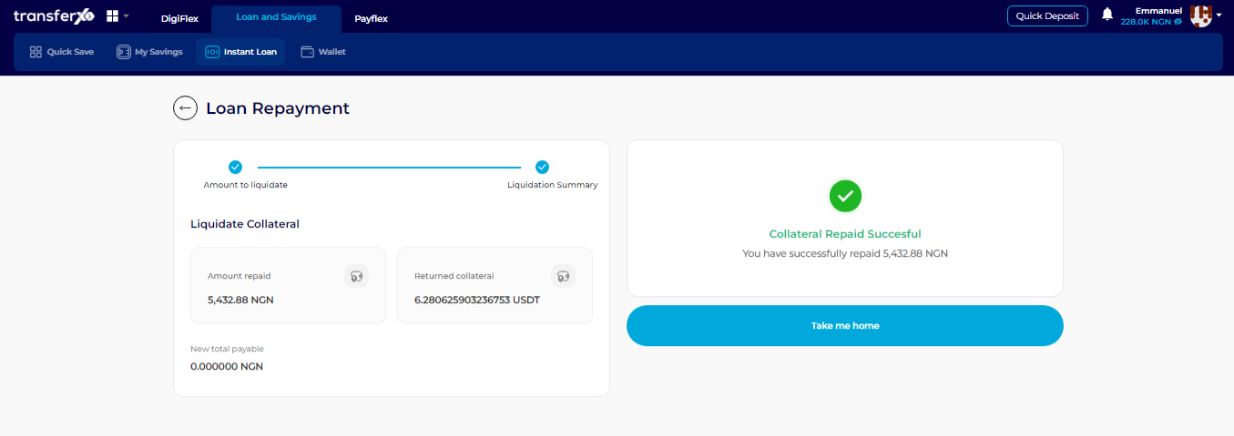
If you need further assistance, reach out to TransferXO customer support via the app or visit the Help Center for more information and troubleshooting guidance.