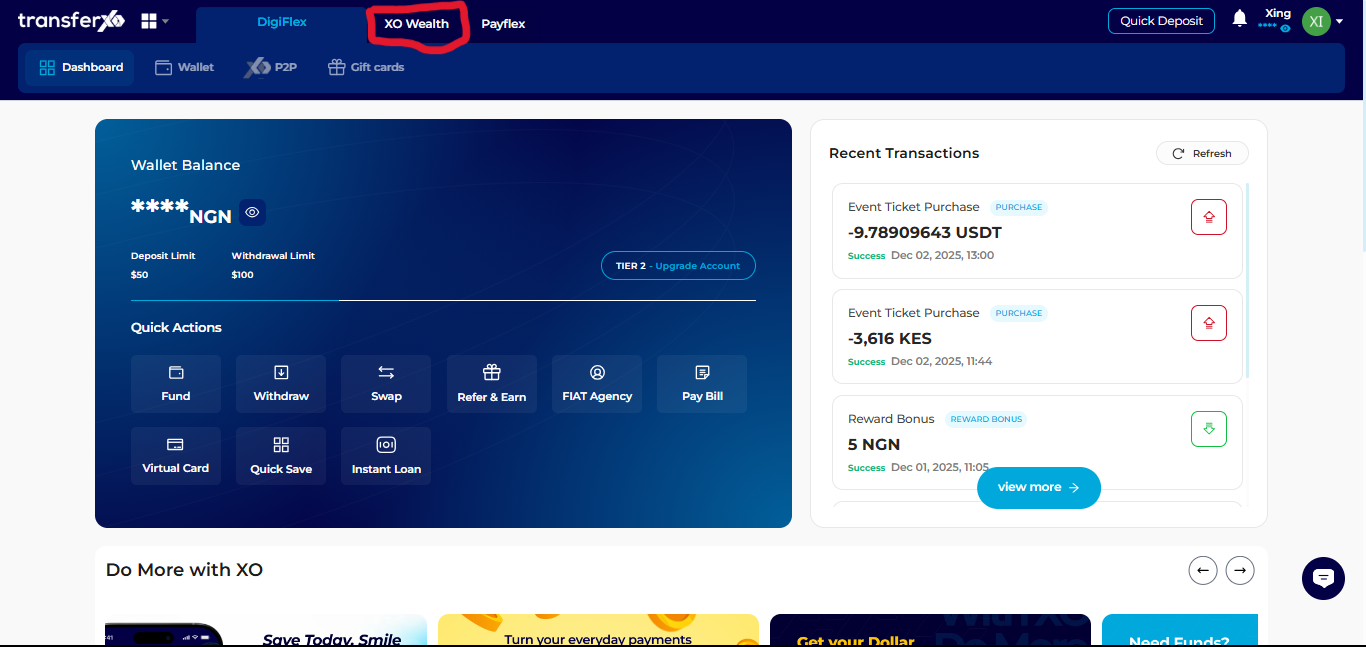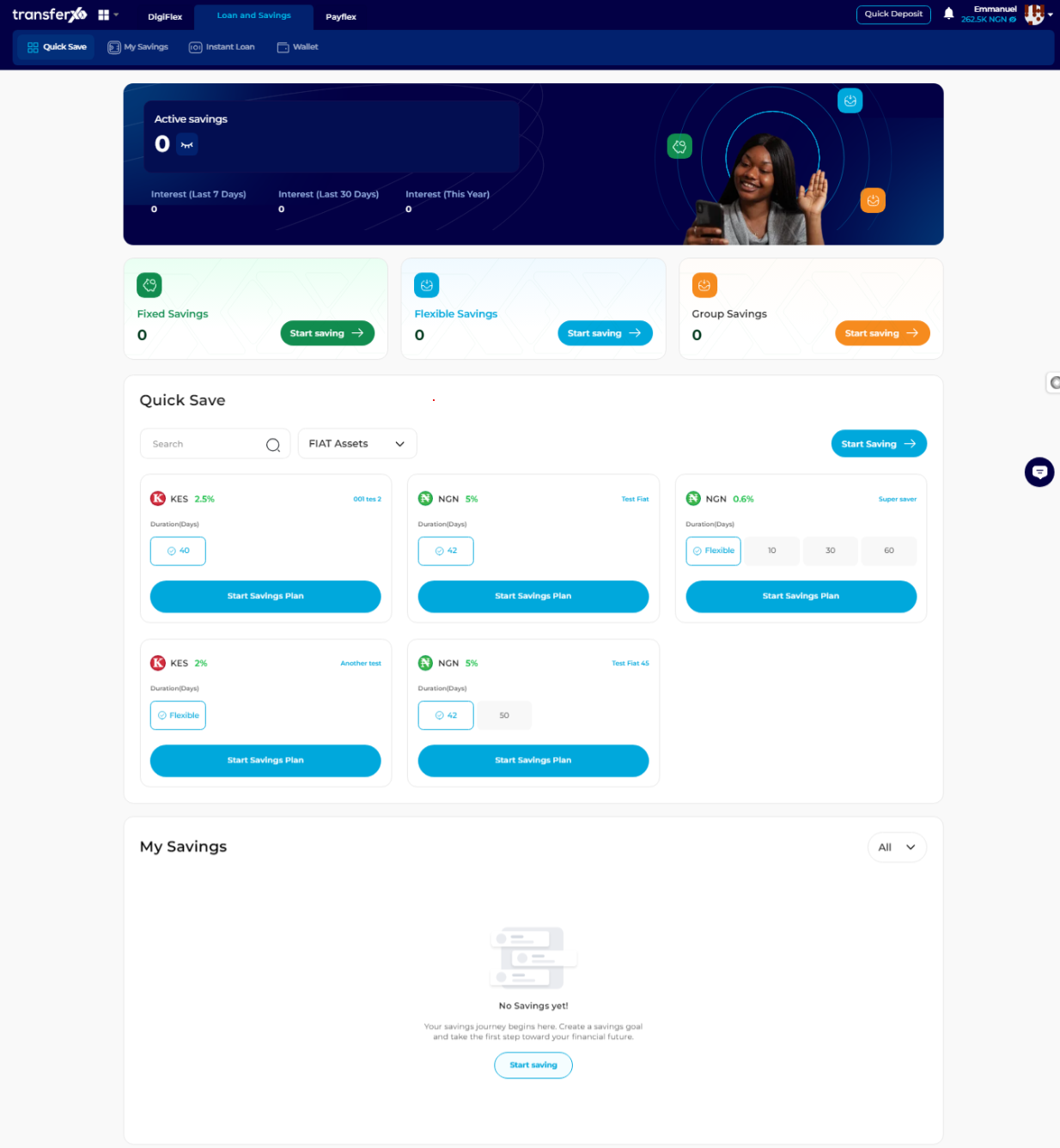The Flexible Savings Plan on TransferXO allows users to save and access their funds conveniently. If you need to withdraw your savings, follow these steps carefully to ensure a smooth and successful transaction.
Step 1: Open the TransferXO Web App
Launch your preferred web browser and navigate to the official TransferXO website at transferxo.com.
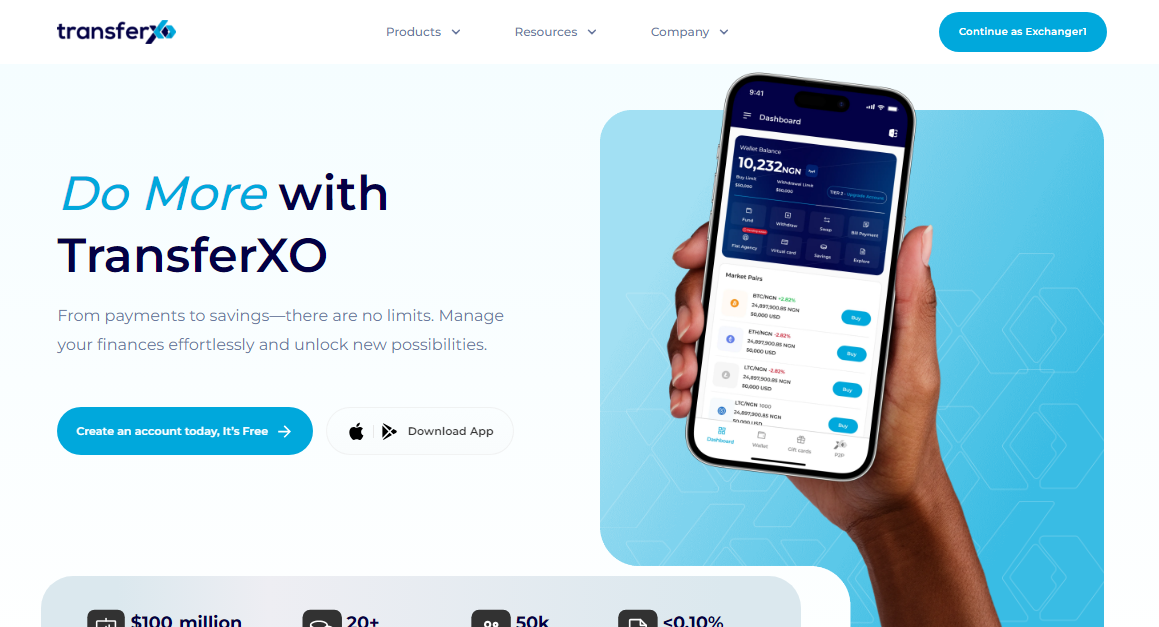
Step 2: Sign In to Your TransferXO Account
On the login page, enter your email address and password to access your account. If you don't have an account yet, you'll need to sign up first.
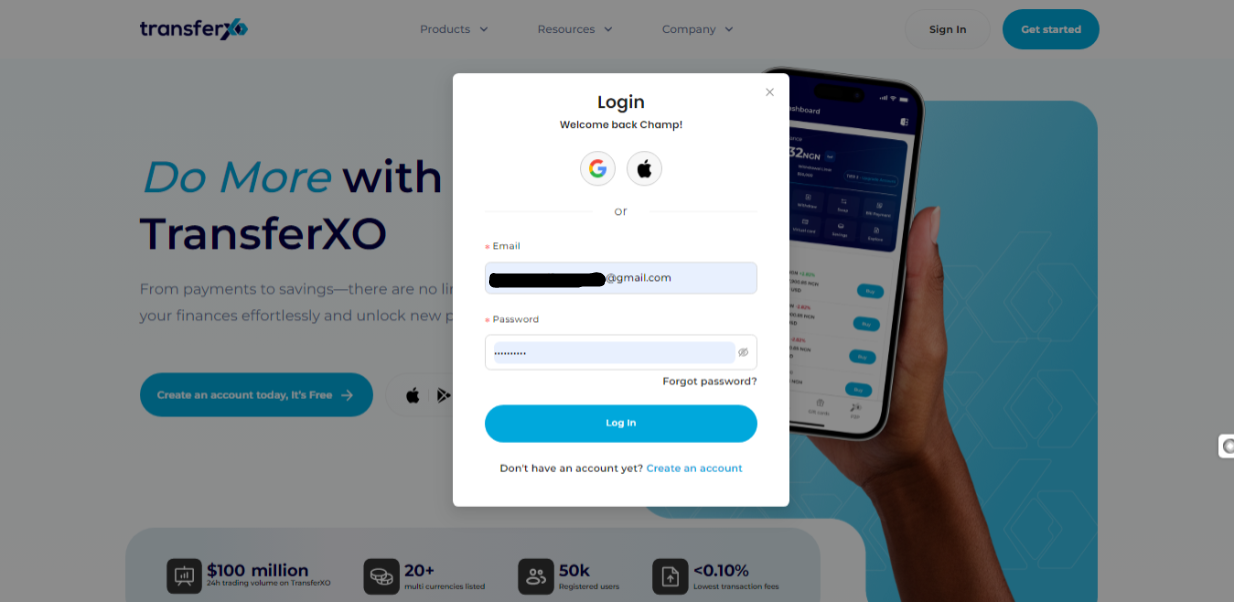
Step 3: Access Your Dashboard
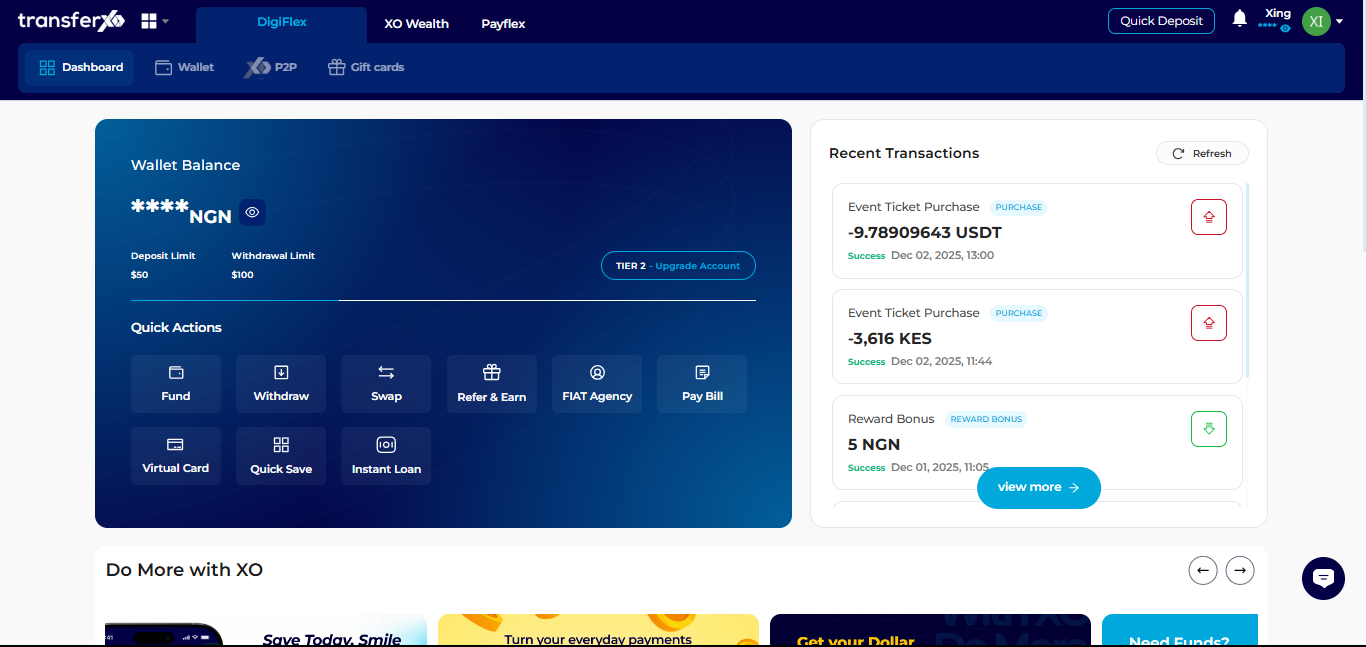
Step 4: Locate the Key Offering Buttons
Right after the TransferXO logo, you will see key offering buttons that allow you to access different features of the platform.
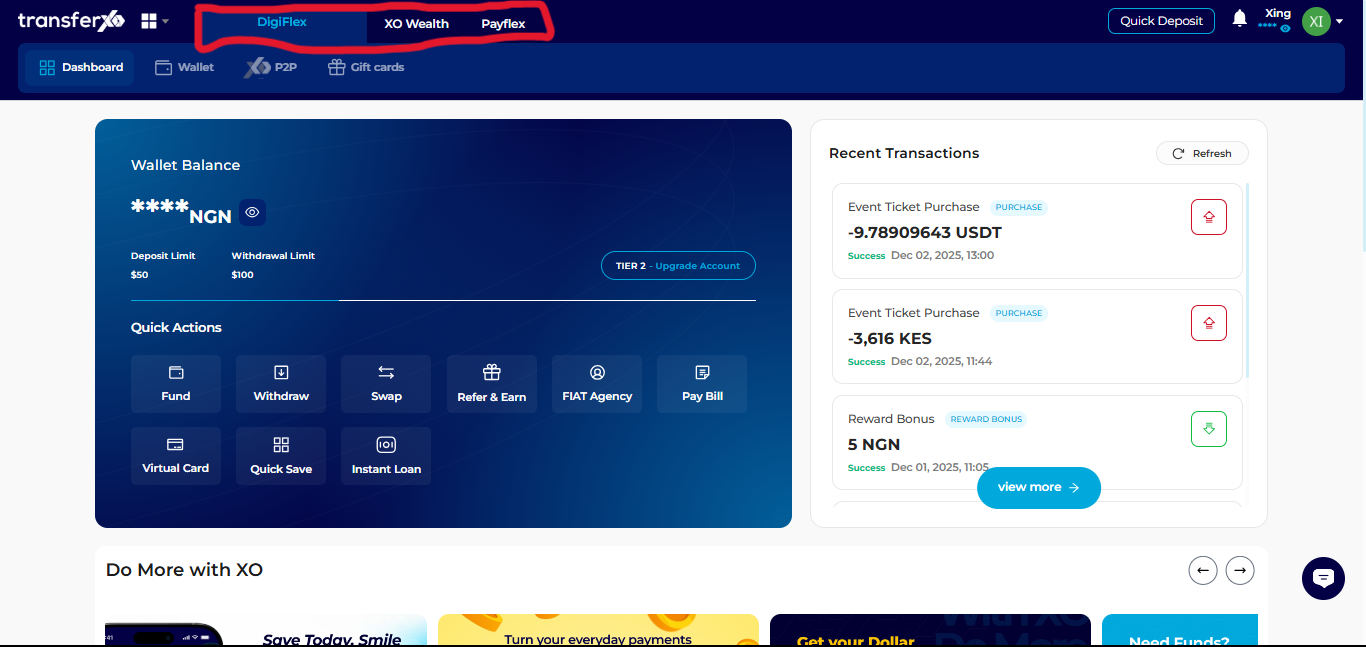
Step 5: Select XO Wealth
From the Key Offerings panel, click on XO Wealth to access the relevant interface.
Step 6: Navigate the XO Wealth Interface
This selection will take you to the XO Wealth interface, where you can manage and create savings plans.
Step 7: Open the My Savings Section
The Loan and Savings interface will display various savings options. Scroll to locate the My Savings section.
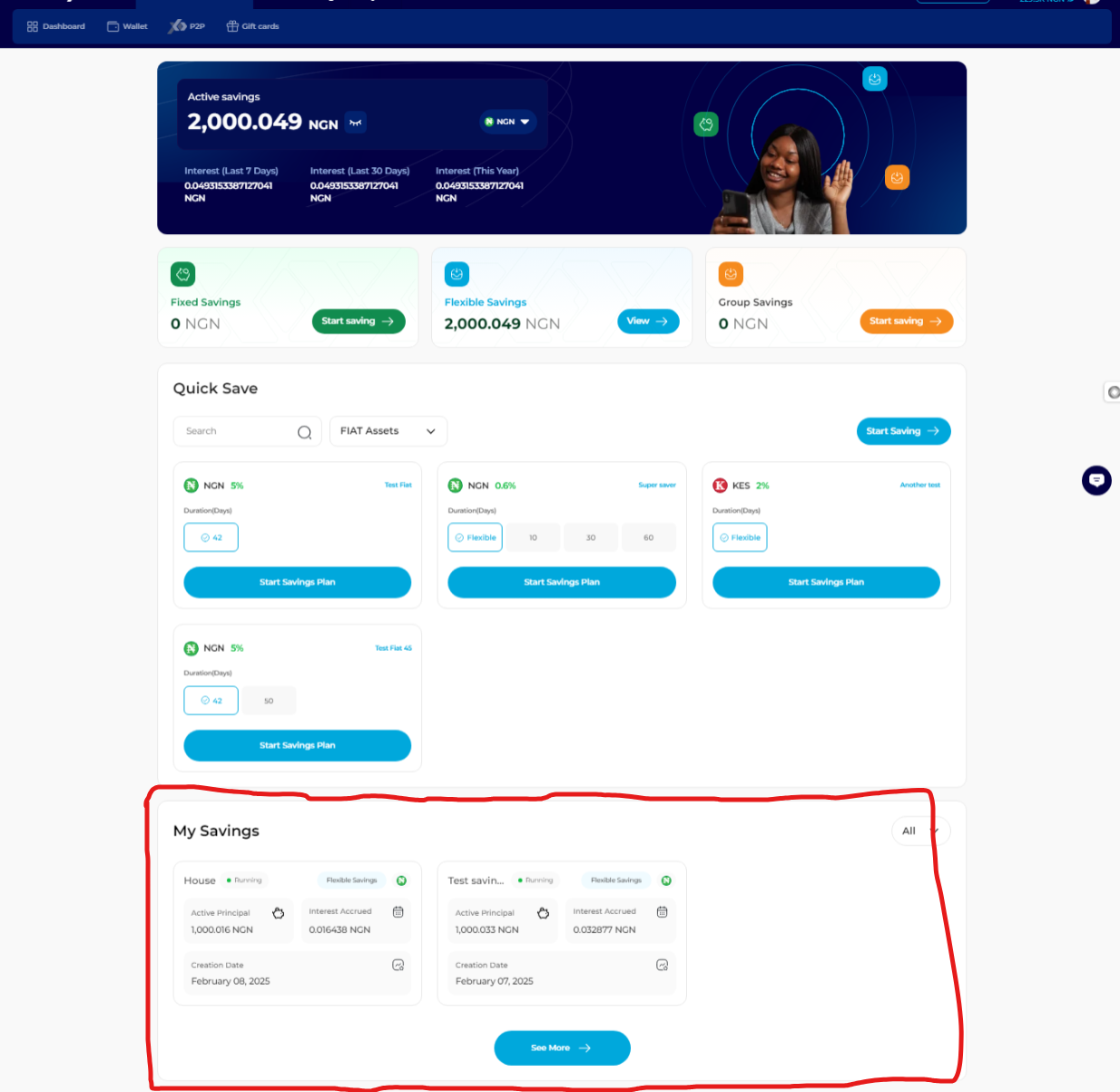
Step 8: Select the Flexible Savings Plan
Scroll through your savings list and click on the specific Flexible Savings Plan you wish to withdraw from.
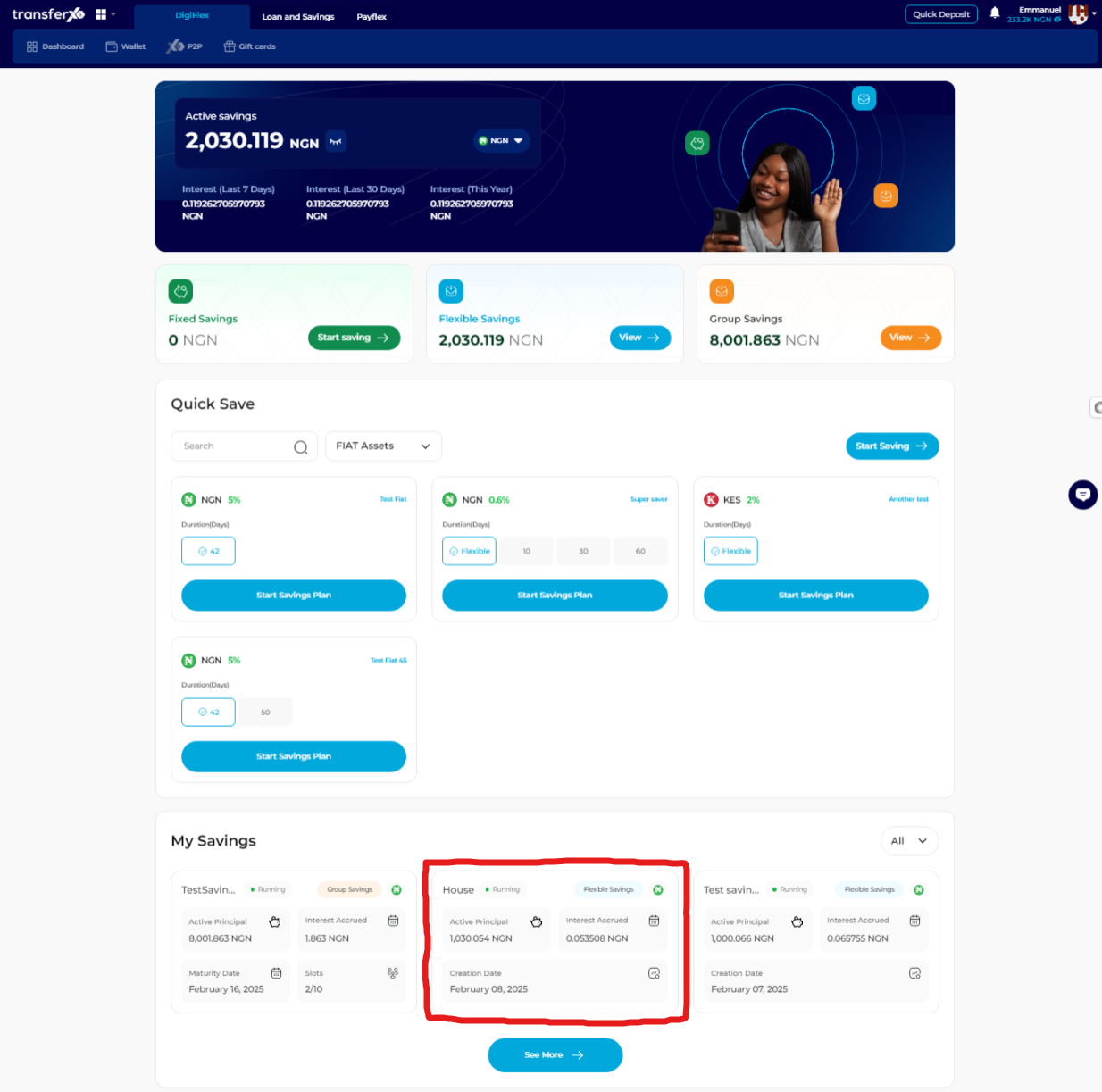
Step 9: Initiate Withdrawal
Once inside your selected savings plan, scroll down to the last item on the page and click on Withdrawal to initiate the withdrawal process.
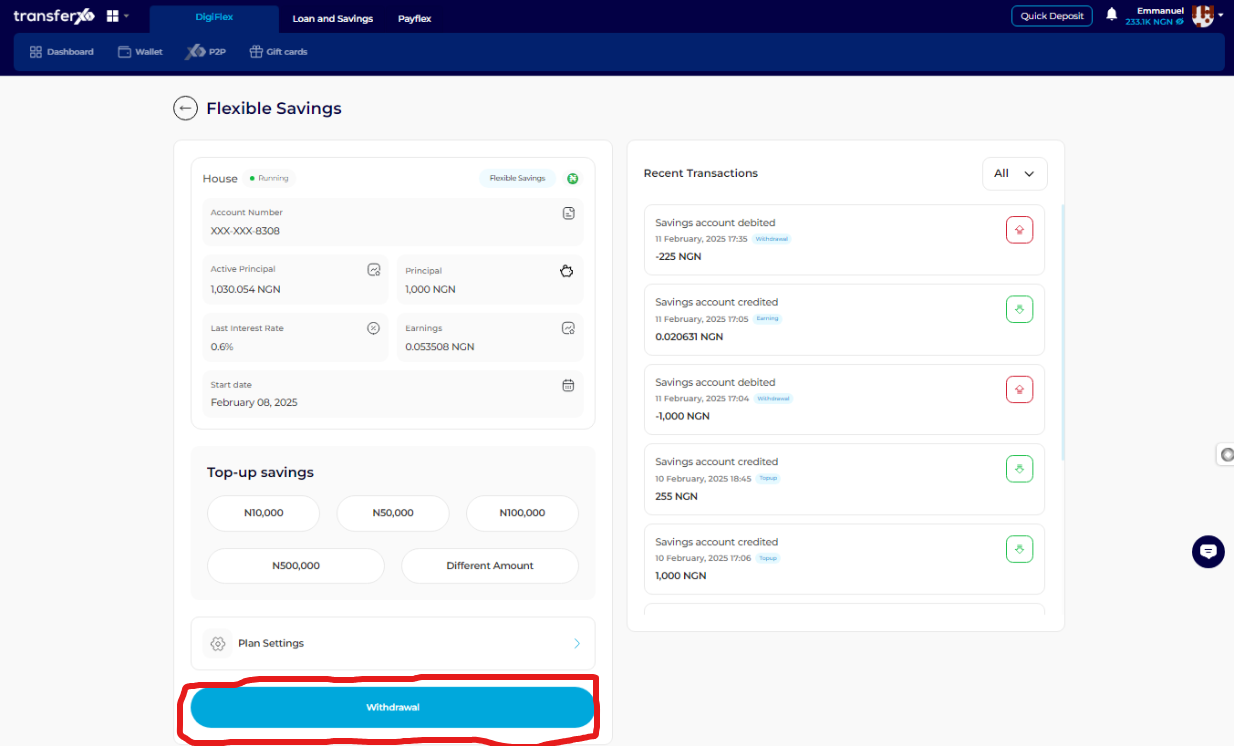
Step 10: Choose Withdrawal Amount
You will be prompted to select the amount you wish to withdraw. Options include predefined amounts, or you can select Different Amount to enter a custom withdrawal amount manually.
Important notes:
Ensure that the amount you wish to withdraw is less than or equal to your active principal in the plan.
If your initial capital is still active, your flexible savings plan will remain active.
If you choose to withdraw all capital and accrued interest, your savings plan will be automatically closed.
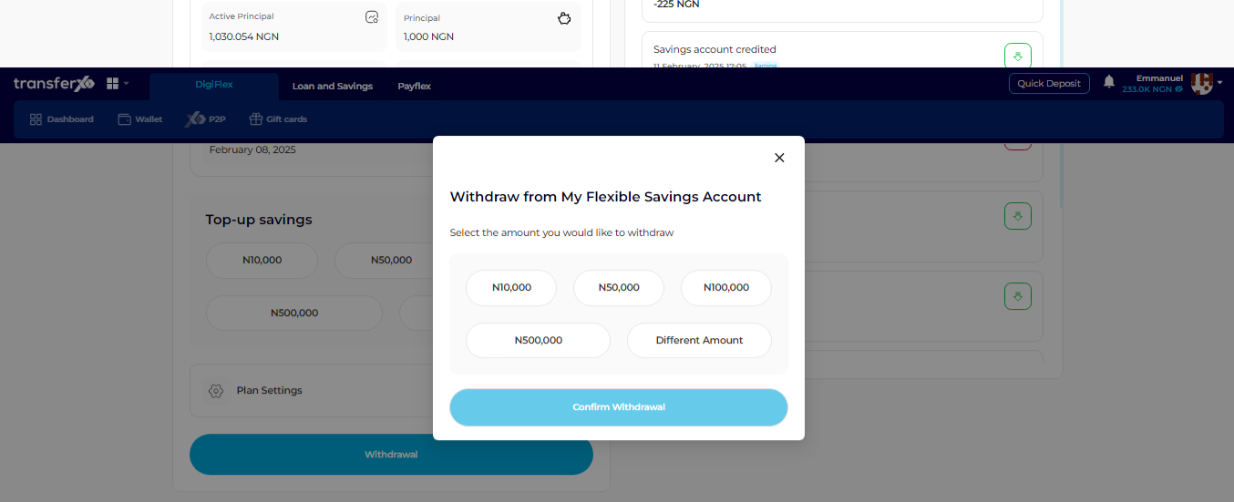
Step 11: Confirm Withdrawal
After selecting your desired withdrawal amount, click on Confirm Withdrawal to finalize the transaction.
(In this DEMO, we are choosing to close this savings plan by withdrawing all capital and accrued interest).
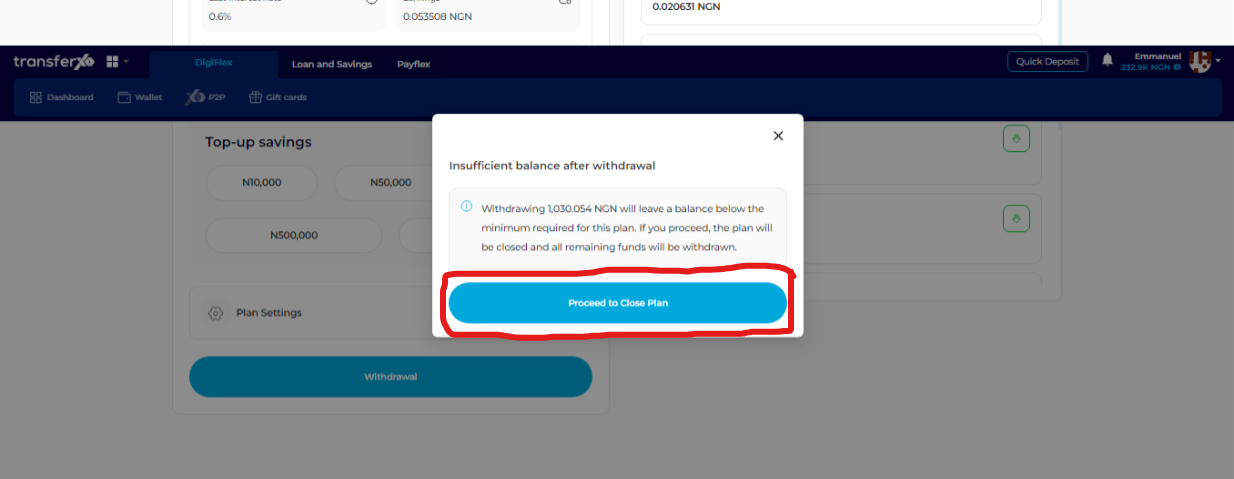
Completion and Confirmation
You have now successfully withdrawn from your fixed savings plan! You will receive a confirmation notification on your screen.
Click View Account to check your updated savings balance.
If your initial capital is still active, your fixed savings plan will remain active.
If your withdrawal depletes your initial capital, your fixed savings plan will be automatically closed.
- Click Take Me Home to return to the Dashboard.
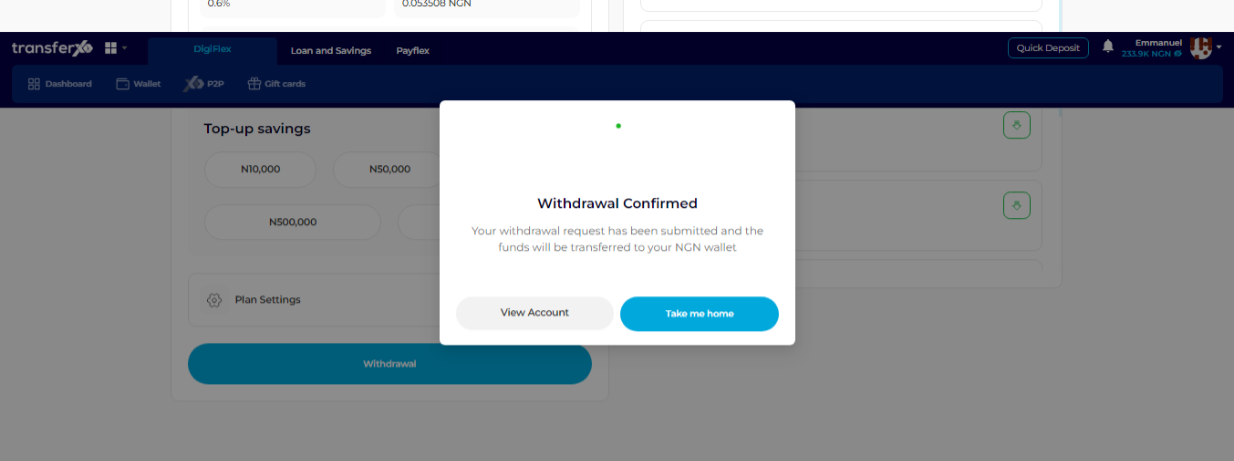
Congratulations! You have successfully withdrawn funds from your Flexible Savings Plan. You can now use the funds as needed. To continue managing your savings, click on View Account to check your remaining balance or Take Me Home to return to the Dashboard.
For any further assistance, contact TransferXO customer support through the app or visit the Help Center.