Fixed savings on TransferXO allow you to set aside funds for a specific period to earn returns. If you need to withdraw funds from your fixed savings plan, follow this detailed guide to complete the process seamlessly using the TransferXO web app on your mobile device.
Step 1: Access Your TransferXO Account
Open your phone's web browser and navigate to TransferXO's website: transferxo.com. Ensure you have a stable internet connection for a seamless experience.
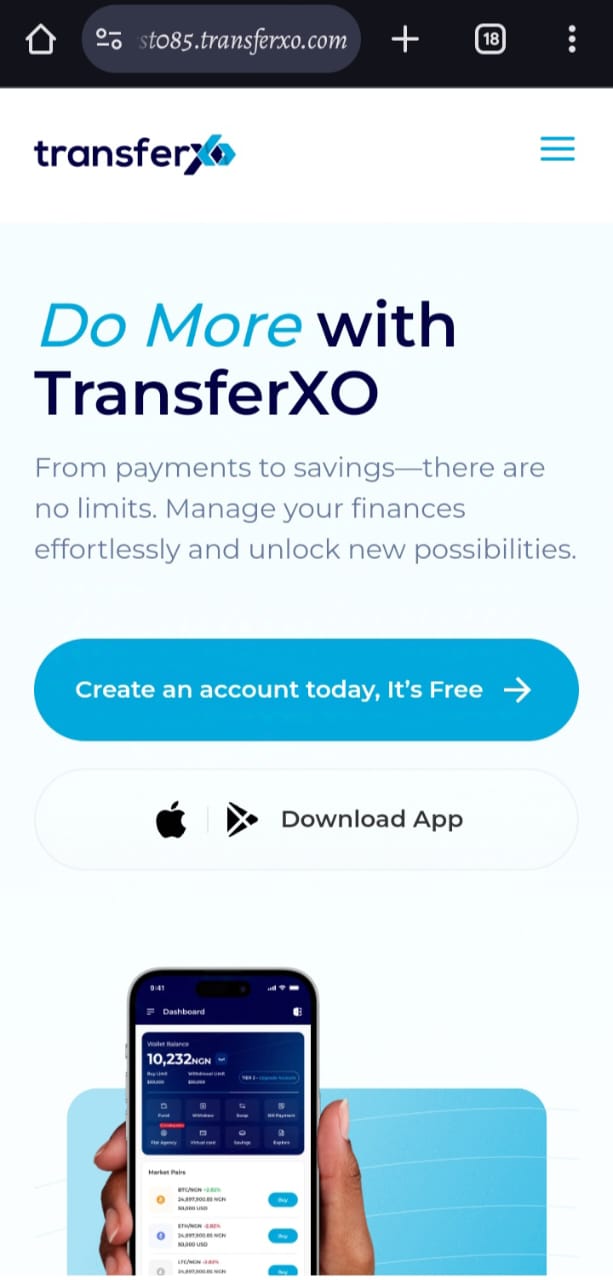
Step 2: Sign in to Your TransferXO
Enter your login credentials (email and password) and sign in to your TransferXO account. If you do not have an account, select Sign Up to create one.
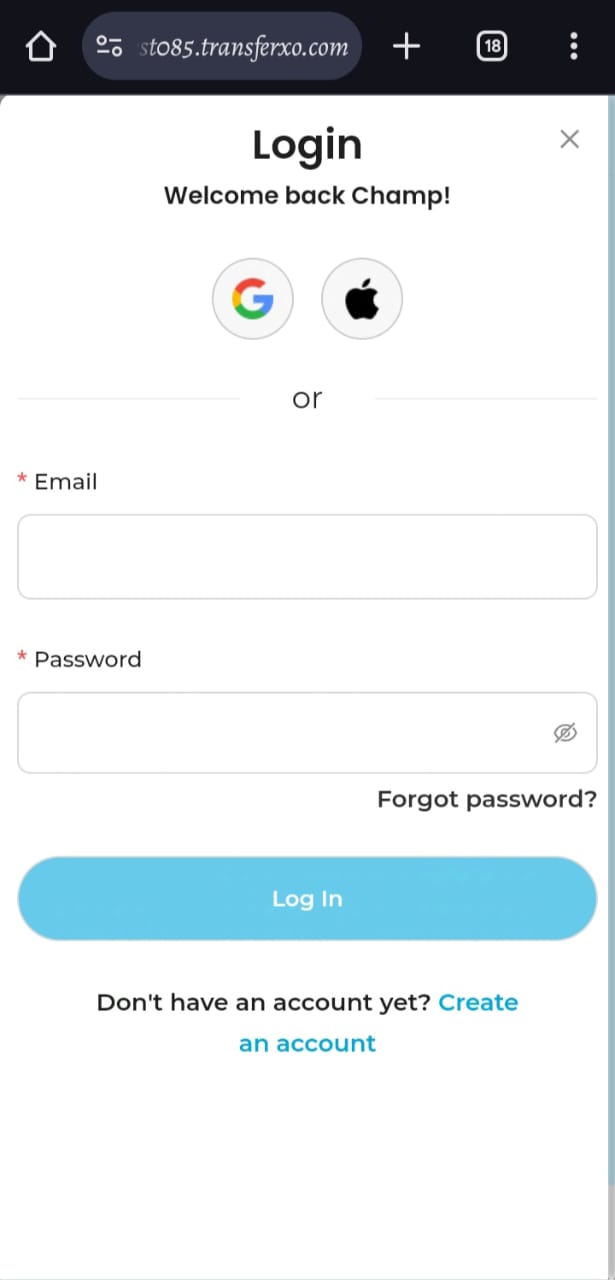
Step 3: Access the Dashboard
After a successful login, you will be directed to your account's Dashboard. This is your central hub for managing various services offered by TransferXO.
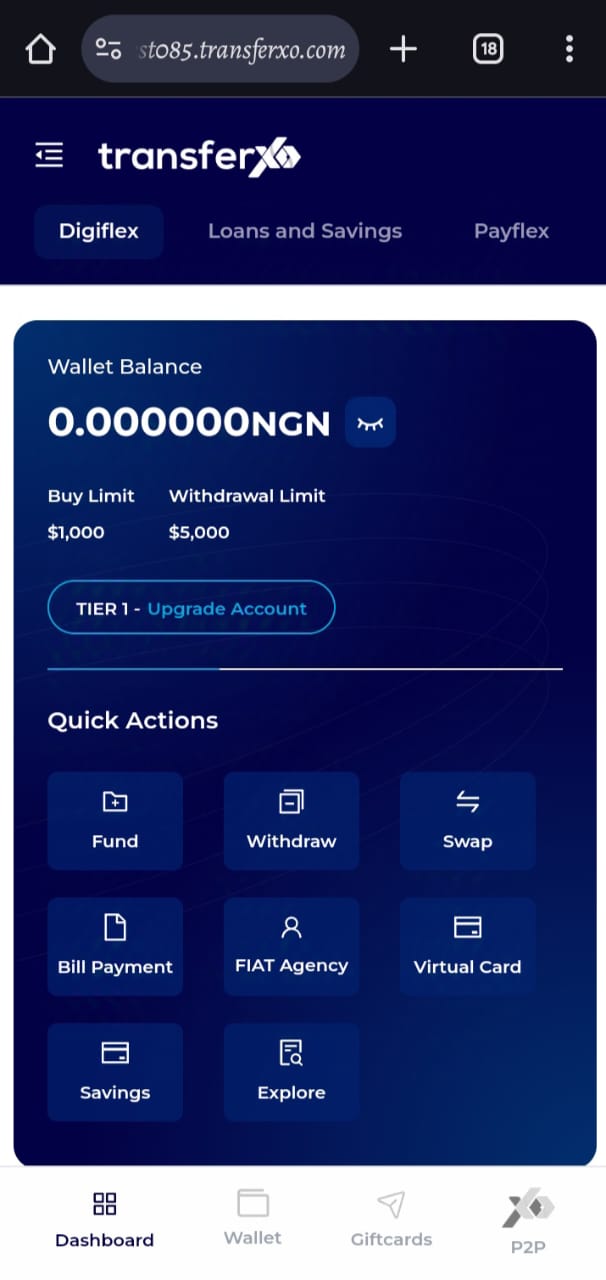
Step 4: Locate the Key Offering Panel
At the top of the screen, to the left of the TransferXO logo, locate the Key Offering buttons, which provide access to various services on the platform.
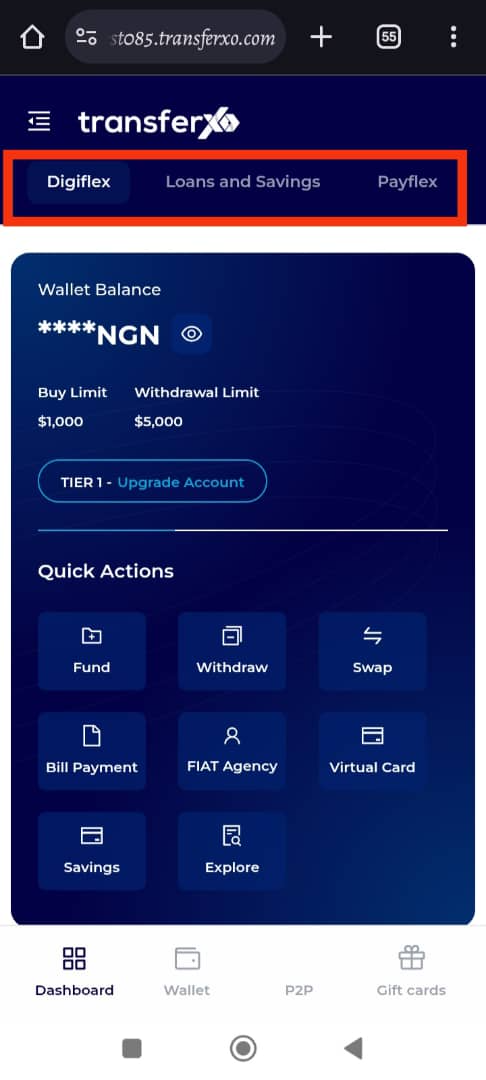
Step 5: Select Loans and Savings
Tap on the Loans and Savings option from the Key Offerings panel to proceed to the savings interface.
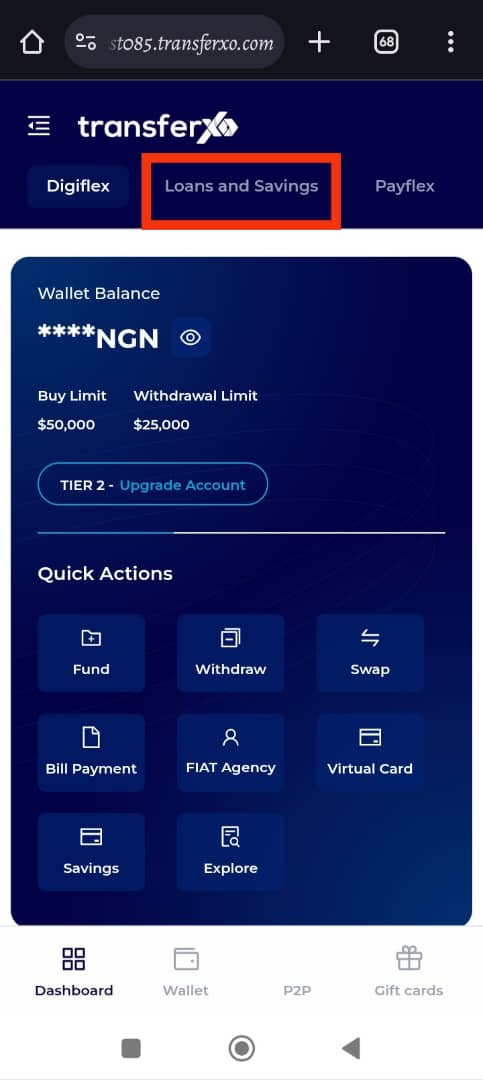
Step 6: Navigate to the My Savings Section
Once the Loan and Savings interface opens, locate the My Savings section to view your existing savings plans.
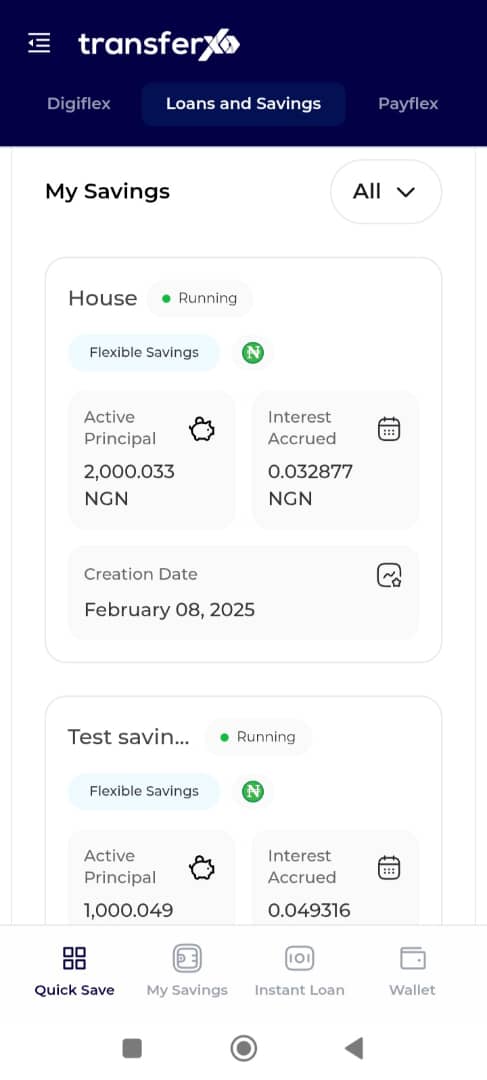
Step 7: Select the Fixed Savings Plan to Withdraw From
Under My Savings, click on the specific fixed savings plan from which you want to withdraw funds.
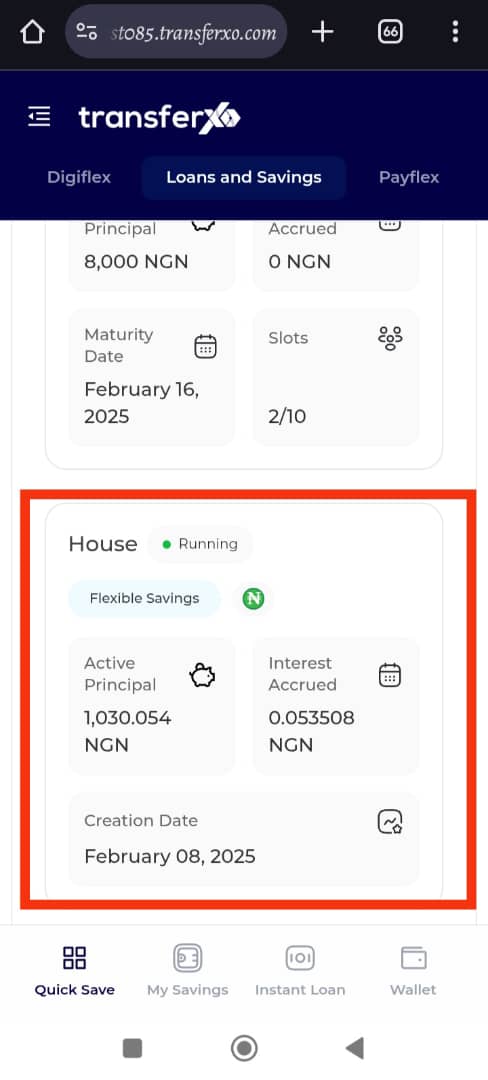
Step 8: Scroll Down and Click on Withdrawal
Once inside the selected savings plan, scroll down on the page until you find the Withdrawal button. Click on the button to proceed.
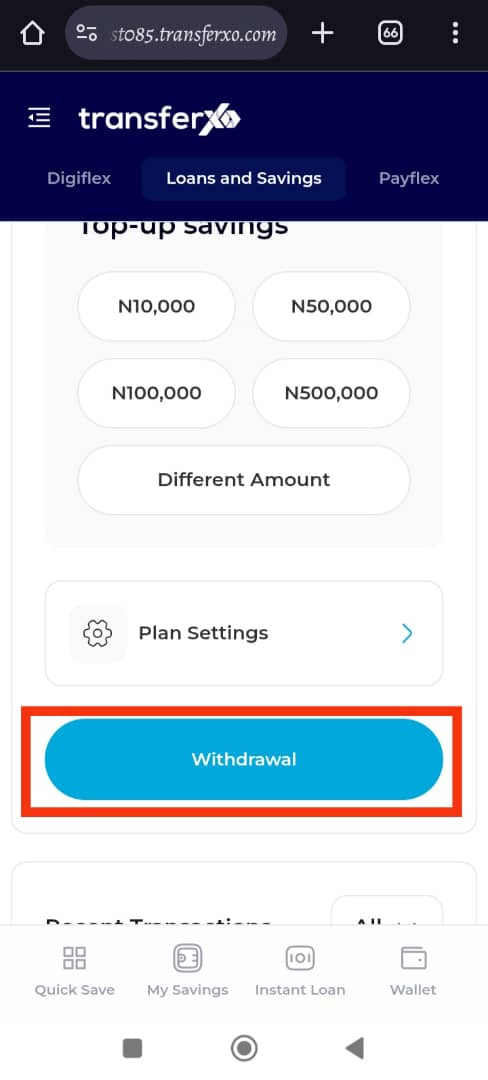
Step 9: Choose the Withdrawal Amount
You will be presented with preset withdrawal amounts. You can either:
Select one of the suggested amounts.
Click on Different Amount to manually enter the amount you wish to withdraw.
Important note: Ensure that the amount you want to withdraw is less than or equal to your active principal balance in this savings plan.
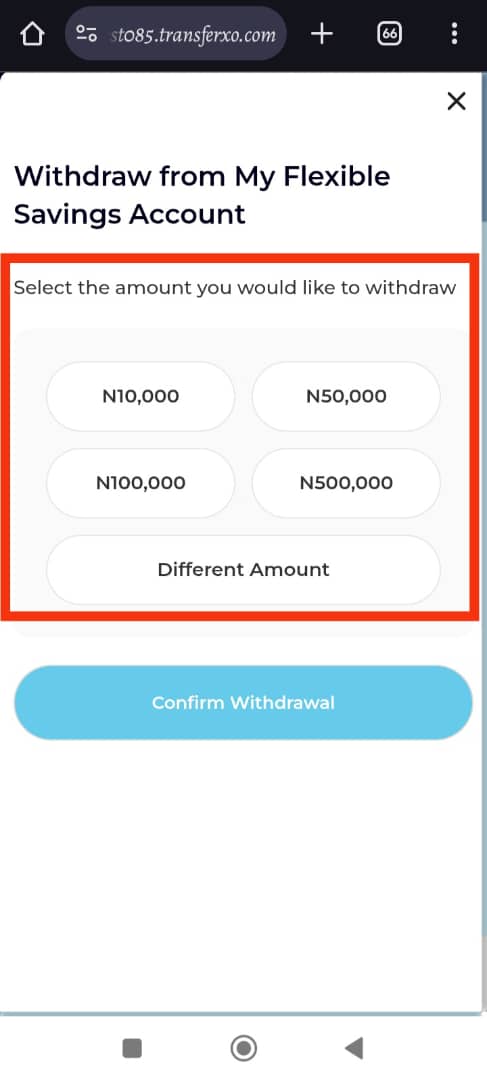
Step 12: Confirm Your Withdrawal
Once you have entered or selected the withdrawal amount, click on Confirm Withdrawal to finalize the transaction.
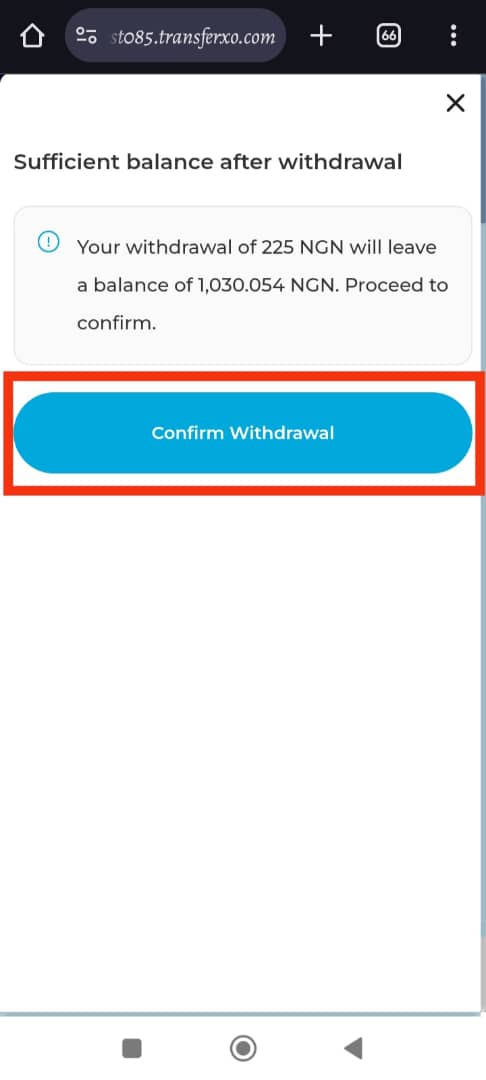
Completion and Confirmation
Congratulations! You have now successfully withdrawn from your fixed savings plan! You will receive a confirmation notification on your screen.
Click View Account to check your updated savings balance.
If your initial capital is still active, your fixed savings plan will remain active.
If your withdrawal depletes your initial capital, your fixed savings plan will be automatically closed.
- Click Take Me Home to return to the Dashboard.
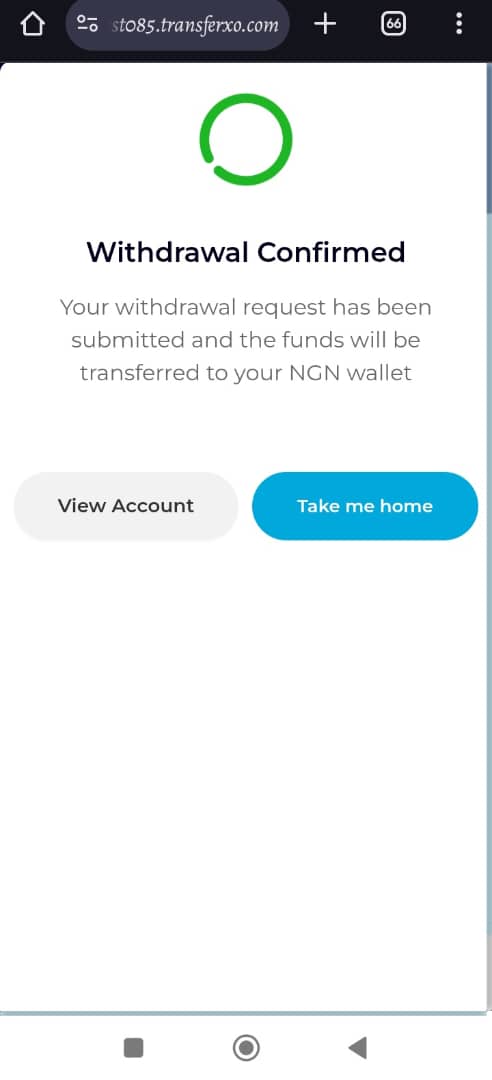
Withdrawing from your fixed savings plan on TransferXO is a straightforward process designed for ease and efficiency. Always ensure that you meet the withdrawal criteria to avoid any inconveniences. If you need further assistance, contact TransferXO customer support.
Manage your savings effortlessly with TransferXO!

