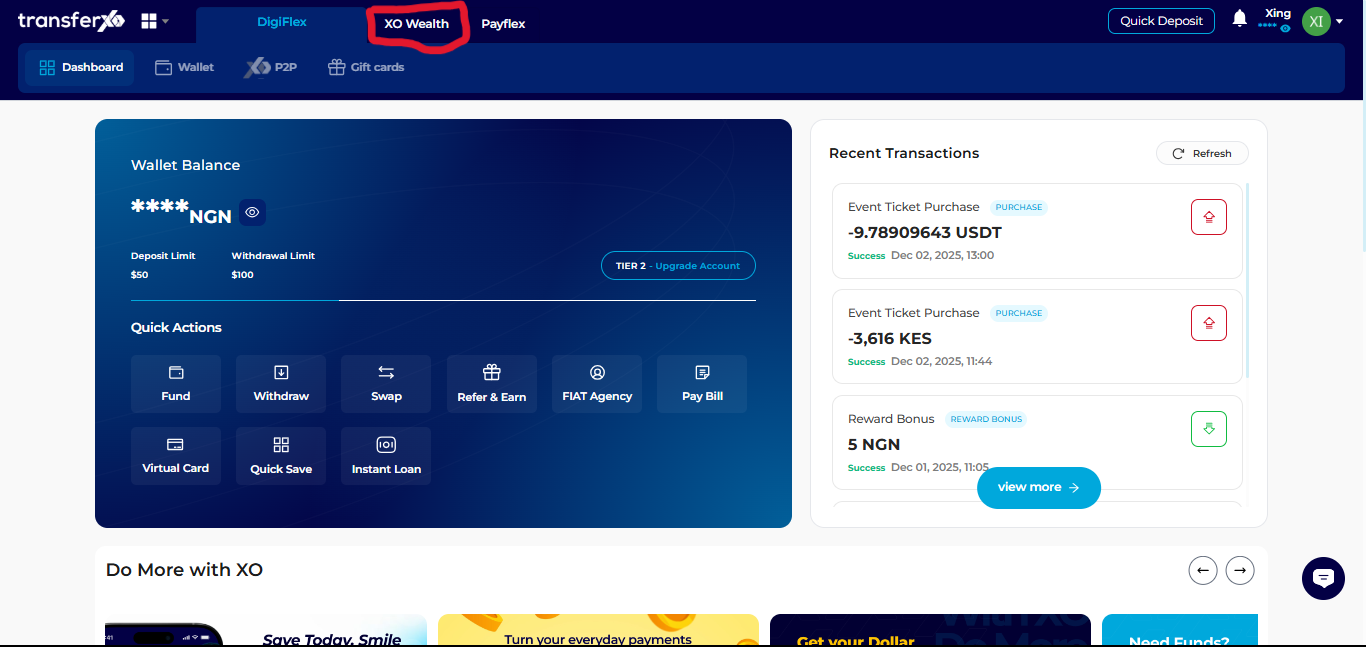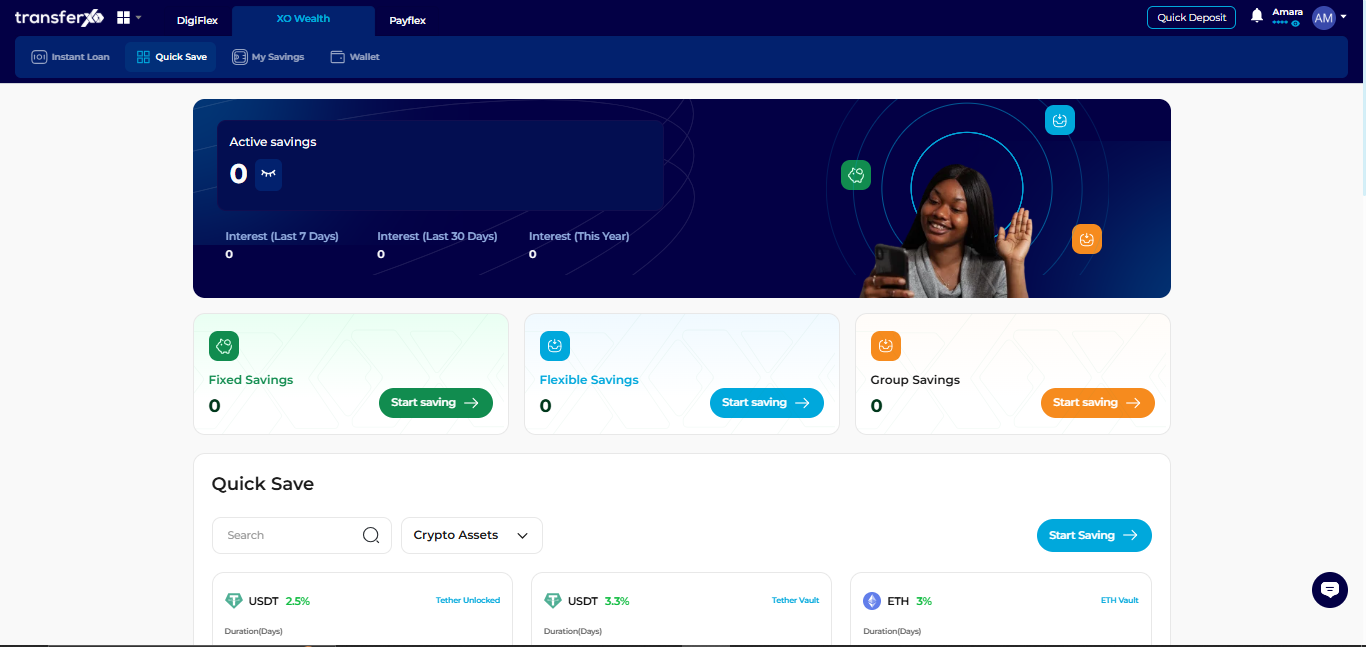Fixed savings on TransferXO allow you to grow your funds over time with a structured savings plan. If you need to add more funds to your fixed savings, follow this guide for a seamless top-up process using the TransferXO web app.
Step 1: Open the TransferXO Web App
Launch your preferred web browser and navigate to the official TransferXO website at transferxo.com.
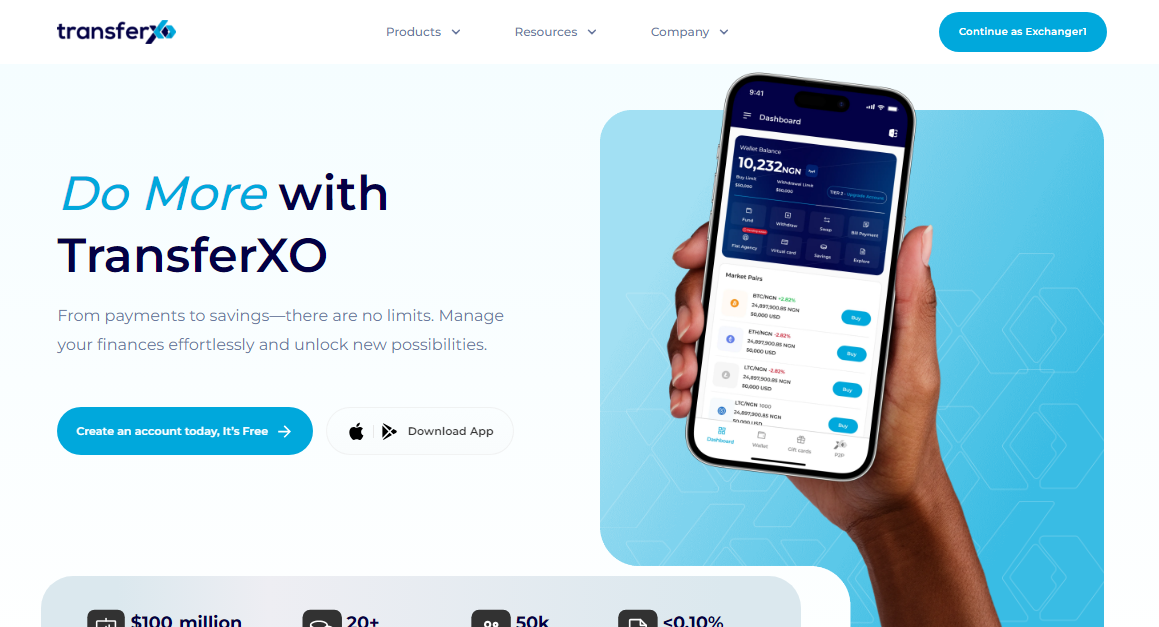
Step 2: Sign In to Your TransferXO Account
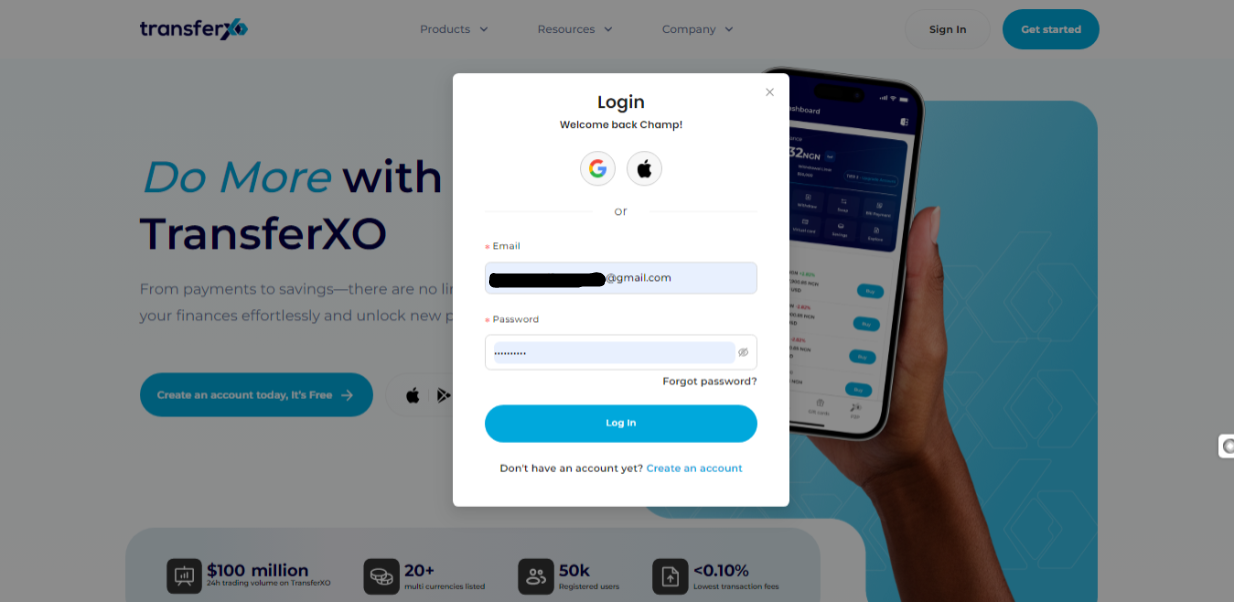
Step 3: Access Your Dashboard
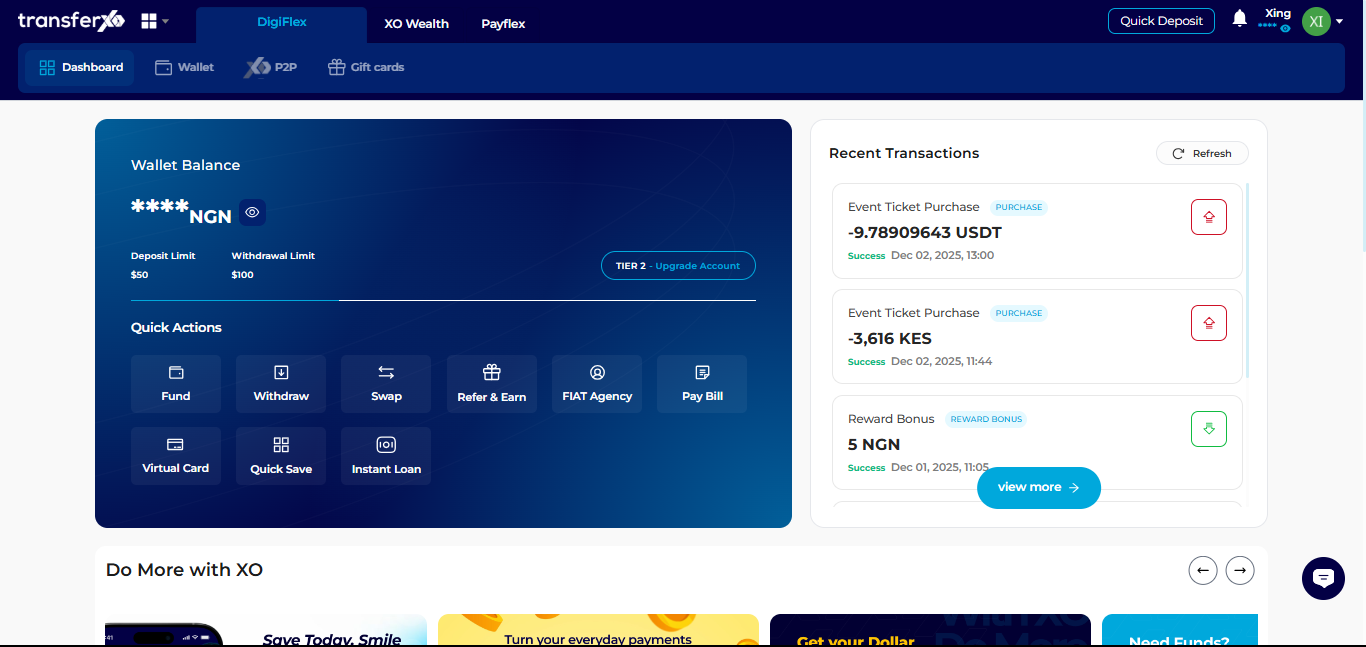
Step 4: Locate the Key Offering Buttons
Right after the TransferXO logo, you will see key offering buttons that allow you to access different features of the platform.
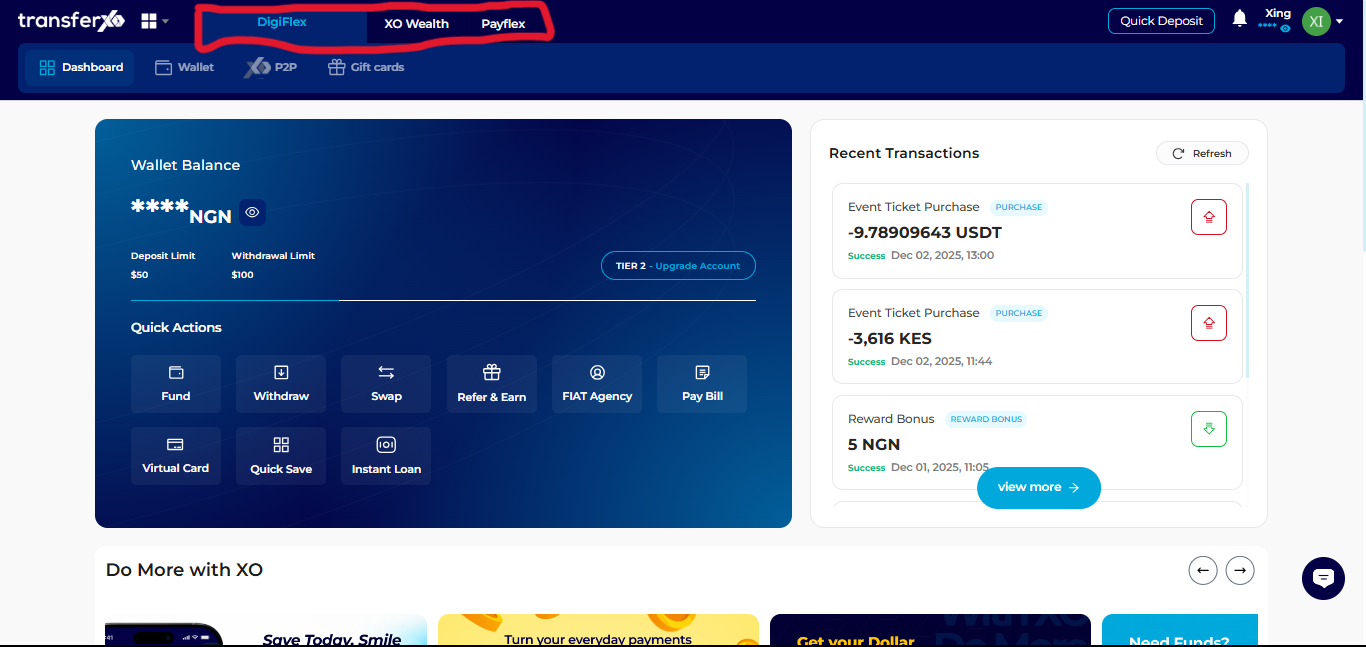
Step 5: Select XO Wealth
From the Key Offerings panel, click on XO Wealth to access the relevant interface.
Step 6: Navigate the XO Wealth Interface
This selection will take you to the XO Wealth, where you can manage and create savings plans.
Step 7: Open the My Savings Section
The Loan and Savings interface will display various savings options. Scroll to locate the My Savings section.
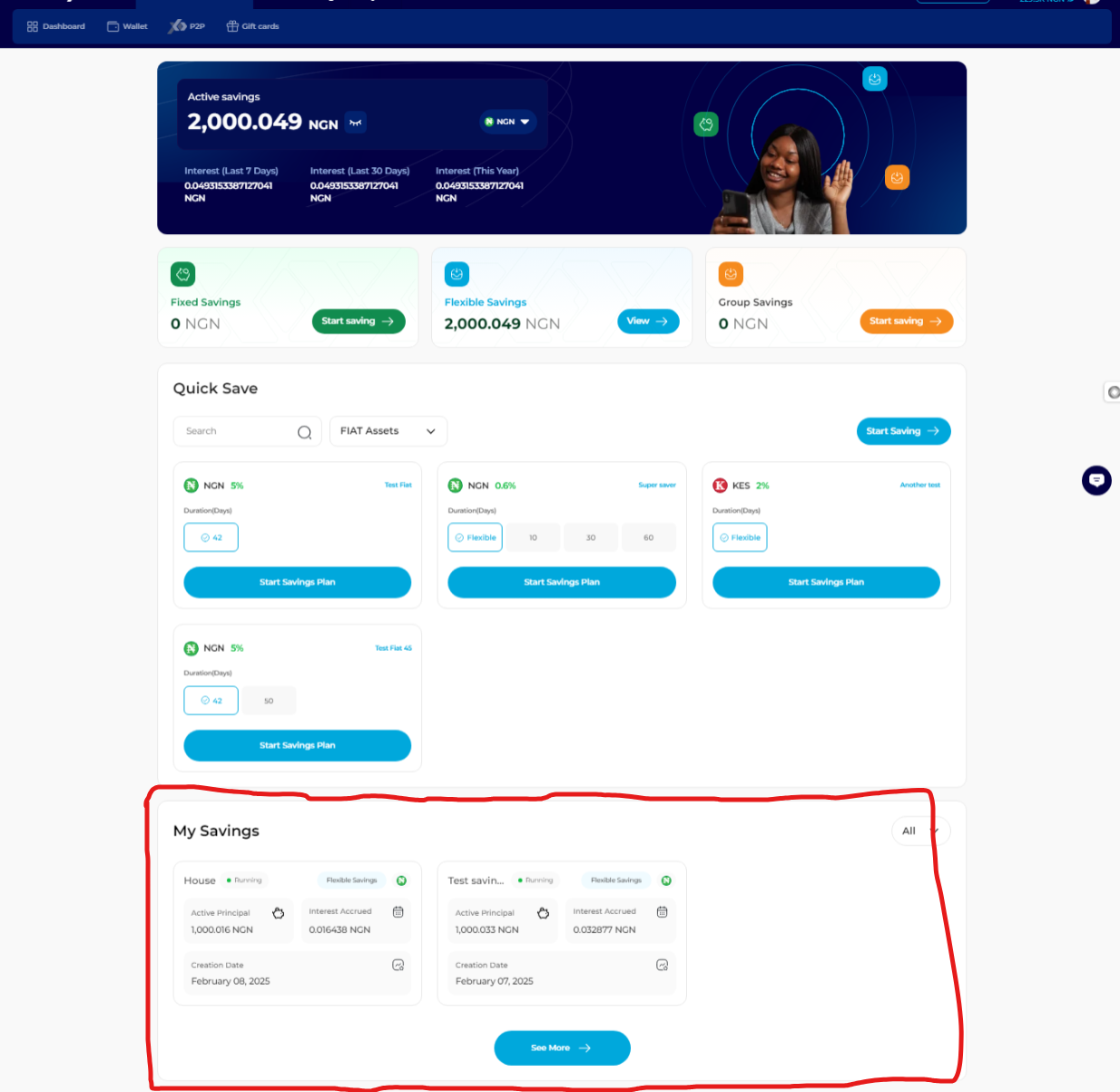
Step 8: Select the Specific Savings Plan
Under My Savings, click on the specific fixed savings plan that you want to top up.
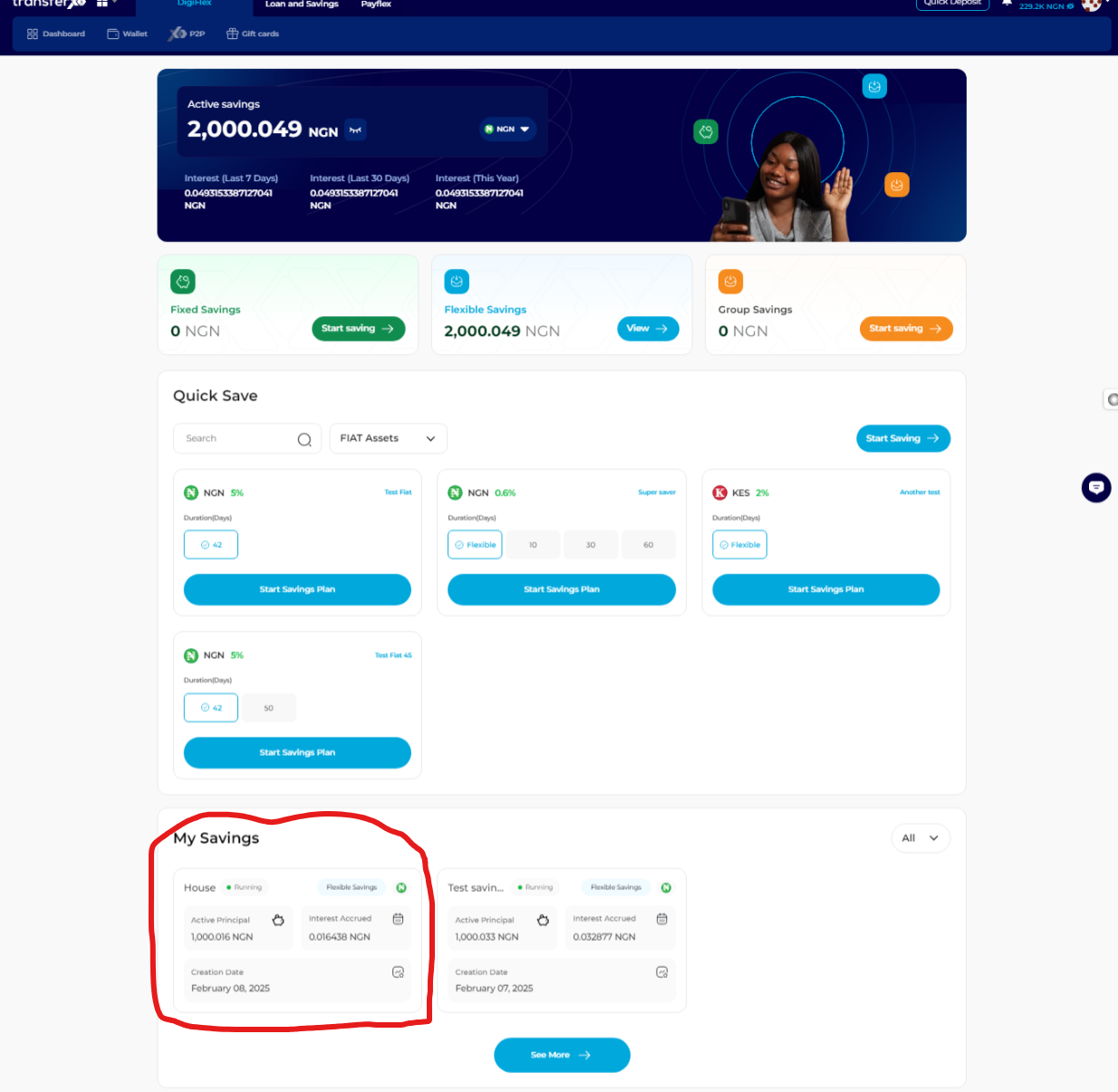
Step 9: Choose the Top-Up Amount
You will see preset top-up amounts. You can either:
Select one of the suggested amounts.
Click Different Amount to manually enter the amount you wish to deposit.
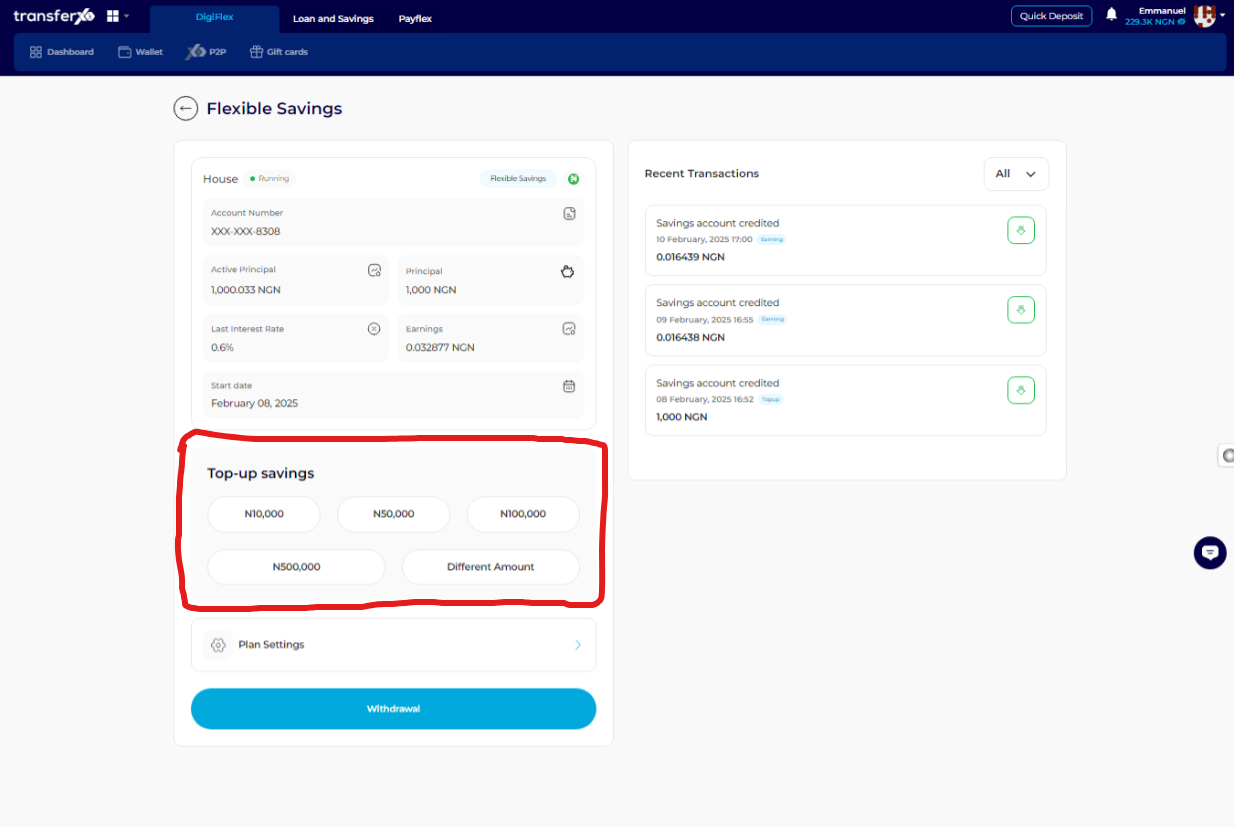
Step 10: Confirm Your Top-Up
Once you have selected or entered the top-up amount, click Confirm Top-Up to proceed.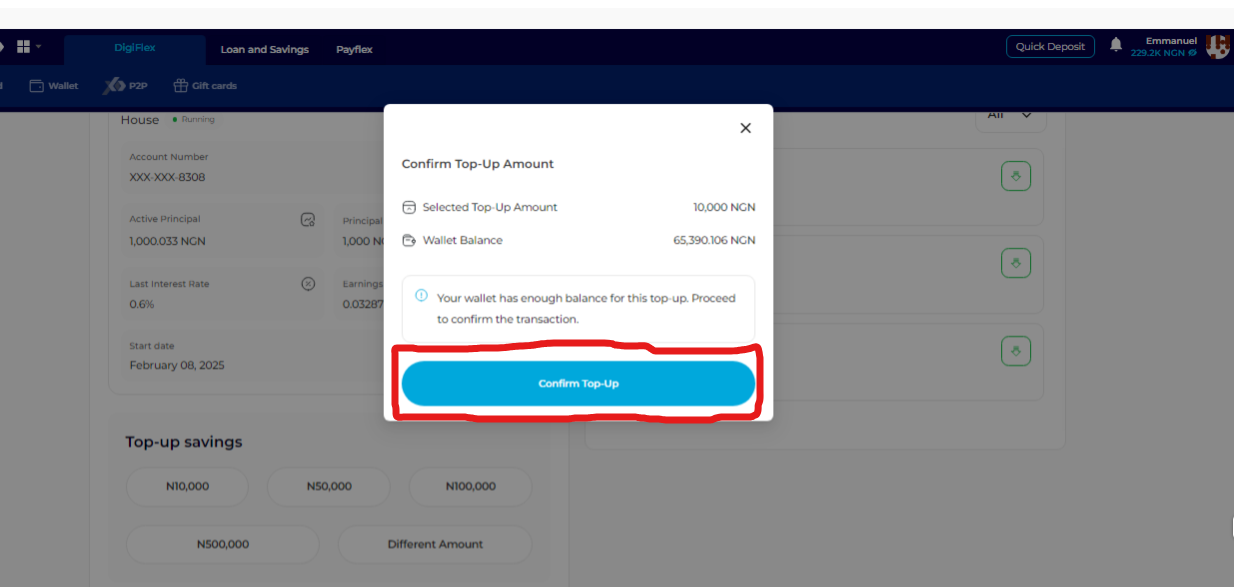
Completion and Confirmation
You have successfully topped up your fixed savings plan! A confirmation message will appear on your screen.
Click View Account to check your updated savings balance and track your progress.
Click Take Me Home to return to the Dashboard.
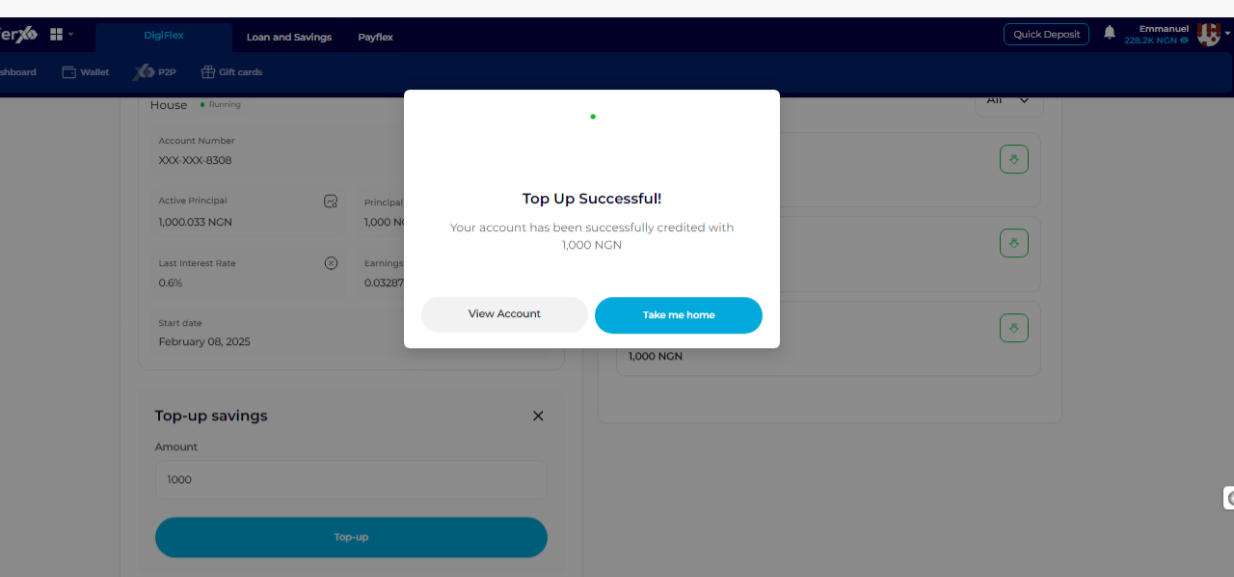
Topping up your fixed savings on TransferXO is quick and hassle-free. Regular top-ups help you stay on track with your financial goals while maximizing the benefits of structured savings. If you need further assistance, contact TransferXO customer support.
Start growing your savings today with TransferXO!