The Rewards feature on TransferXO allows users to earn points through trading and other activities. These points can be redeemed and transferred to your trading wallet, where they can be used for transactions or withdrawn to your local bank account. This guide provides a clear, step-by-step process for redeeming your rewards using the mobile web view of TransferXO.
Step 1: Open the TransferXO Web App
Open your web browser on your mobile device and navigate to the TransferXO website via transferxo.com. Make sure your device is connected to a stable internet connection.
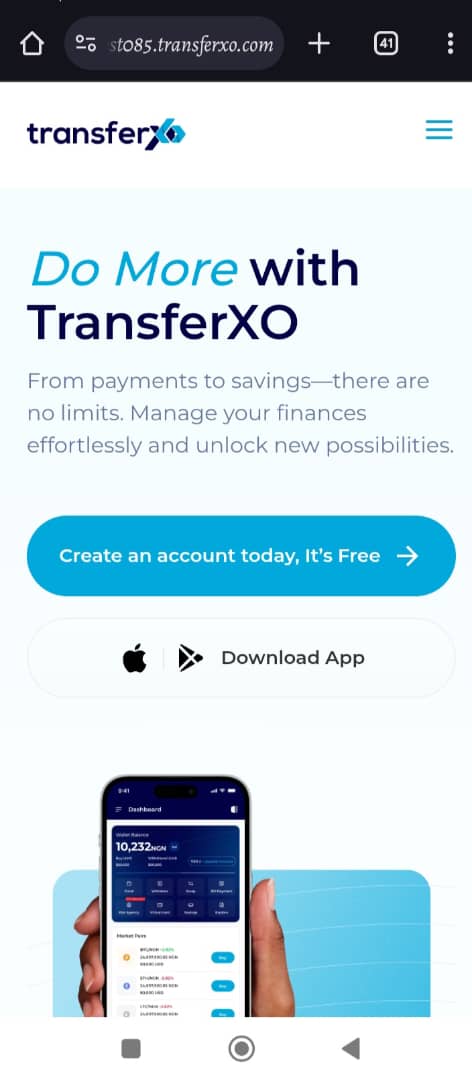
Step 2: Sign In to Your TransferXO Account
Enter your login credentials (email and password) and sign in to your TransferXO account. If you do not have an account yet, select Sign Up to create one.
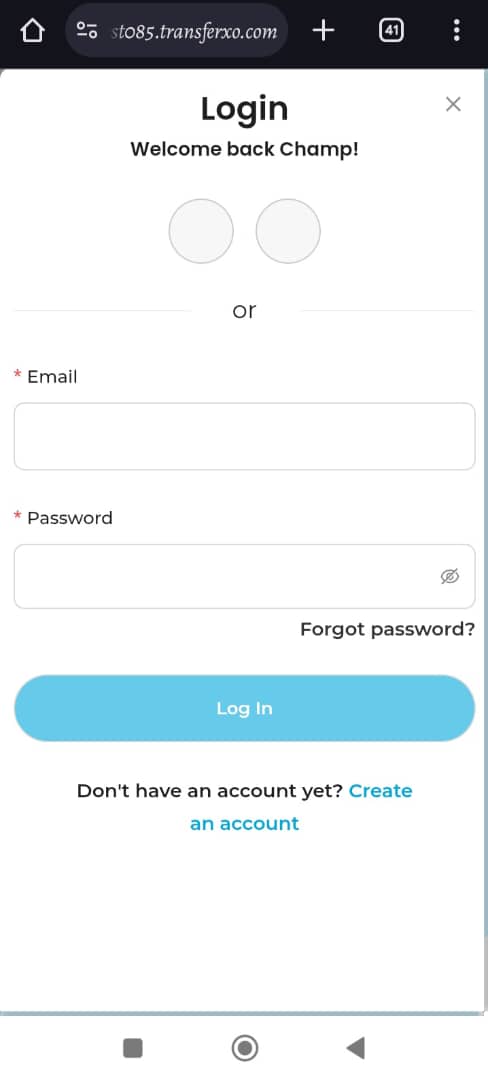
Step 3: Access the Dashboard
Upon successful login, you will be directed to your Dashboard, which serves as your homepage. This is where you can access all key features, including Rewards.
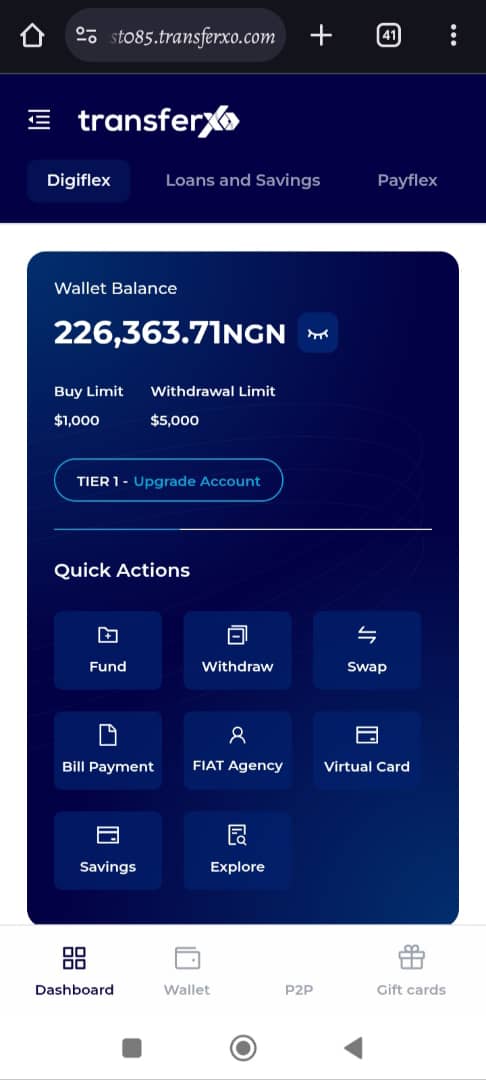
Step 4: Navigate to the Rewards Section
Scroll down on your Dashboard until you locate the Rewards section. Here, you can view the rewards you have accumulated through trading and platform activities. These rewards are TransferXO’s way of appreciating your contributions to the community.
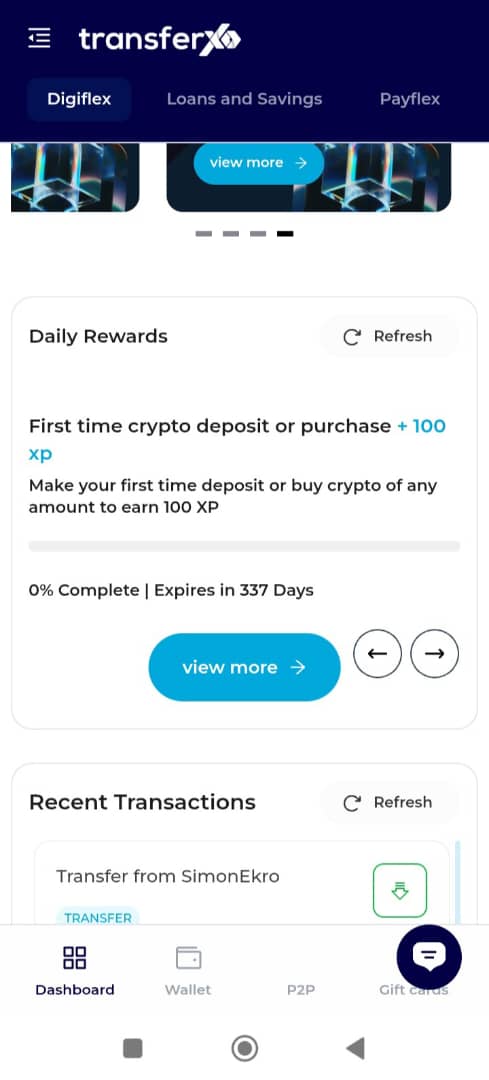
Step 5: View Your Earned Rewards
All rewards you have earned so far will be listed in this section. Tap on the View More button to explore additional details and available options.

Step 6: Initiate the Redemption Process
To redeem your rewards, tap on the Transfer button. This action will begin the process of converting your reward points into funds that will be added to your trading wallet. Funds in your trading wallet can be used for transactions or withdrawn to your local bank account.
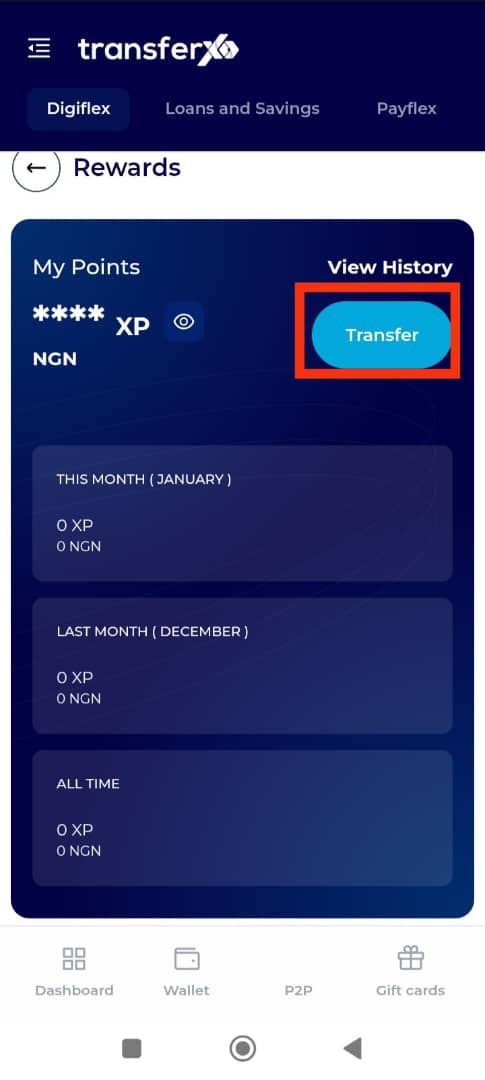
Step 7: Enter Transfer Details
Provide the necessary details for the transfer:
- Enter the amount of rewards you want to transfer.
- Select the wallet where you want the funds to be credited.
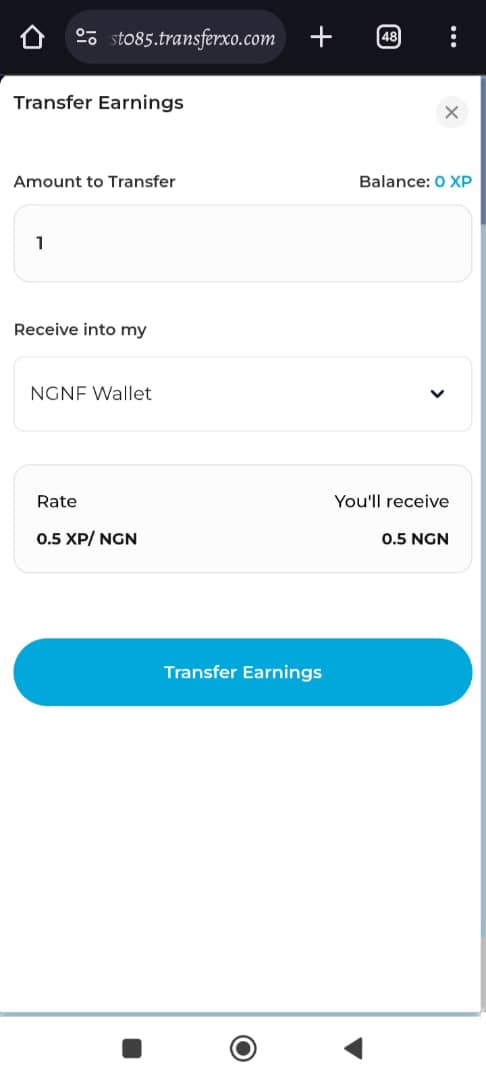
Conversion Rate:
- TransferXO reward points convert at a rate of 0.5 XP/NGN.
- Example: If you transfer 100 XP, you will receive 50 NGN in your wallet.
Step 8: Confirm and Complete the Transfer
Review all entered details to ensure accuracy. Once satisfied, tap Transfer to finalize the process. Your rewards will be successfully converted and added to your trading wallet balance.
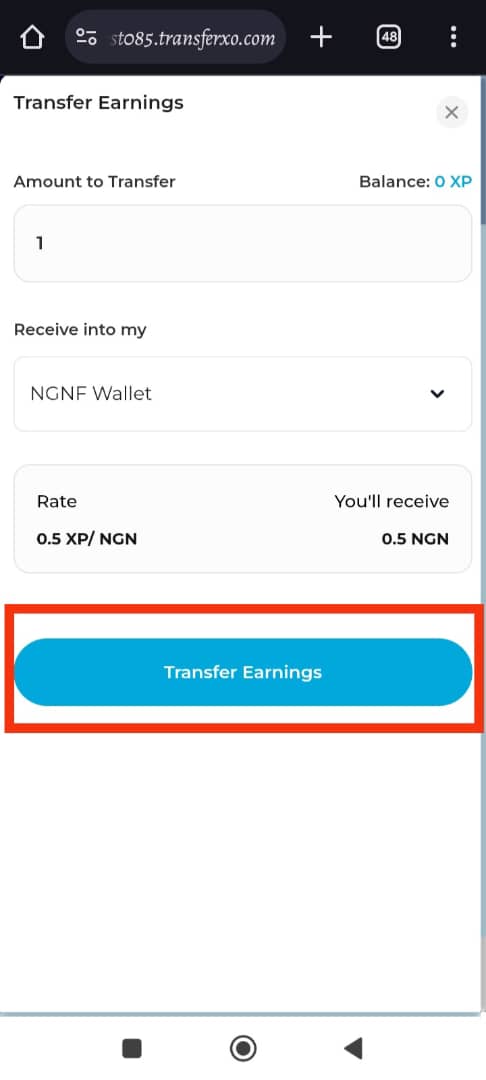
Please ensure that you have checked all details before proceeding with the transfer. The conversion rate for your TransferXO reward points is 0.5 XP/NGN, meaning you'll receive 0.5 NGN for every XP.
Your rewards have now been successfully transferred to your trading wallet.
Redeeming your rewards on TransferXO via the mobile web view is simple and efficient. By following these steps, you can convert your earned points into usable funds for trading or withdrawal.
For additional guidance, explore our Knowledge Base or contact our support team.

