The Rewards feature on TransferXO is designed to appreciate and motivate users for their activities and contributions to the platform. This guide explains how to access your rewards on the web view of TransferXO.
Step 1: Open the TransferXO Web App
Open your web browser on your PC and navigate to the TransferXO website via transferxo.com. Ensure you have a stable internet connection for an uninterrupted experience.
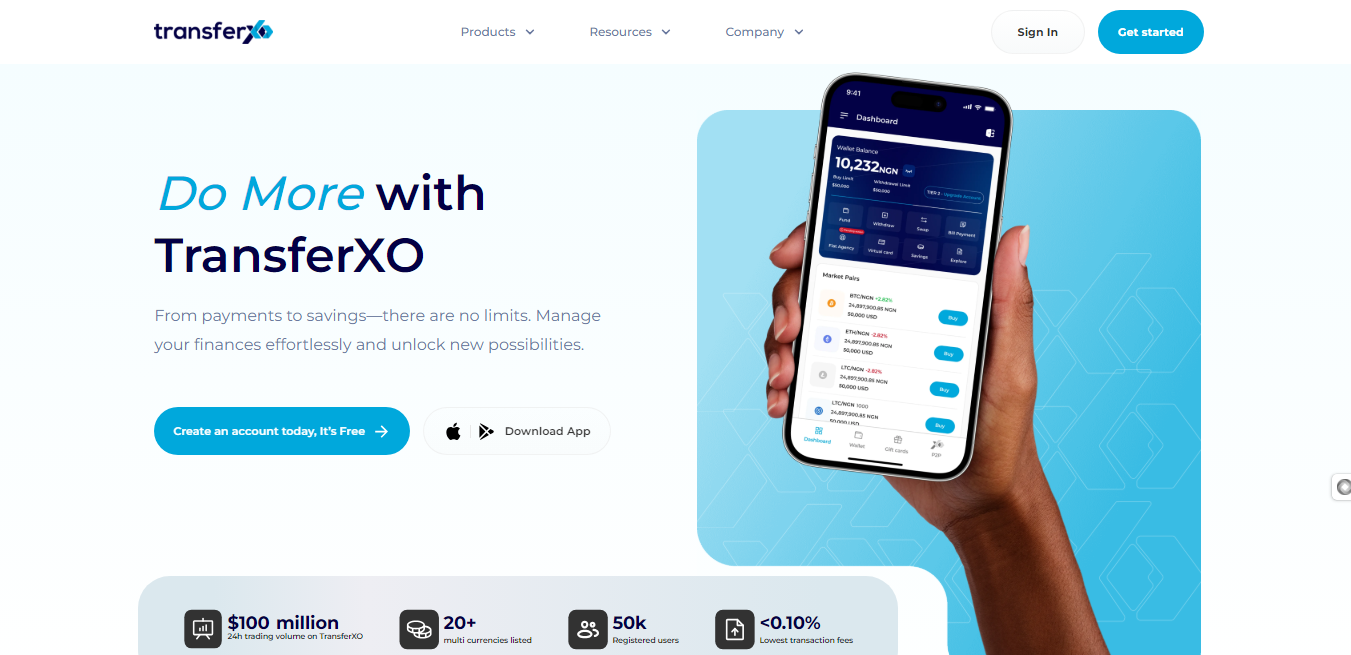
Step 2: Sign In to Your TransferXO Account
Once on the website, enter your login credentials (email and password) to sign in to your TransferXO account. If you’re new to the platform, click on “Sign Up” to create an account before proceeding.
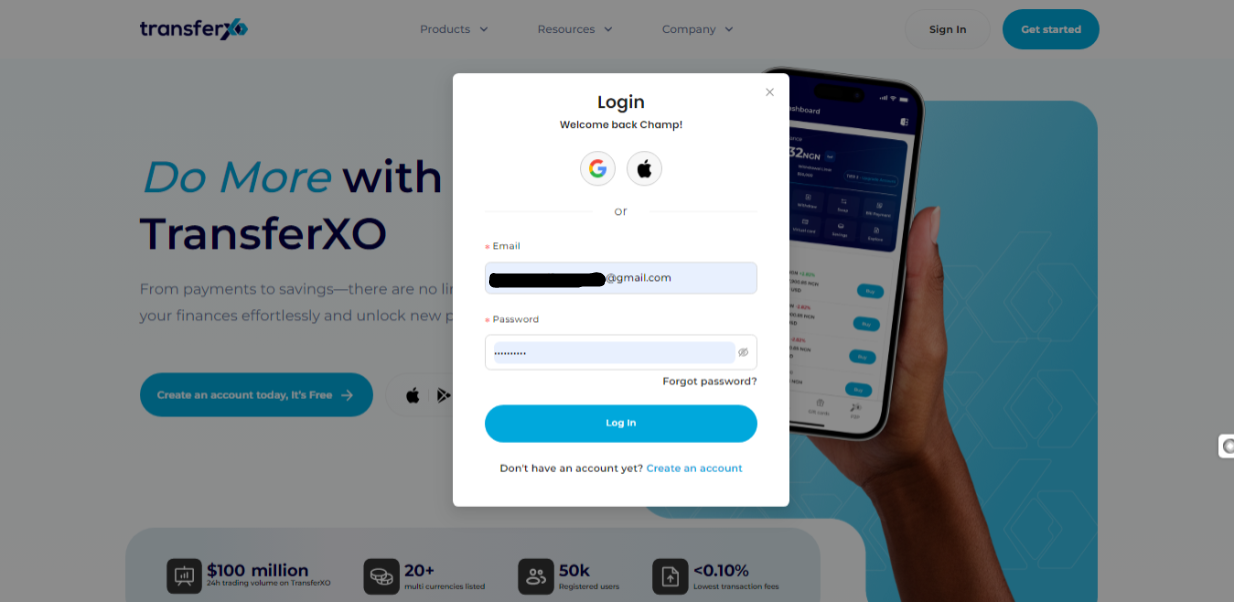
Step 3: Access the Dashboard
After signing in, you will be directed to your homepage, the Dashboard. This is the central hub where you can access all available features and tools on TransferXO.
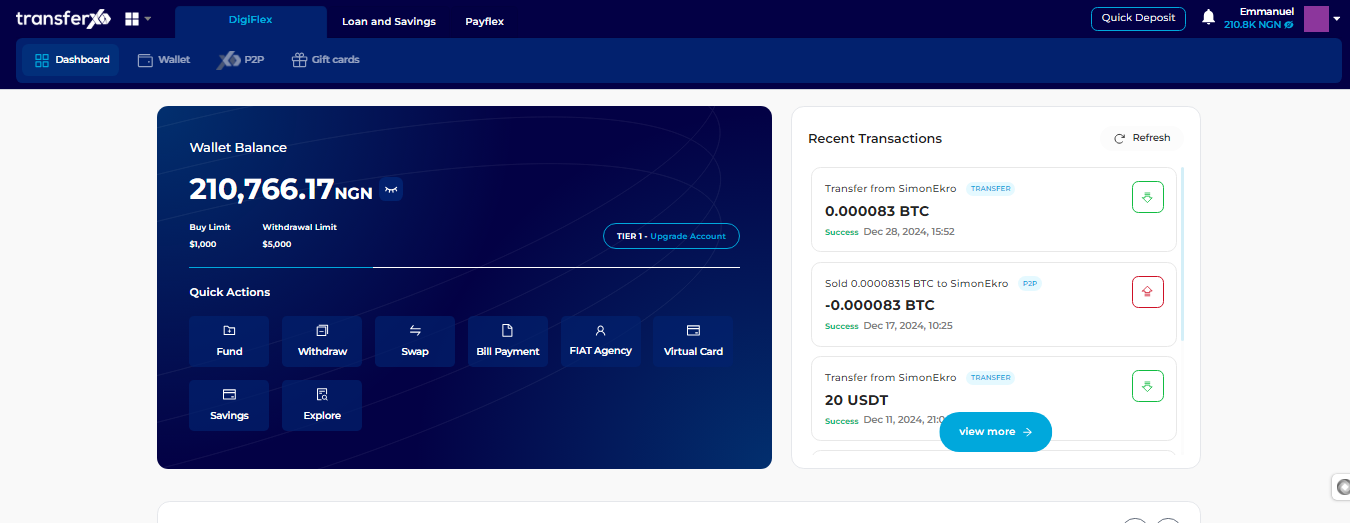
Step 4: Scroll Down to the Rewards Section
On your Dashboard, scroll down until you locate the Rewards section. Here, you can view all the rewards you’ve earned through trading or participating in activities on the platform. These rewards are tokens of appreciation for your contributions to the TransferXO community.
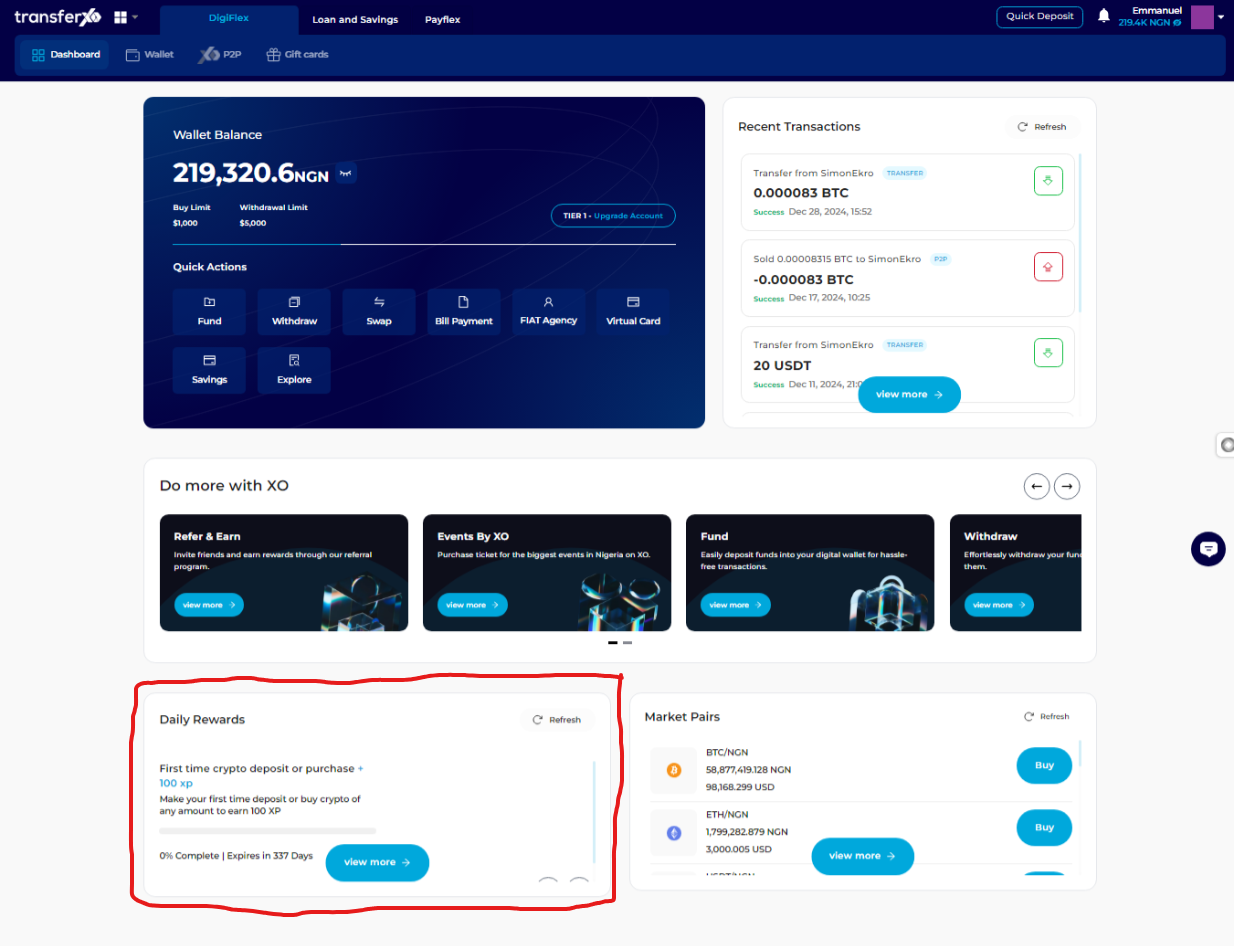
Step 5: Check for Rewards
If you don’t see any rewards yet, it simply means you haven’t earned any rewards so far. In this case, click on the View More button to explore more options.
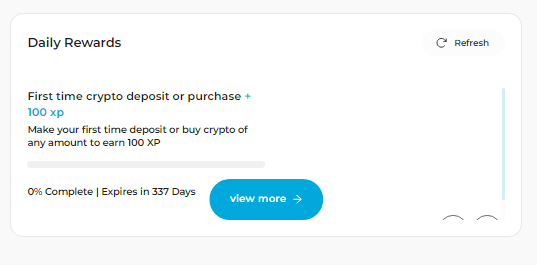
Features Available in the Rewards Dashboard
1. View Your Reward Points
Check the total points you have accumulated by accessing the Reward Dashboard.
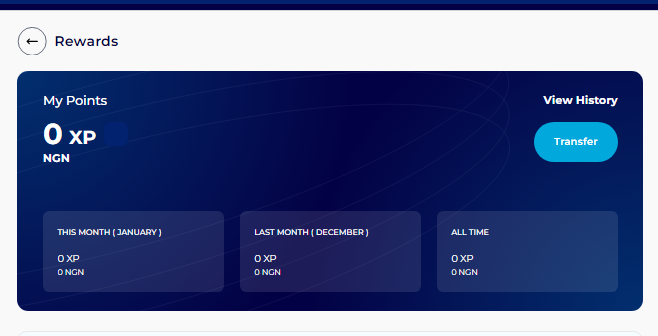
2. Withdraw Rewards
Redeem your earned points by clicking on the Transfer button on the Rewards Dashboard.
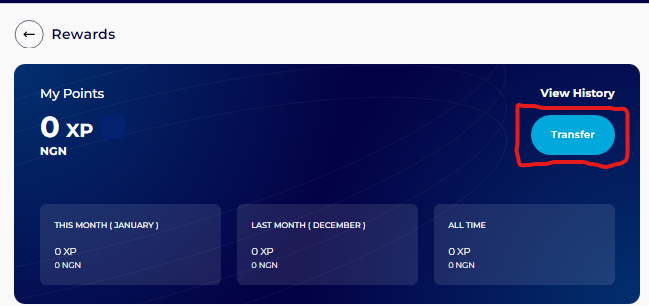
3. Explore Challenges to Earn Points
View the list of challenges available to help you earn more points.
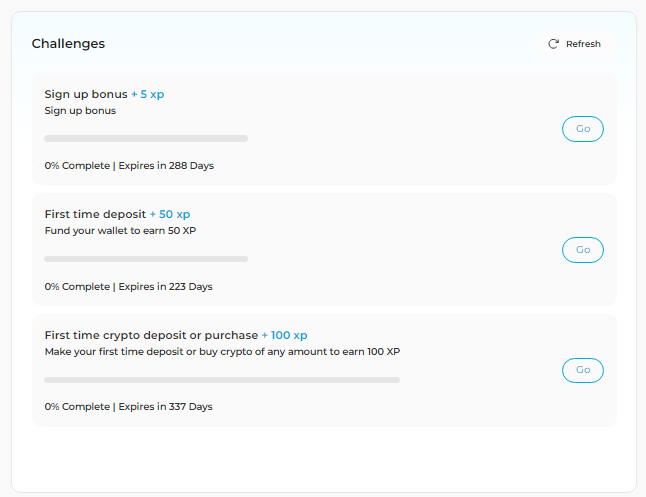
4. Check Daily Challenges
Discover daily challenges that allow you to rack up points quickly and efficiently.
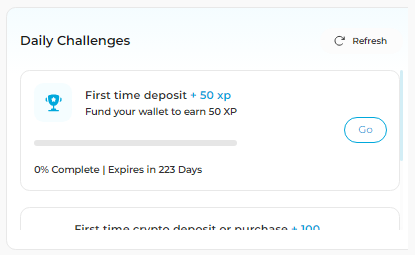
5. Reward Activity Log
View a detailed log of all your reward activities, including the points earned for each completed task.
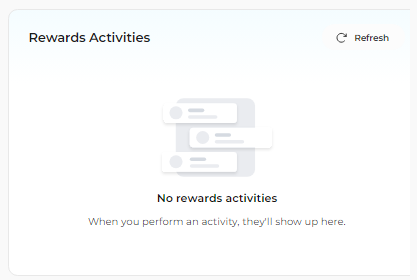
The Rewards feature on TransferXO adds a fun and engaging layer to your trading experience by recognizing your contributions and activities. Follow these steps to explore your rewards and take advantage of daily challenges to earn even more points.
For additional guidance and support, feel free to visit our knowledge base.

